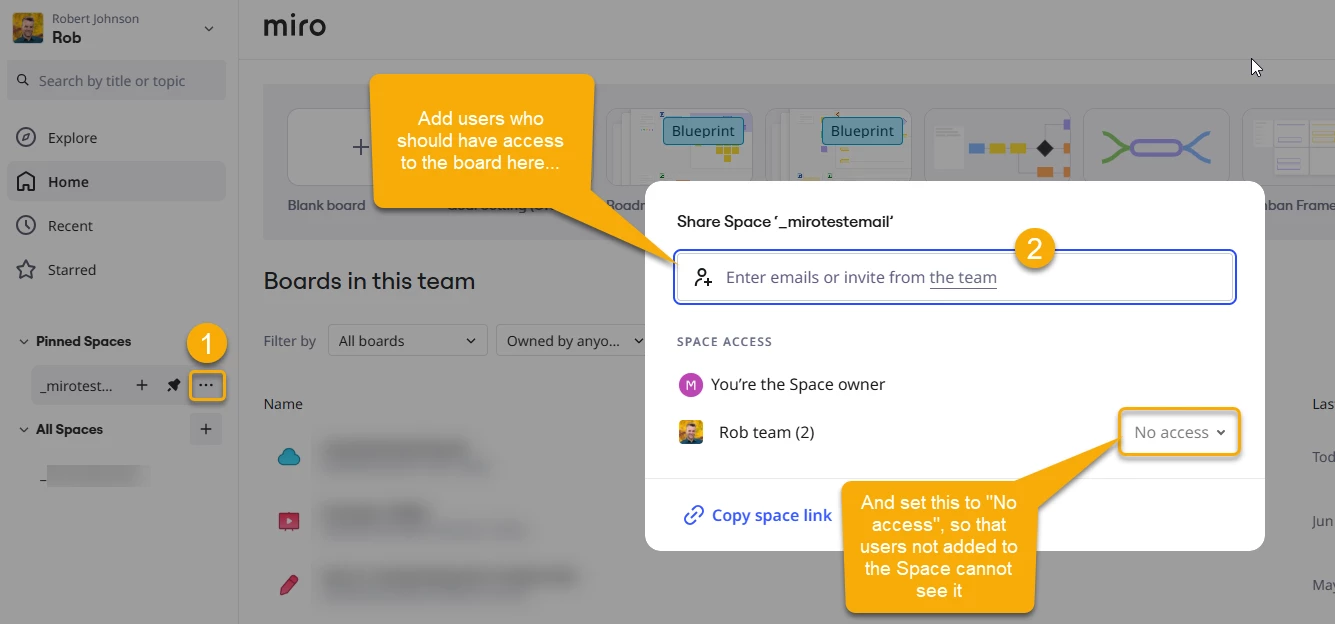Hi! My “team” is the entire company. We have several spaces within the team, and I have set the permissions so that only certain people have access to certain spaces. That being said, when creating a new board within a space, I want only people in that space to view it by default. Is this possible? If not, can the permission to edit be selected by space? Thanks!
Team and Space Permissions
Enter your E-mail address. We'll send you an e-mail with instructions to reset your password.