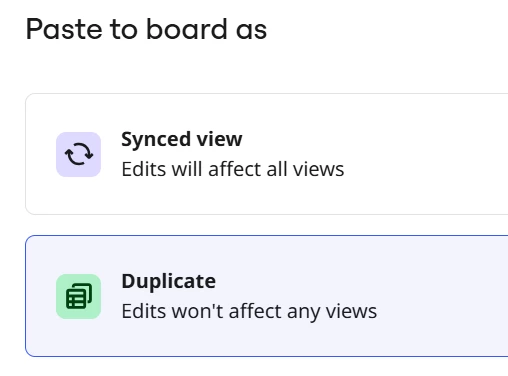Is there a way to generate a synced centralized overview of all my (pending) tasks that are spread across various boards and workspaces?
I found an old question in the same direction, but no response since two years - so maybe there’s a new feature since then?