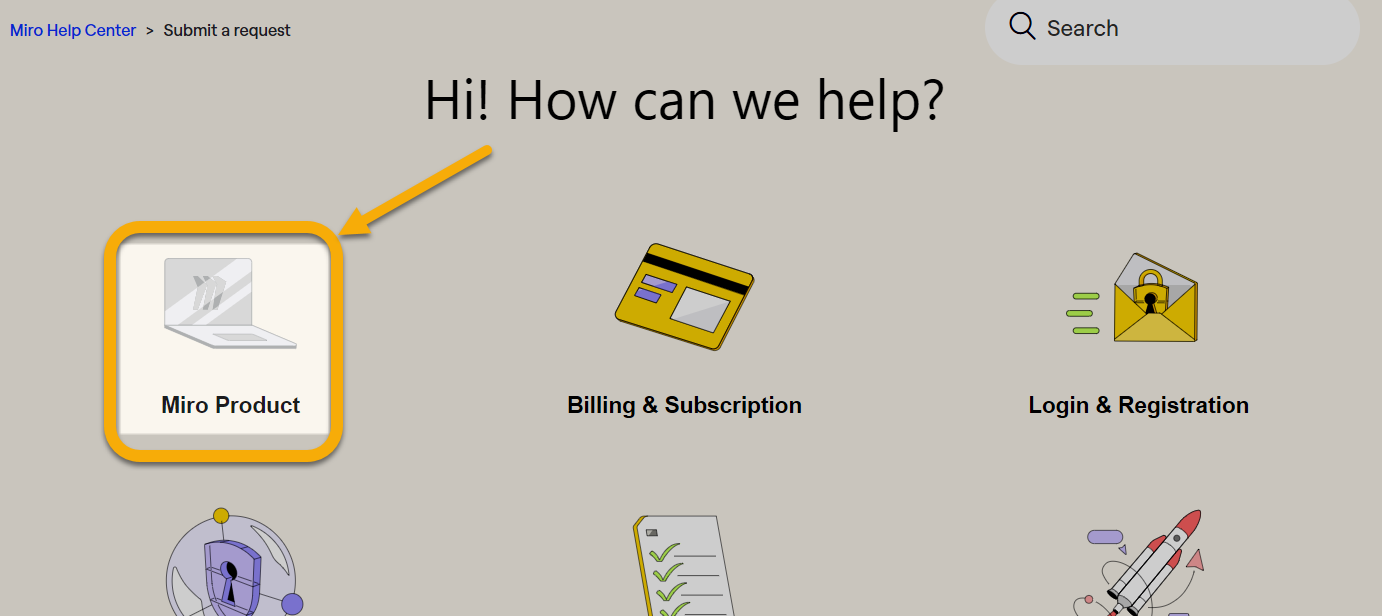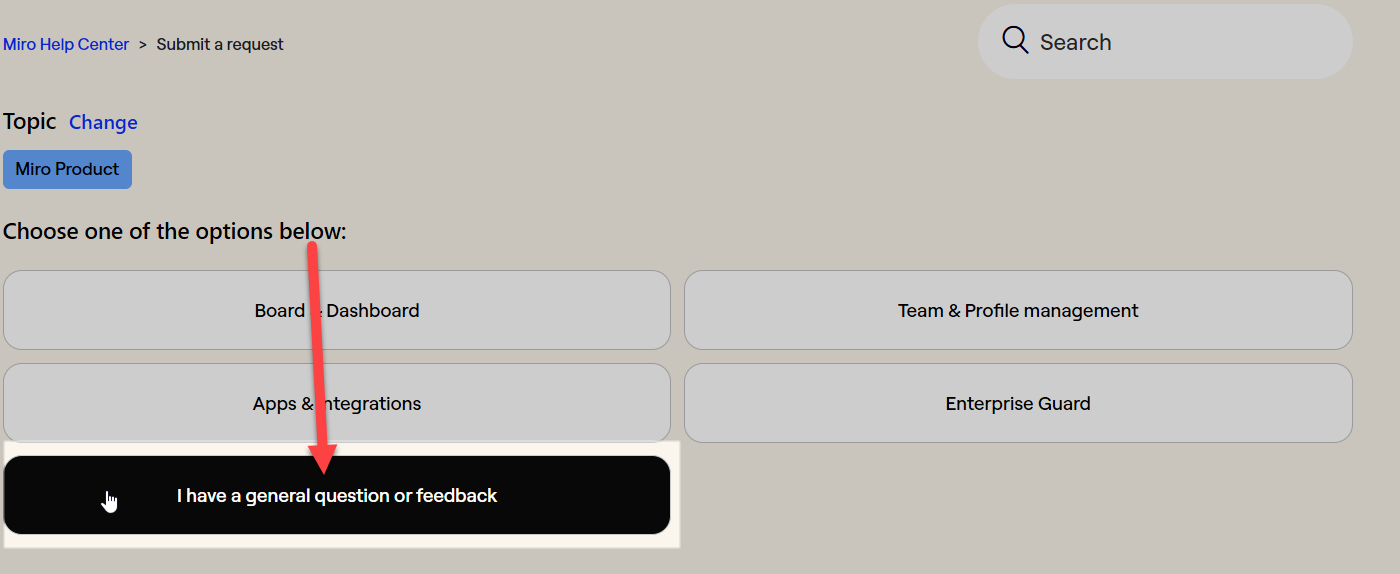I am using a board owned by Miro as part of the Miro partnership program. There is a Talktrack on a PI Planning board template you shared with me. When you play the video, there is blank canvas. The speaker is clearly talking about elements no longer present.
I was told to enable “use original board” mode during playback. I did that and there were a couple elements, but still most were missing. A week later I tried original board mode again, and that time there was a completely blank canvas.
Talktrack needs to keep a permanent accurate record or it isn’t going to be usable over just recording with zoom and attaching the zoom video to my Miro. I am happy to share the link given it is a Miro.com owned board.