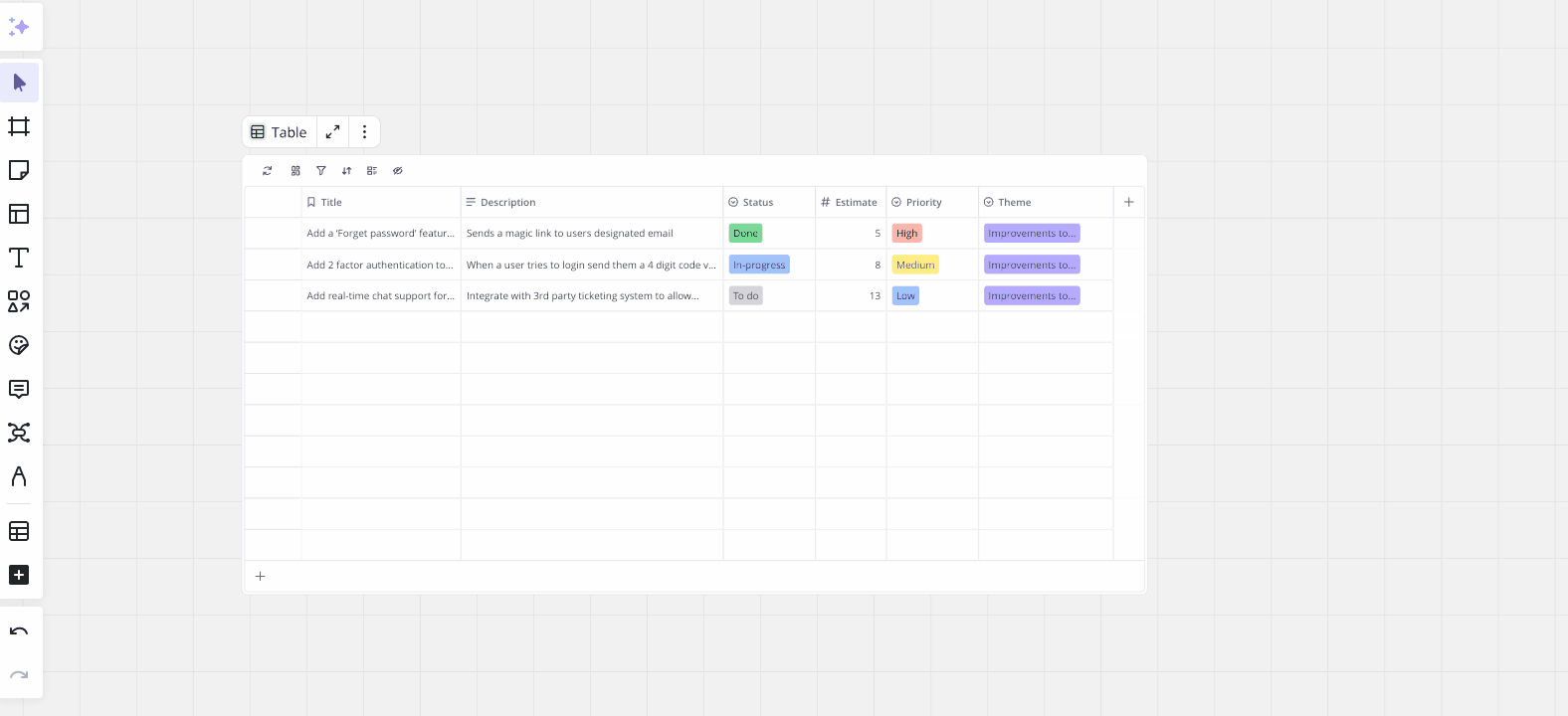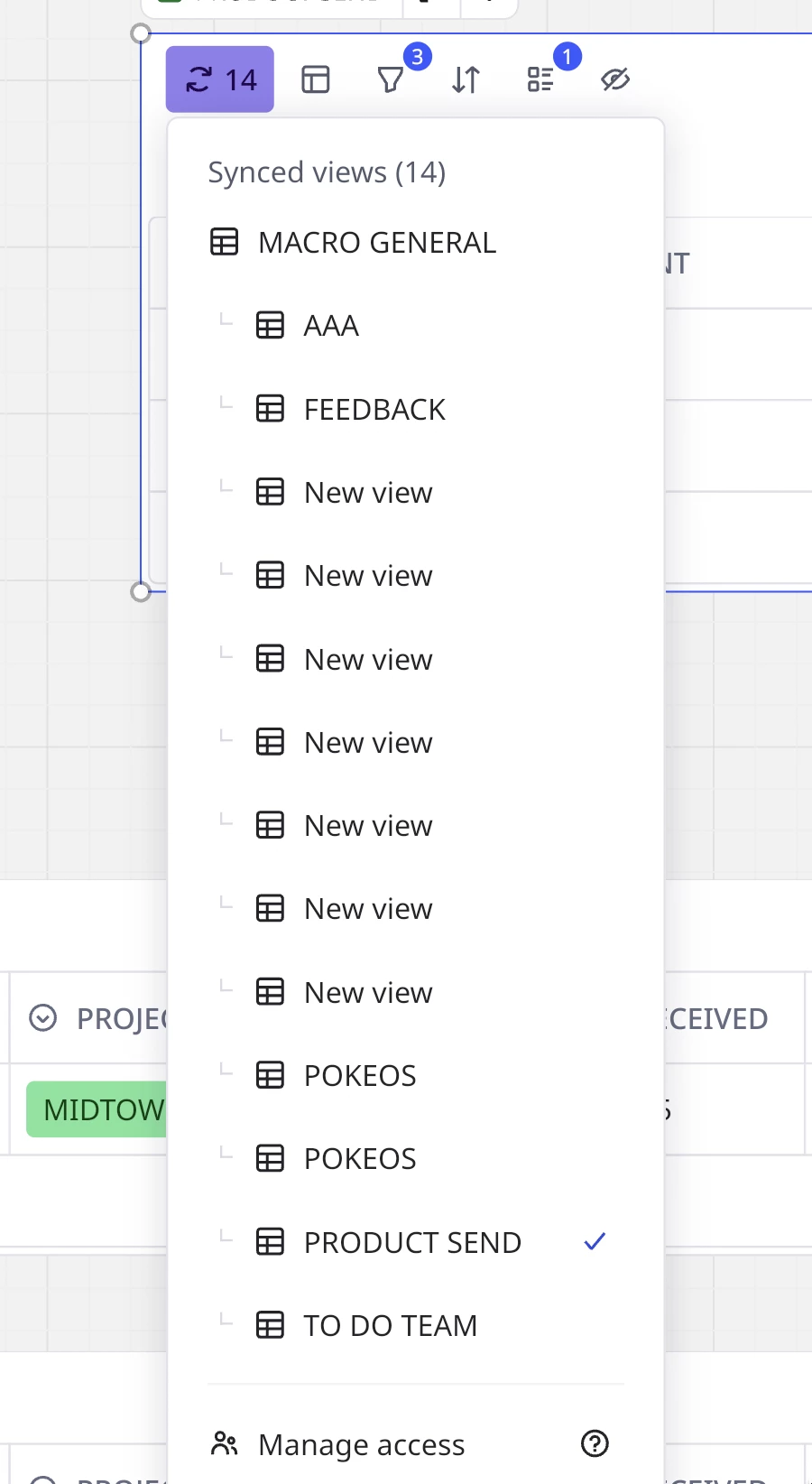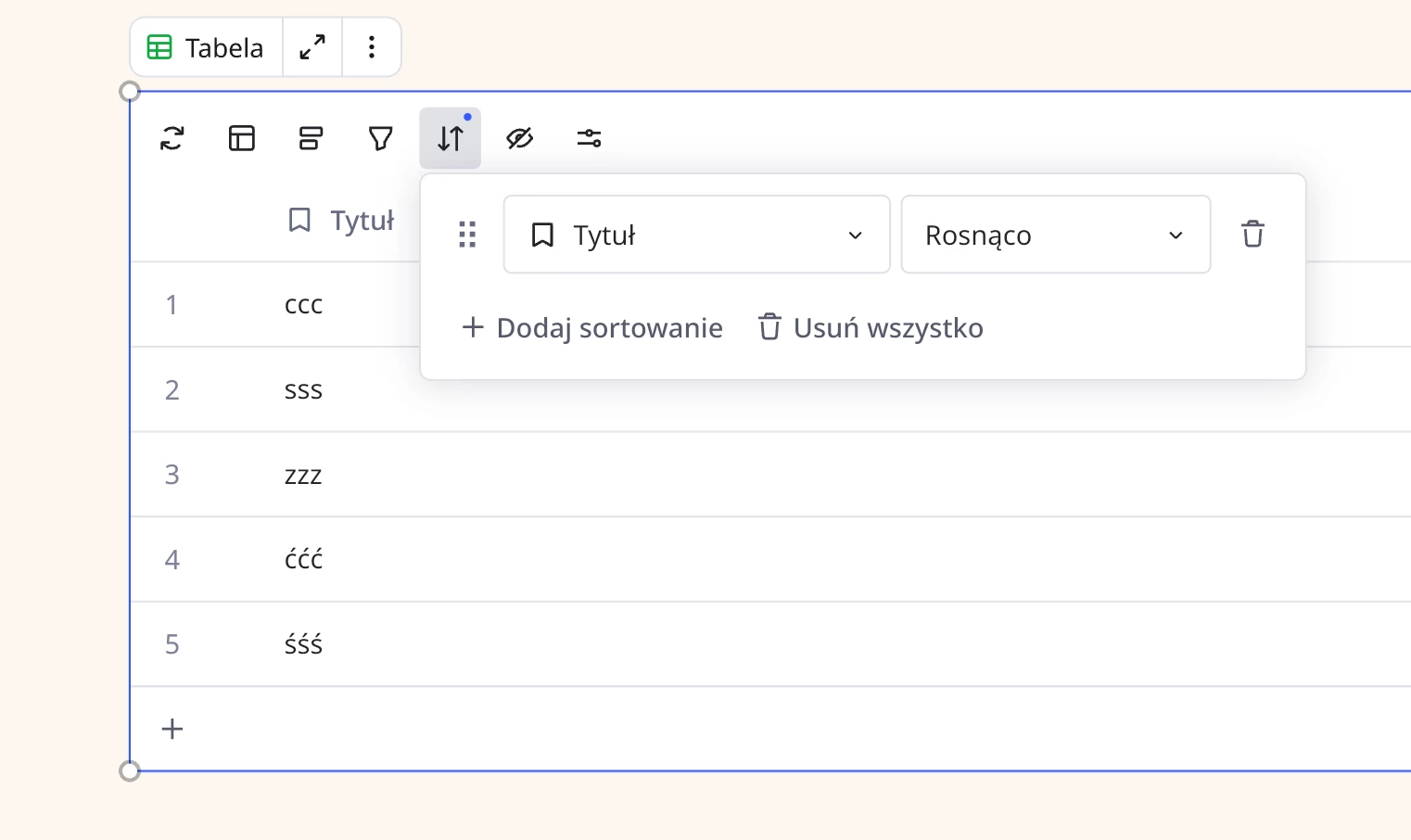Hello!
I have a question about the Tables (Beta) feature that's recently been introduced to MIRO: https://help.miro.com/hc/en-us/articles/22760922335506-Tables-BETA#:~:text=Create%20a%20field&text=Click%20the%20%2B%20icon%20at%20the,fields%20and%20Custom%20field%20types.
I'm a big fan of this more "traditional" table setup and the robust ways to group and organize the table. After spending some time using it, I am wondering if certain features are currently possible or might be available in the near future:
- I can't seem to re-organize columns, I'd expect I could click & drag the column names at the top to reorganize them
- Hiding a column and unhiding it causes the column to appear at the far right end of the table, which further exacerbates issue 1 with not being able to click-drag to reorganize columns
- I can't seem to figure out how to embed an image into a cell or field. For example, I have a table for art production tasks that outlines assignees, status, a text description, and final image. However, I can't insert the final image in any cell, I just have to "float" the image in an empty cell I created. This creates issues when I want to organize or filter my rows, as the images will obviously not organize with the table since they are not embedded in a cell