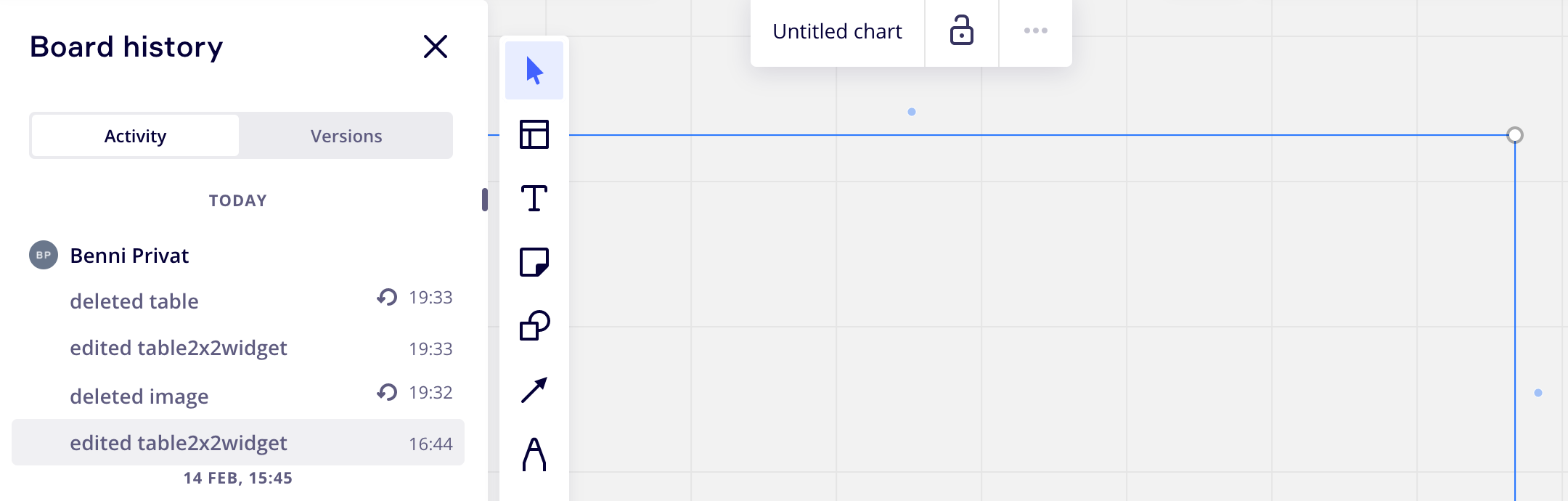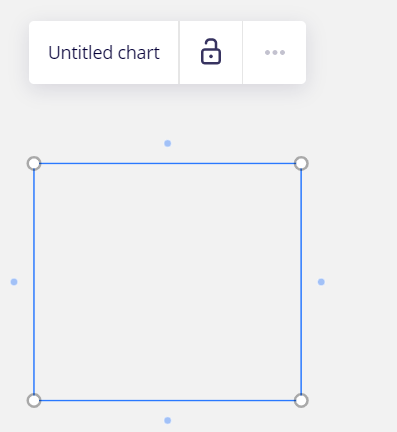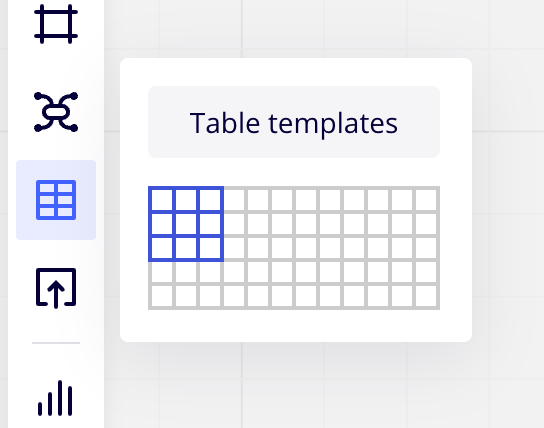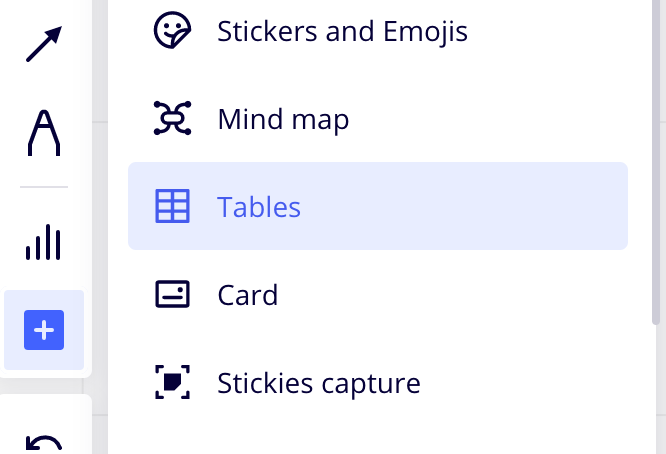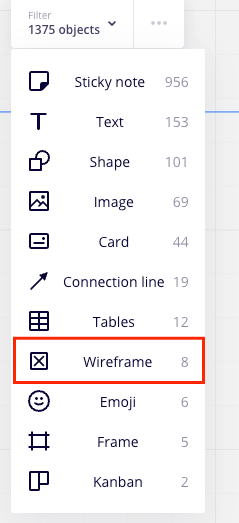Today I realized that in my Miro board (free) many of my tables are gone. Instead, in the location where the tables had been, I can now, by selecting the area around the supposed table, see a “Wireframe” (just the border of “nothing”) which is named “Untitled chart”. But no table is visible. In the board history, I can see an edit of a “table2x2widget”, but when I select this change, it just marks this empty wireframe.
It seems to me that this was some kind of “special” table (although I wouldn’t be able to explain, what was so special), because even tables created in 2021 (and not changed afterwards, but copied in the following years) are gone.
Does anybody have similar issues?