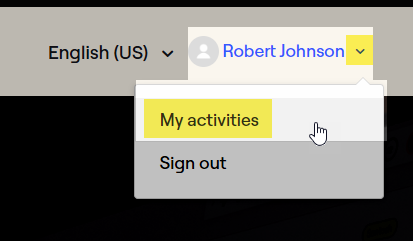I’ve followed the steps outlined…
- Creating a password using Password Recovery
- Typing in the email address created xxxxxx@privaterelay.appleid.com
- Waiting for email… waiting… and waiting… nothing arrives.
Without the email to add a password, I can’t get to the step to change my email address...
Any suggestions?
Thank you. 😀