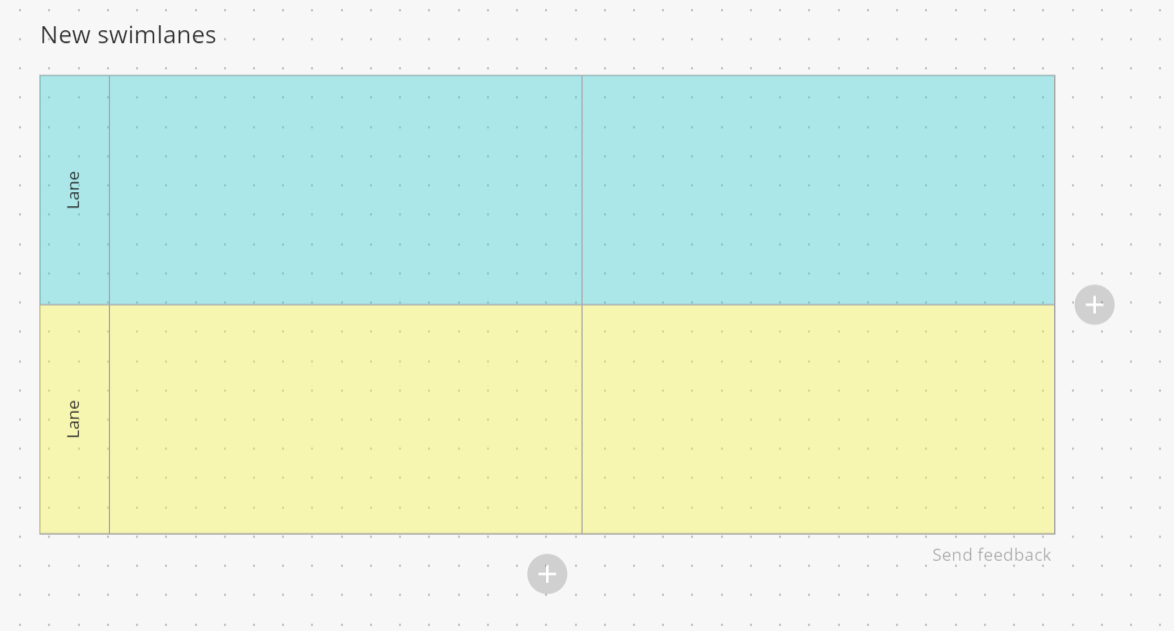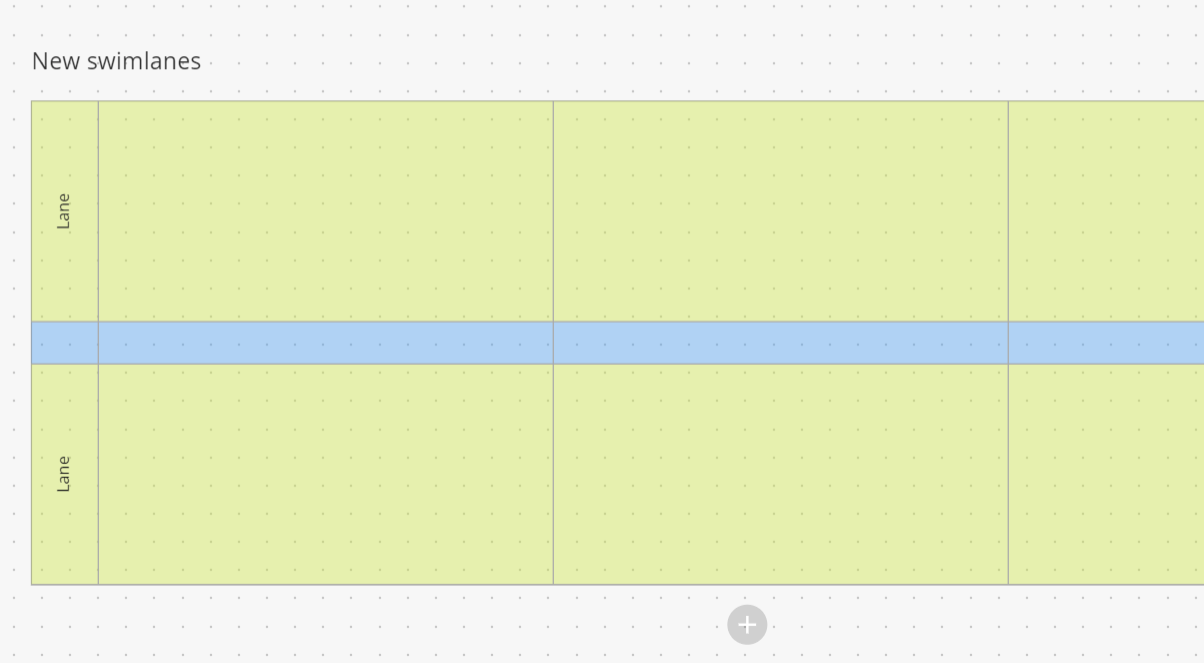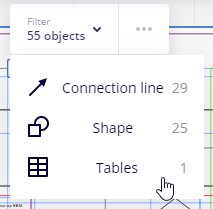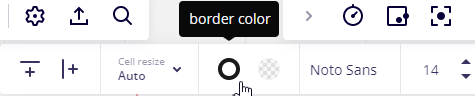I am new to Miro and currently working on creating workflow using swim lane, can someone please guide me as how we can border each swimlane, since there no borders it becomes difficult to distinguish one lane from another
Question
Swim Lane
Enter your E-mail address. We'll send you an e-mail with instructions to reset your password.