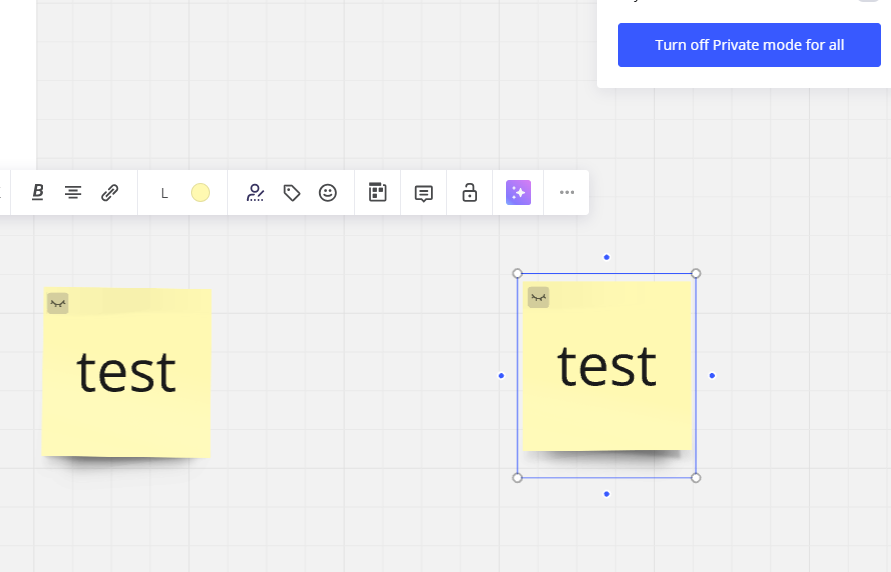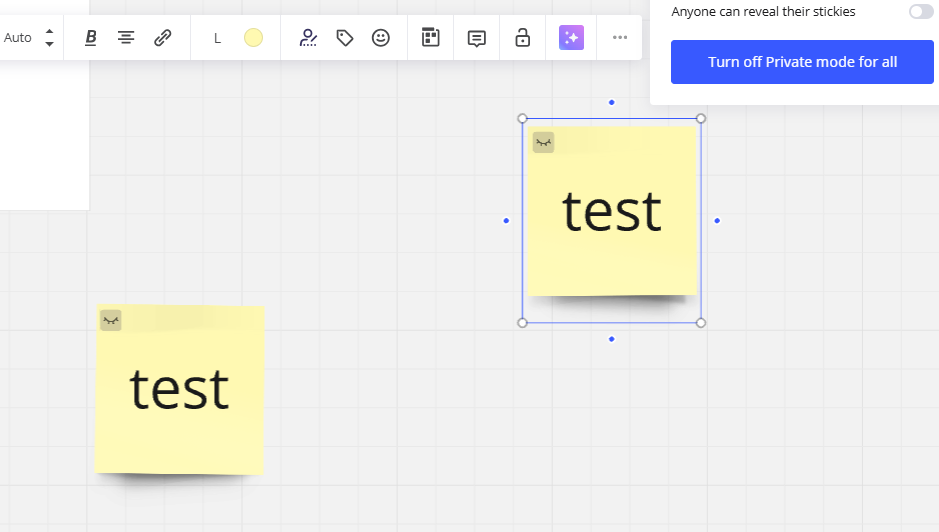I work as an Agile Coach with various teams in Miro. For a few weeks now we are encountering a problem:
Once I turn on the private mode, the participants are no longer able to move sticky notes after writing on them. Empty sticky notes can be moved in private mode. After turning it off, participants can move them again.
As a board owner I can move them at any time.