Hi, i’m wondering how to create a sticky note reserve so that people interacting with my board can use them indefinitely.
I know there is one on the left hand-side of the screen, but I want to embed it in the frame.
Thank you.
Hi, i’m wondering how to create a sticky note reserve so that people interacting with my board can use them indefinitely.
I know there is one on the left hand-side of the screen, but I want to embed it in the frame.
Thank you.
Best answer by Robert Johnson
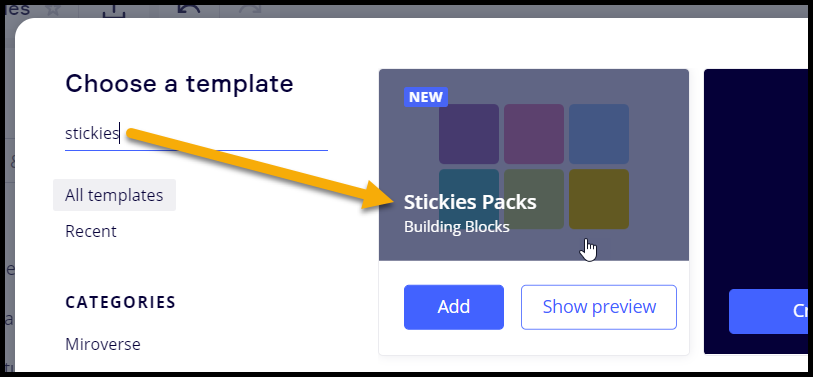
Duplicate existing blank sticky note
Another option--albeit, requiring training/discipline on behalf of your users--is to have them hold the Alt key when clicking-and-dragging an existing sticky note. This is the shortcut to duplicate an existing object (as is Ctrl/Cmd + D - see all Shortcuts and Hotkeys).
Create a bunch and stack them directly over each other
You could create a bunch of stickies, select them all, and then alight them vertically and horizontally so they are directly over each other. Then, as participants grab one, it appears like they are endless!
In this short clip, I am
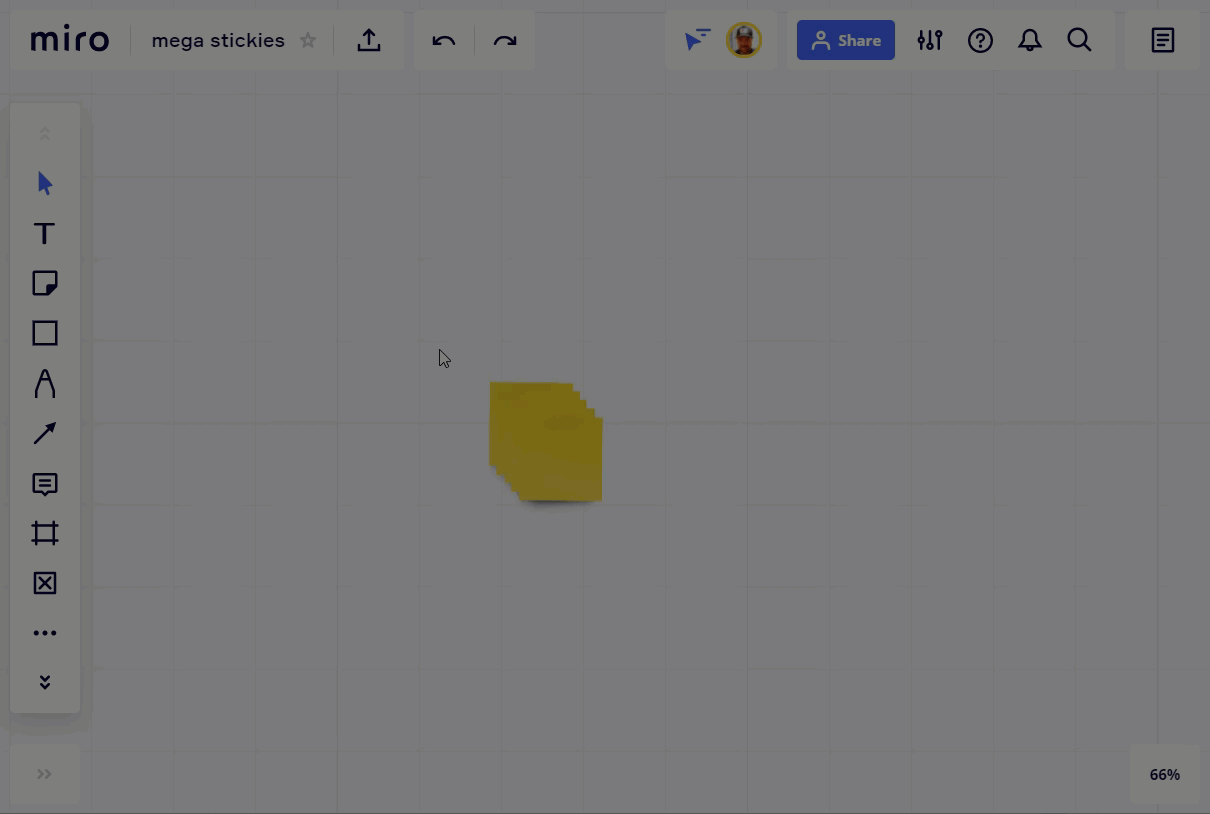
If you have a paid plan, you could create a custom template of as many stickies as you would like.
Here I am saving my new stickies as a custom template:

And if you don’t have a paid account, you could keep templates like these way off in the corner of one of your free plan boards and copy and paste them as needed.
Enter your E-mail address. We'll send you an e-mail with instructions to reset your password.