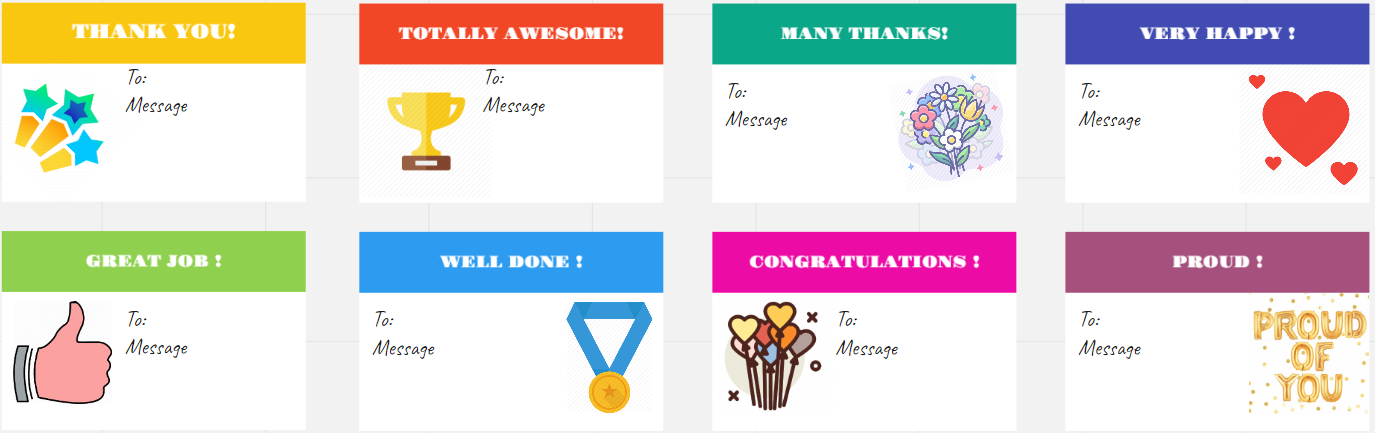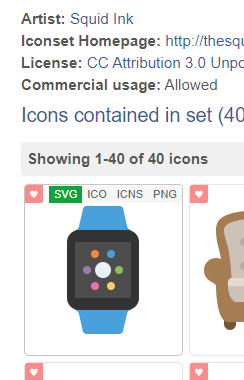I have a requirement and trying to find if this is possible or not.
I have custom designed cards. while providing training i want those cards to be available to my clients as a stack, so that during a collaboration session anyone can use them multiple times.
Just like the Stack of Sticky notes i want my custom cards to be available as a stack.
Is there a possiblity of doing so.



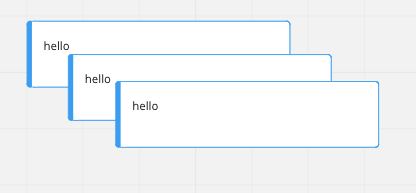
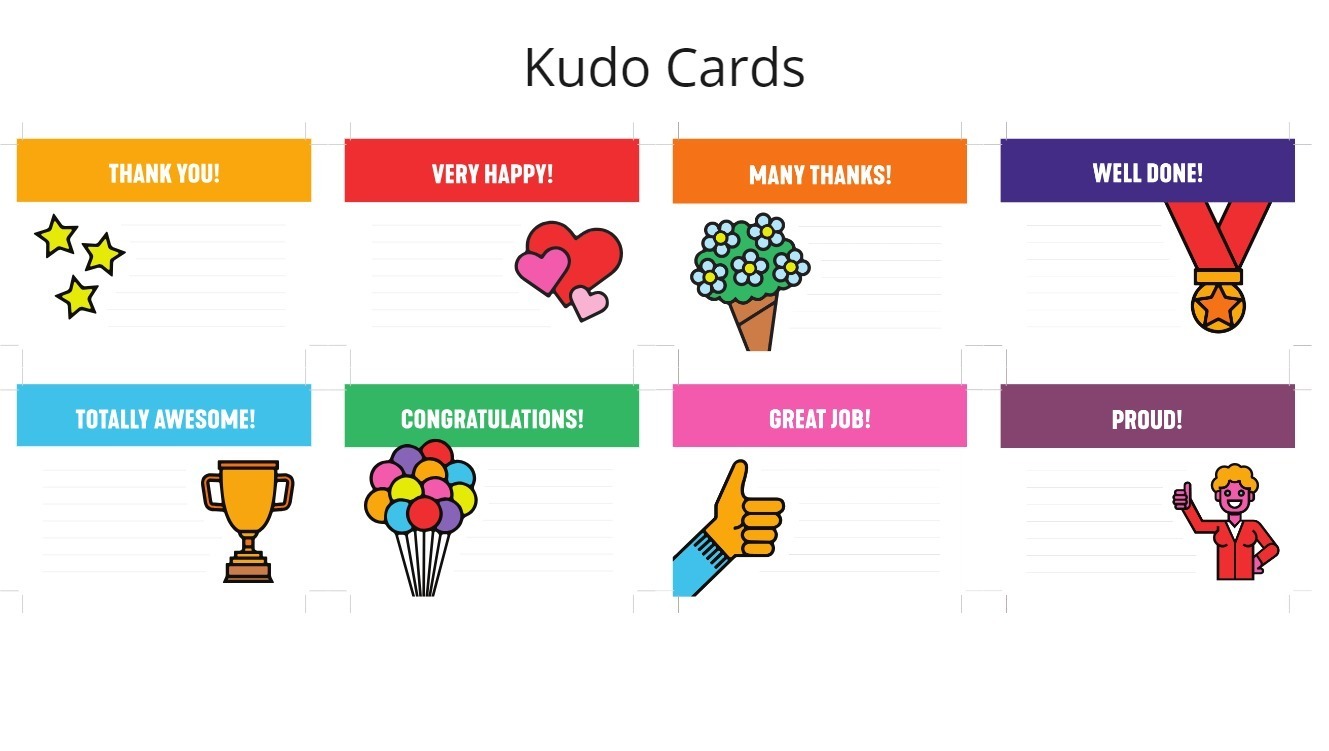

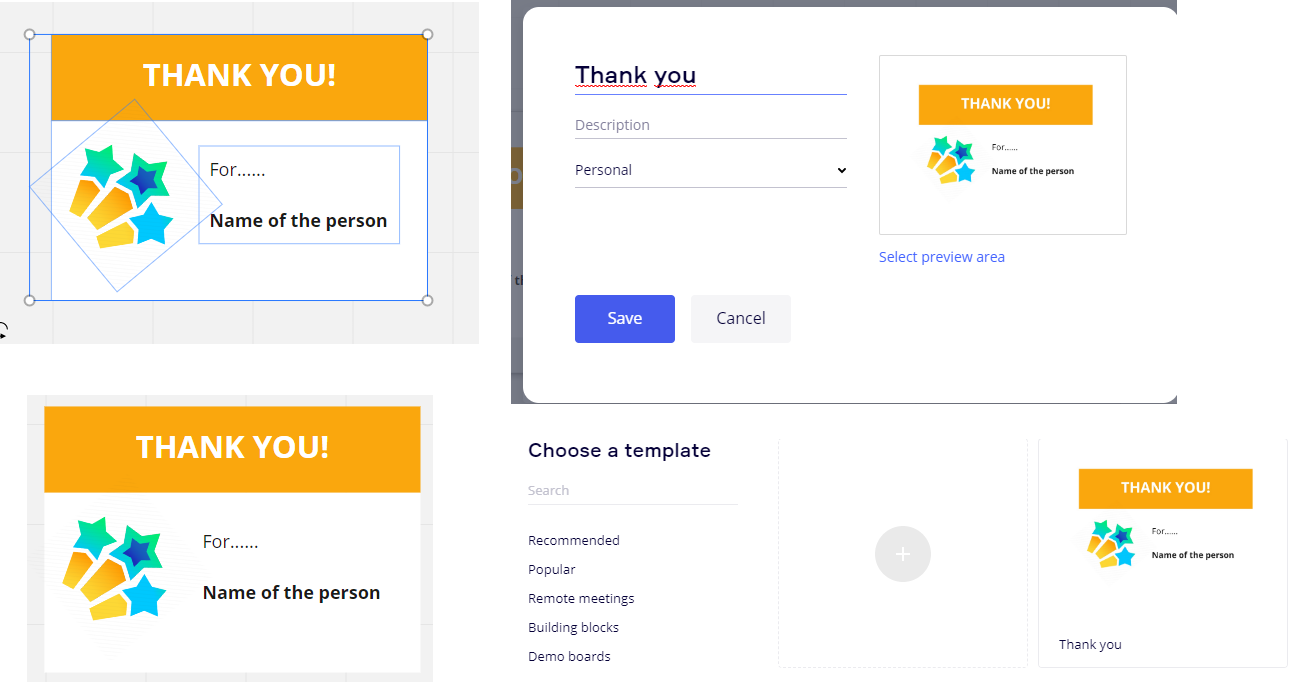

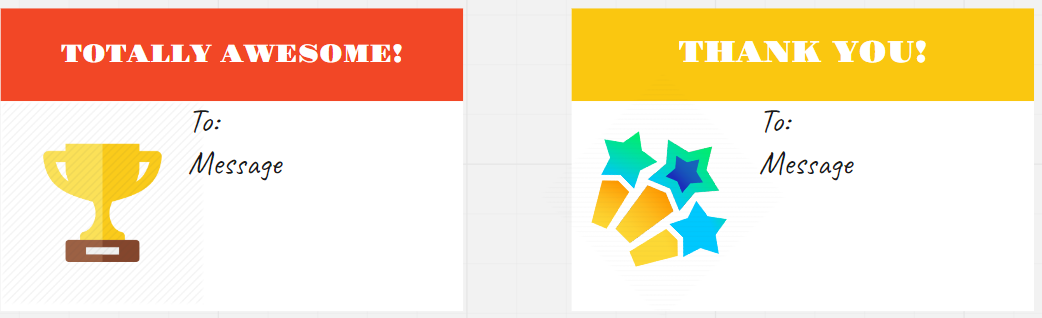



 - I’m impressed!!!
- I’m impressed!!!