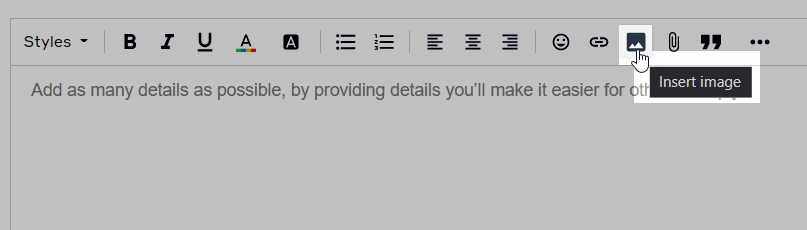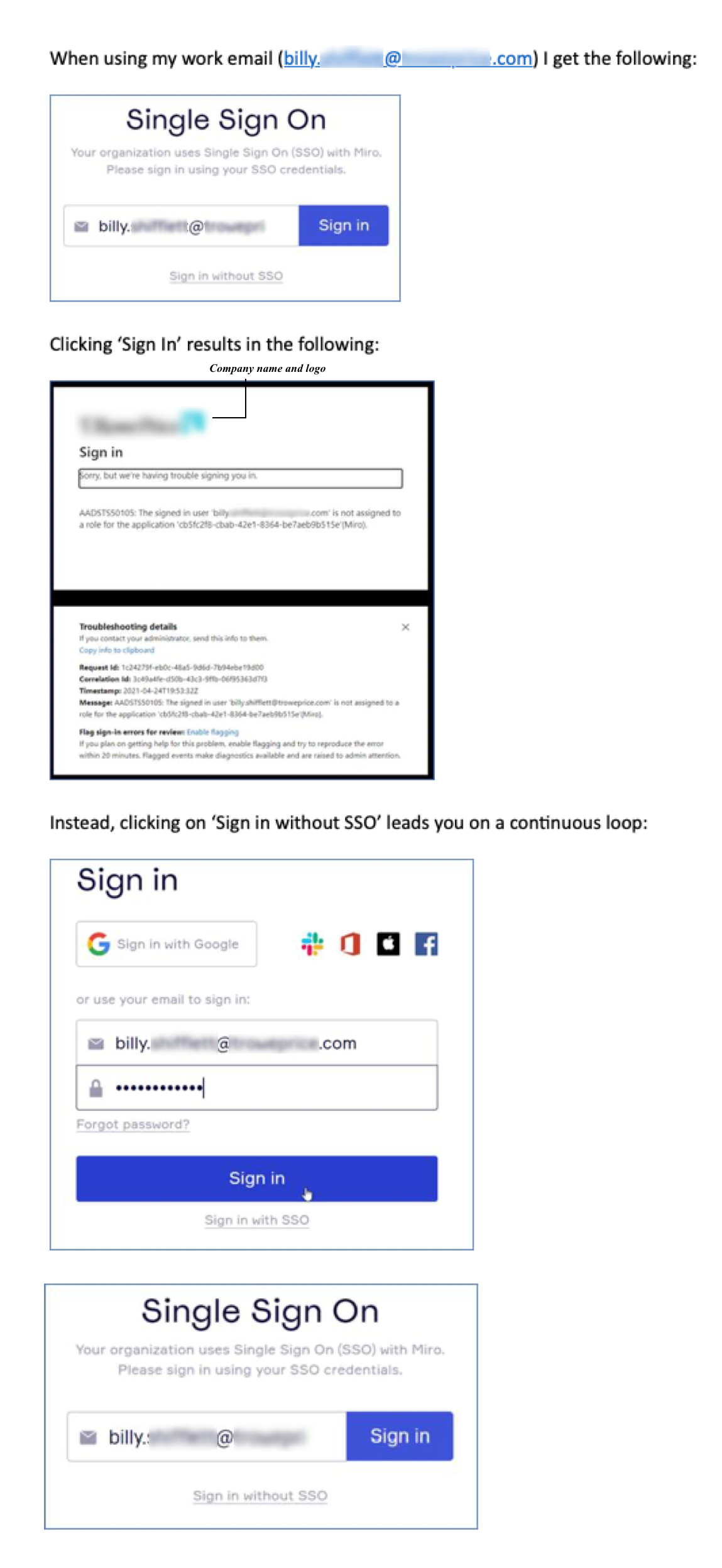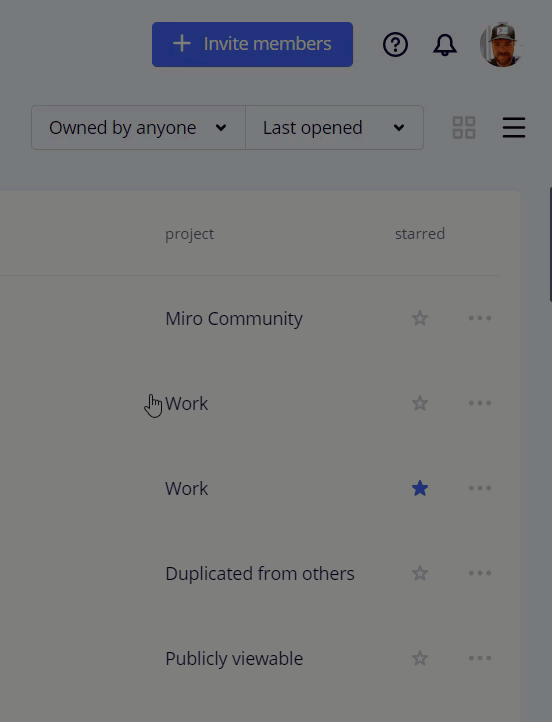I’ve been delayed in coming back to this topic, but those of you interested might find the reply I received helpful…
---------- My email to Miro support follows -----------------------
It appears that when a corporation has a Miro account set up for SSO with their domain, all user emails under that domain need to sign on using SSO. However, not all members of the corporation are authorized Miro users, so the only other option is for them to use a personal email, which for some, is an added burden. Is there no way to allow them to "register/sign in using your email without SSO"?
---------- Excerpt from Miro support follows -----------------------
Thanks for reaching out and addressing your request! I'm happy to help :)
It appears that when a corporation has a Miro account set up for SSO with their domain, all user emails under that domain need to sign on using SSO.
SSO affects only members and non-team users who have access to the Enterprise/ Business account when their profile domain reaches one of the account's verified domains.
To be more precisely, for a user to log in via SSO, all of the following conditions must be met simultaneously (if one of these conditions is not met, users will be able to log in using other authorization options (the standard login+password, Google, Facebook, Slack, and O365 buttons):
- User must be a member or a non-team user of the account with SSO enabled.
- A Member is a user who takes a seat in your account. They have access to all the team-shared boards and can create their own boards/ projects there.
- A Non-Team user is a collaborator who doesn't have access to all the boards in your team and can't create their own. They only see those boards to which you invited them specifically with either commenting or viewing access level.
- The email address of the user should be associated with the Enterprise account's verified domains.
For example, if the user is a non-team member in your account, but the email contains the @gmail.com domain, while the verified domain in the account is @clarkconstruction.com, this user should log in via standard authorization options.
Is there no way to allow them to "register/sign in using your email without SSO"?
Answering your question, users with their personal email addresses with public domains (gmail.com) or with domains, that are not verified in the account with SSO enabled, will be able to be members of the account, but should log in via other authorization options (the standard login+password, Google, Facebook, Slack, and O365 buttons).