I have an important miro board in a paid team that was working perfectly for the past few months (with the exception of a few service blips at status.miro.com). This morning, after logging in to give a presentation, it wouldn’t load for anyone, including:
- incognito mode in firefox, safari, and chrome
- freshly downloaded desktop app on Mac ARM
- iPad app
The UI won’t even load:

I thought perhaps miro was having an incident, but the status of the site is operational - https://status.miro.com/
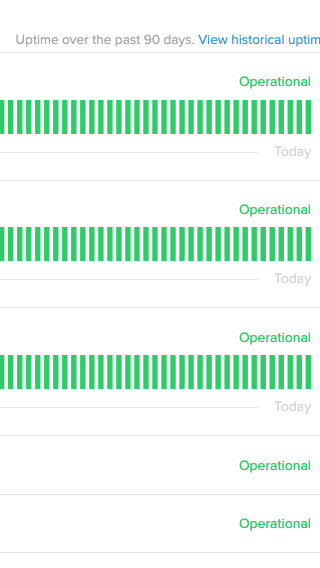
Here’s what I tried:
- duplicating the board
- exporting the board and importing it
- multiple browsers with incognito mode and extensions disabled
- multiple platforms
I’ve read through the instructions to contact support, however, even though I’m on a paid team with 90+ users, I do not see the Contact Support button mentioned at https://help.miro.com/hc/en-us/articles/360020185799-How-to-contact-Miro-Support#h_01HAPCDRV24JZB5KMV9D731C29, nor do I know the details of our team’s contract with miro.
So, given that this board is an important business asset - is the next step to file a bug report? https://help.miro.com/hc/en-us/articles/360017731413-How-to-troubleshoot-and-report-a-bug



