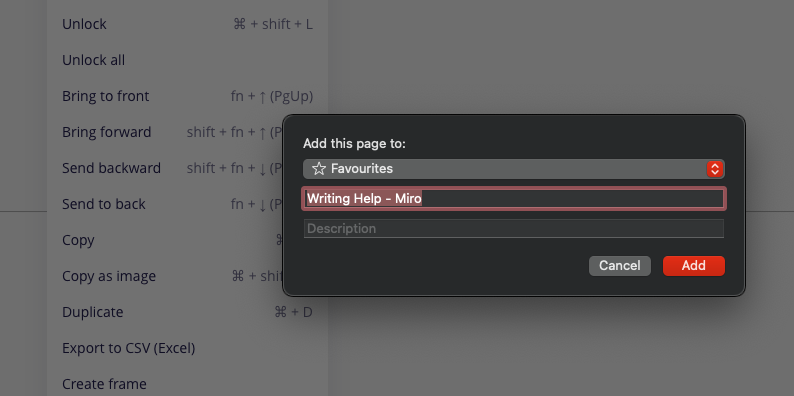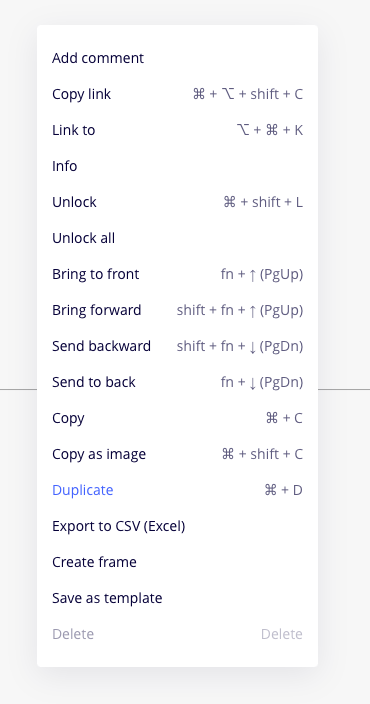Since today I cannot use CTRL+D CTRL+Z shortcuts when working with Miro on Safari. Instead of duplication of an element and redo of a step, I can see my browser reaction - adding to the favourites in this case.
I was refreshing, and logged out. Yesterday these shortcuts were working fine. My Safari is up to date.
Any ideas what caused this and is there a way to make it efficient again?