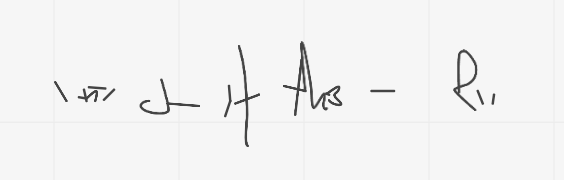Hello,
I am currently evaluating Miro to use it as a shared whiteboard for handwriting with the pen tool (for mathematical formulas). My configuration: web navigator (Chrome, or Safari or Firefox) on macOS Yosemite.
I have a Huion tablet with screen and stylet connected to my computer. Using a shared board WITHOUT anyone (except me) connected works perfectly: the writing with the stylet is flawless. But as soon as someone else is connected, the writing is very slow, unresponsive, and so the board is unusable.
When using the mouse pointer to “write”, it’s OK is both situations. The problem occurs only when using the stylet. This is not an intrinsic problem with the tablet and stylet since it works perfectly when I am the only one working on the board…
Does someone else have this issue?
Thanks for any help.
Thierry