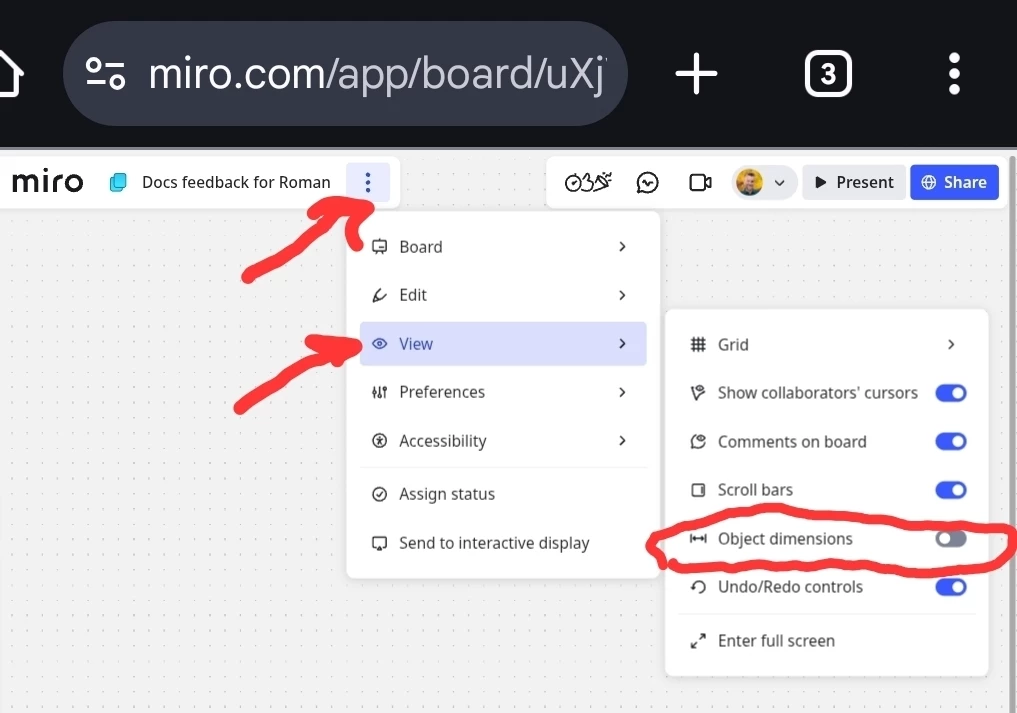Hello, I am using Miro standard and i am trying to create a process flow that will be printed in A0, A1 and A2. However I cannot size my frame to the dimensions of the A0, A1 or A2. I have used Chat GBT, google and you tube videos other various Miro support forums.
I have not been able to find any direct support in this area and have to contemplate using vision to give me the dimensions i want to work with. Which is really frustrating. The instructions I have been given ate as follows:
-
Enable Dimensions:
- Go to the Frames tool in the left toolbar.
- Click the three dots (
...) in the context menu of a frame. - Enable dimensions to allow precise sizing.
-
Create a Custom Frame:
- Press F to activate the frame tool.
- Click and drag to create a frame.
- Resize the frame manually by dragging its borders.
- Use the dimensions display to match the desired size (e.g., 841 × 1189 mm for A0).
The above does not work as there is no demotions options available.
Can you please help?