If you open a blank sitemap template, it gives you a template with 5 entries at Level 2 (the green shapes). Is there any easy way of extending this so that there are say 8 entries at Level 2?
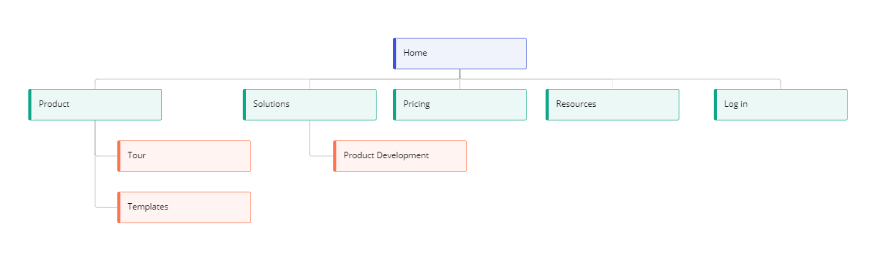
If you open a blank sitemap template, it gives you a template with 5 entries at Level 2 (the green shapes). Is there any easy way of extending this so that there are say 8 entries at Level 2?
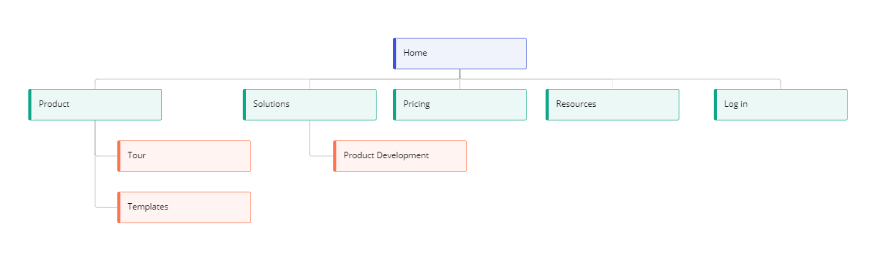
Enter your E-mail address. We'll send you an e-mail with instructions to reset your password.