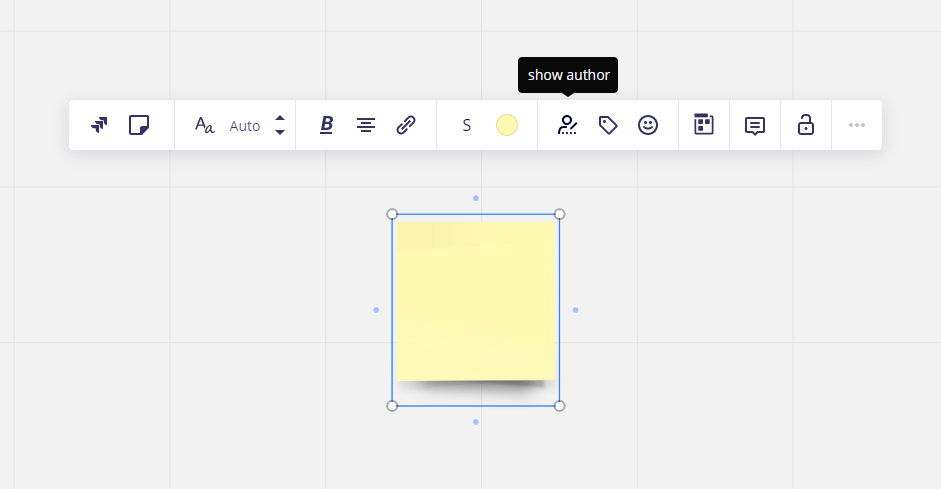When I first opened an already filled board, the names of the people who created objects were shown on the objects. There was a blue button in the bottom center “hide ...” I clicked it and the names disappeared. But how can I get the object-creator names back?
I do not mean the “show collaborator cursors”! There where named of object owners/ creator/ editors shown on the single objects themselves...
Answered
Show object "owners"
Best answer by Kiron Bondale
With most (all?) objects in Miro, if you bring up the context menu (right mouse button), there is an Info option which will give you a pop-up dialog providing the creator’s name and who last edited it.
I don’t know that there’s a way to have Miro show this information for all objects on the board at once as the Info option only works in the context of single selected objects not for multiple ones.
Kiron
Enter your E-mail address. We'll send you an e-mail with instructions to reset your password.