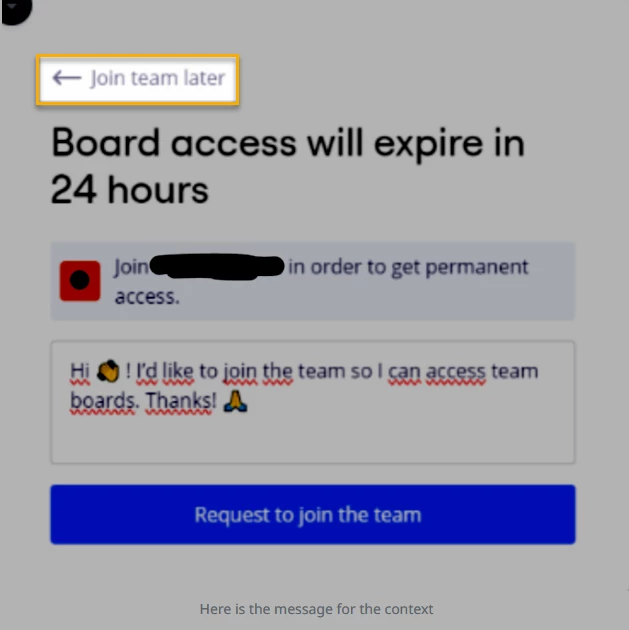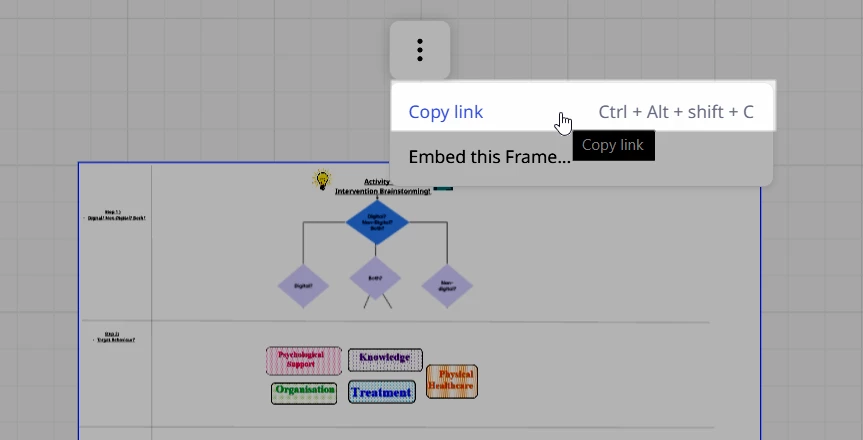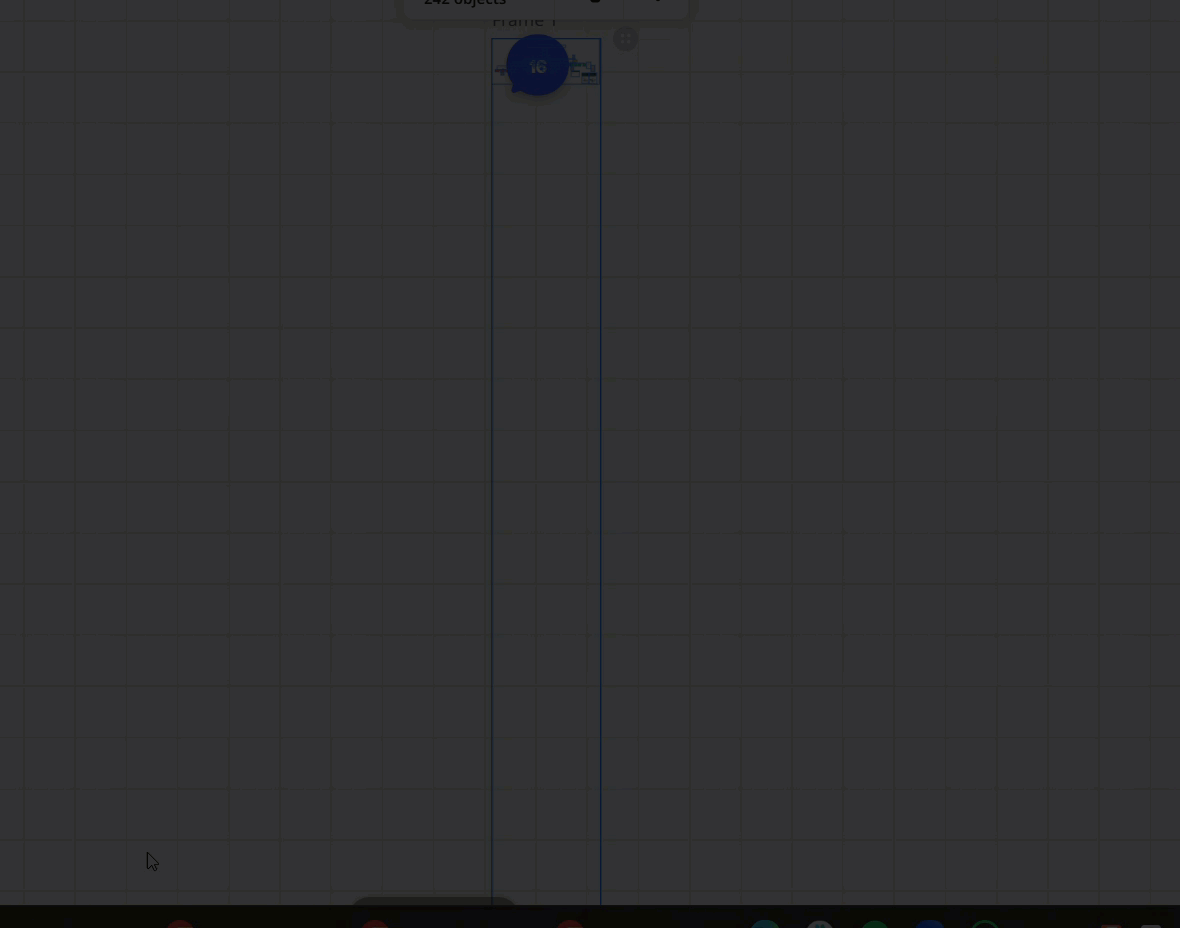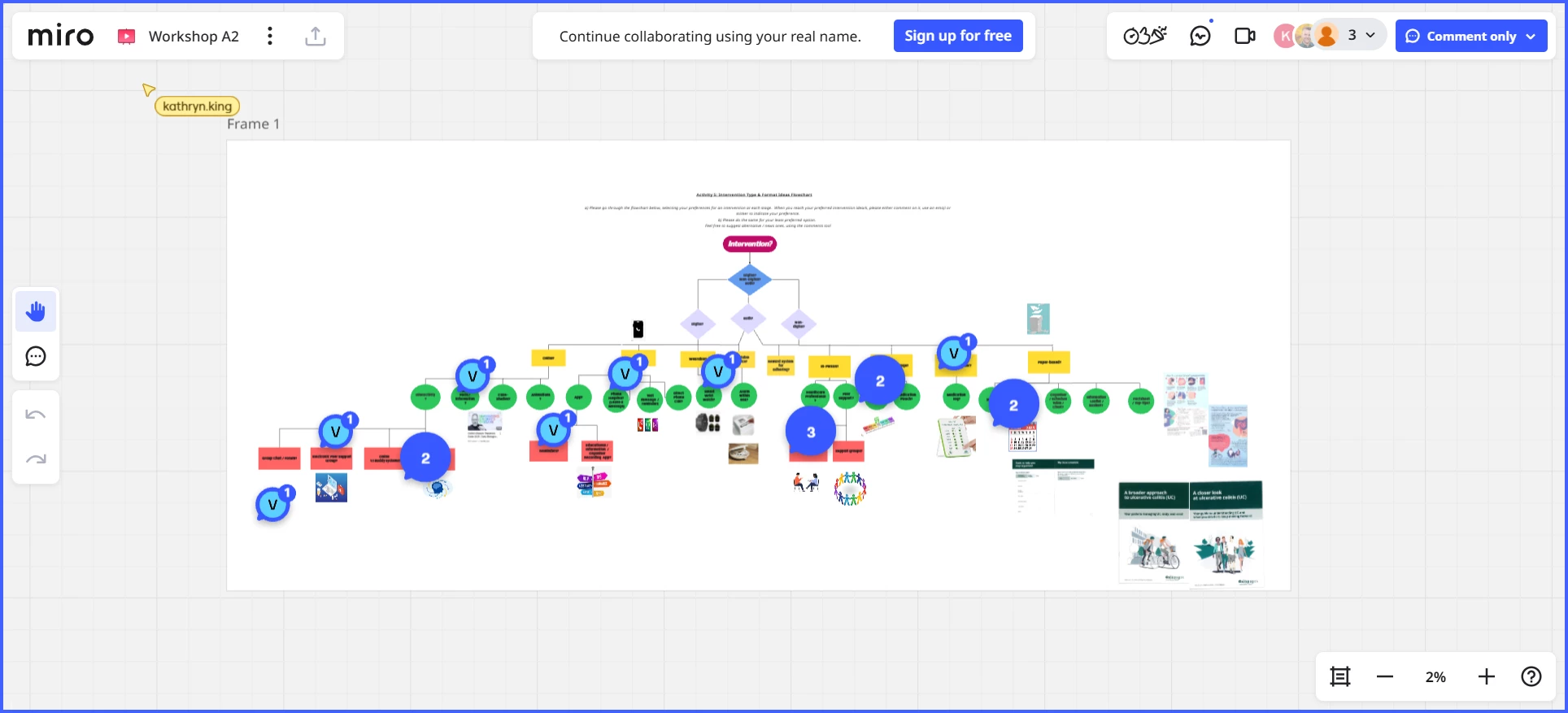Hi there,
I am currently sharing two links to two separate Miro-boards for my workshops.
However, two different individuals have come back to me and said they can’t access the links….
Both boards are public and no password is set for either of them. Anyone with the link has “commenter” access. I have tried the link and have commenter access when not logged in to Miro, so it seems to work OK for me, but not for them. Please help...
This is the first board:
This is the second board:
Thanks! Kathryn