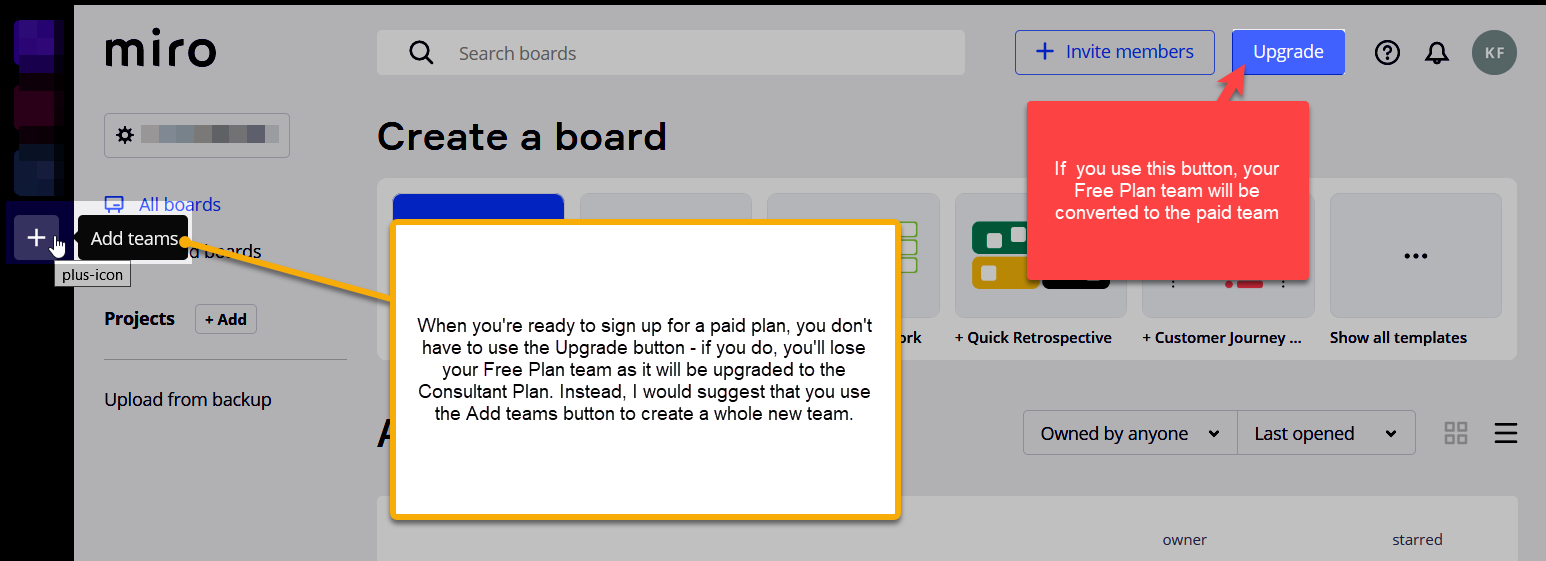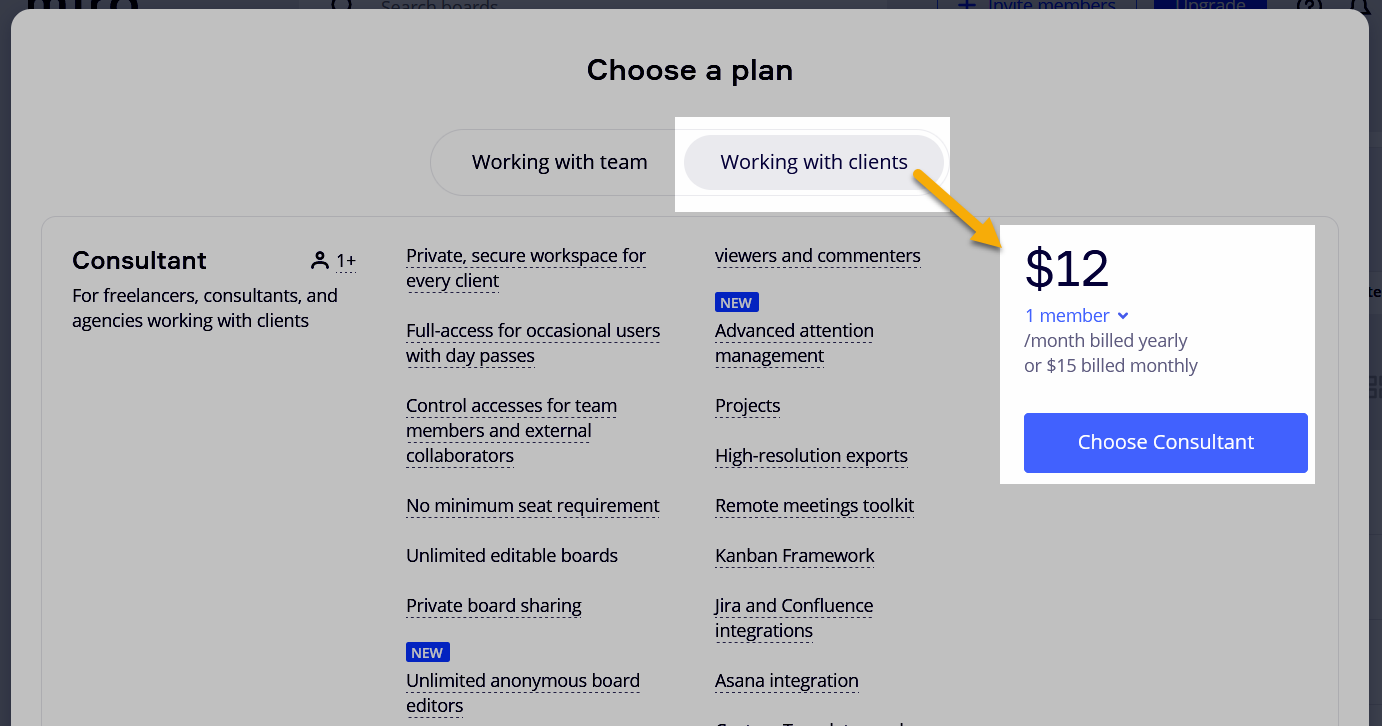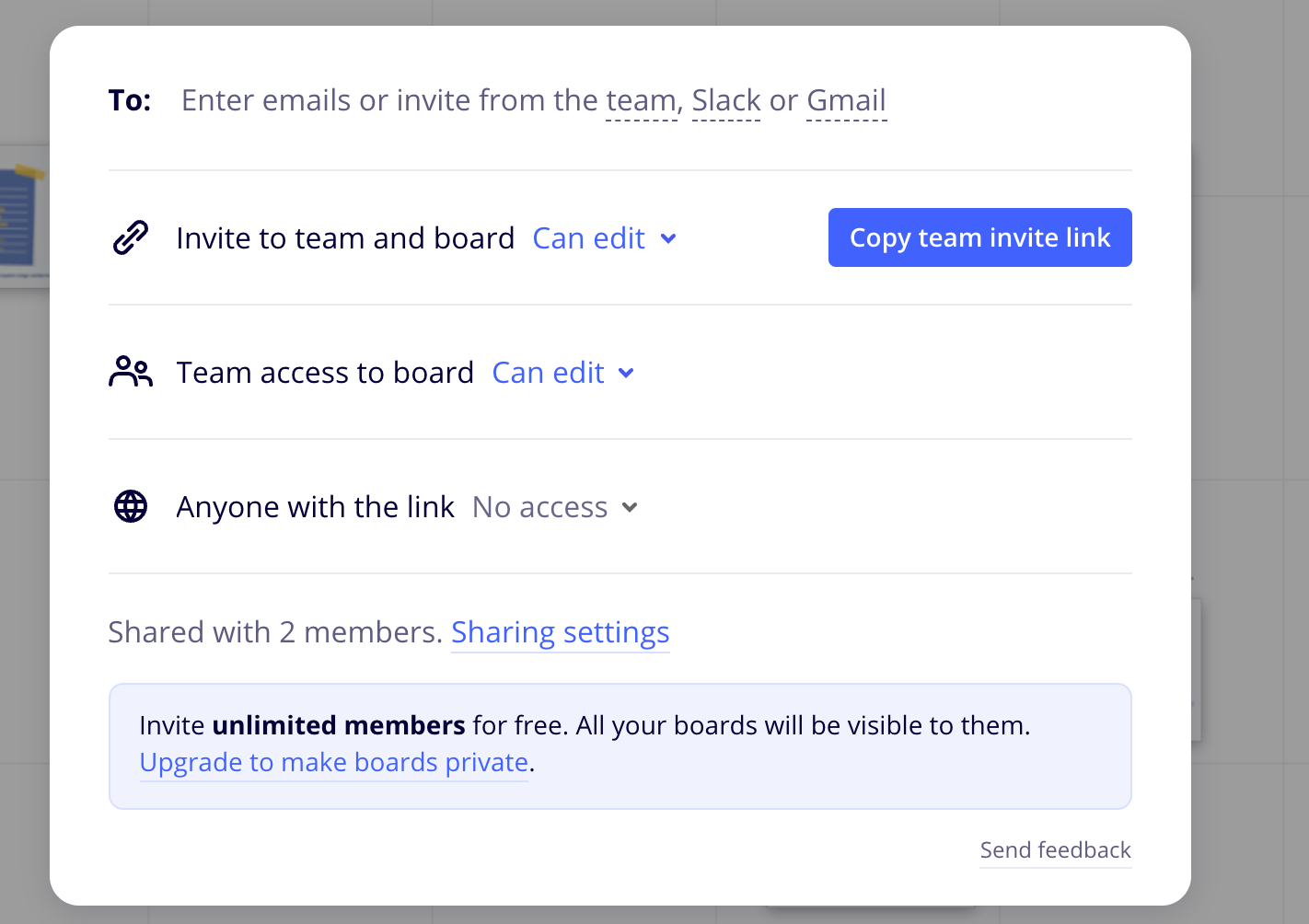I am a consultant looking to use Miro for a virtual community event. I need to be able to share the link to the whiteboard with the general public so they can comment and respond to questions without having to sign up for a Miro account. What subscription level do I need to purchase to make sure this is possible? I know this is not available for those with a free account.
Answered
Sharing links with the public without having to sign up for Miro
Best answer by Robert Johnson
I would suggest the Consultant Plan as it allows for a minimum of 1 team member, i.e., you, and also has the added benefit of allowing you to create unlimited teams within your plan, should you end up wanting to invite your clients to be paid members while you work with them.
More on Plans and Features here → https://help.miro.com/hc/en-us/articles/360017730233-Plans-and-Features-Available
Enter your E-mail address. We'll send you an e-mail with instructions to reset your password.