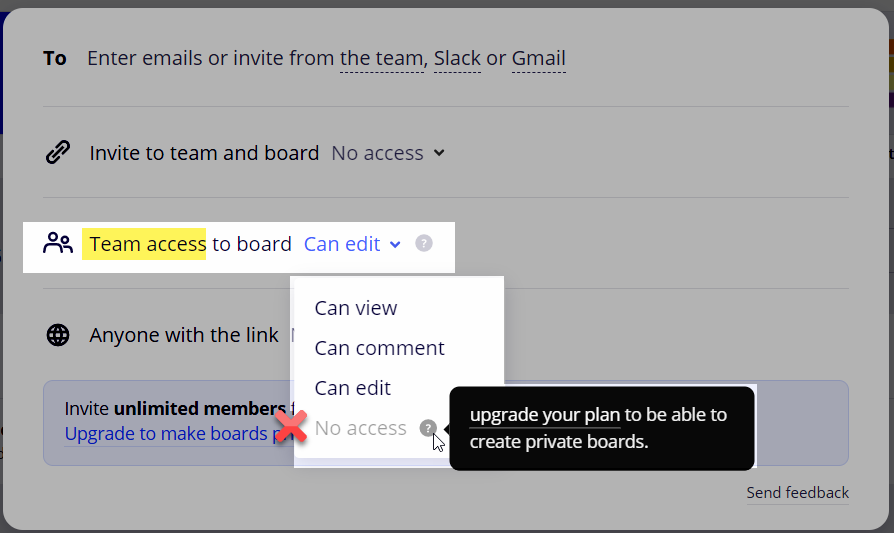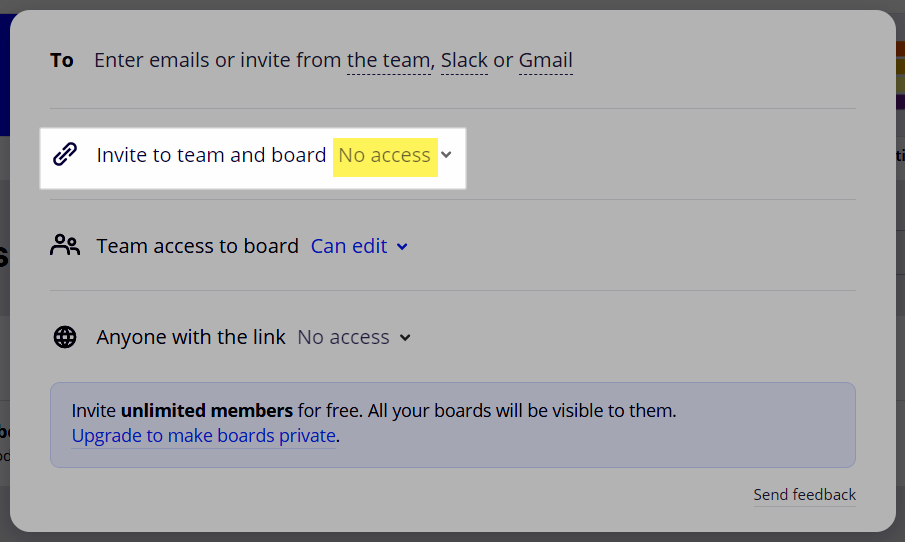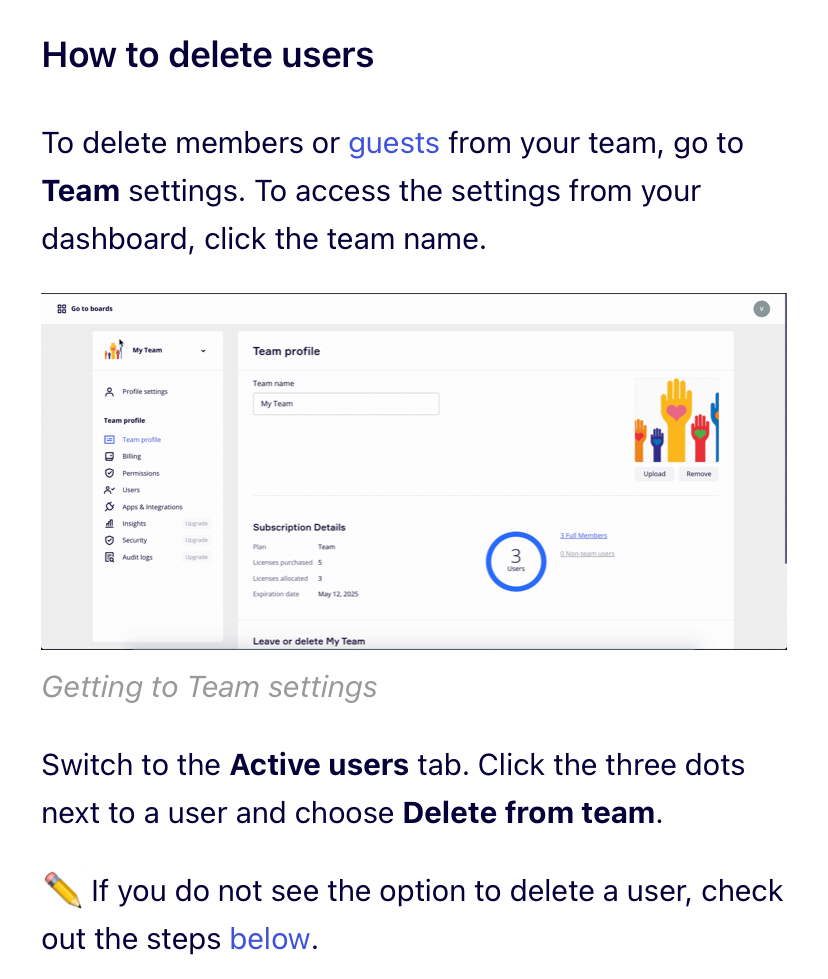Hi,
i need you experience on the following:
I have a free board plan that I share with my students sending them a link each time is needed.
at the end of the lesson i remove them form the users list but I noticed that the link sent previously stays active and let them get in the board. is that possible?
I thought that each time i shared a new link was created disabling the old ones.
thanks,
Viviana :)