I would like to share my customer templates with users who are not on one of my teams, but have their own account or are a member of another team. Doesn’t anyone have an easy way to do this?
Answered
Sharing Customer Templates
Best answer by Robert Johnson
Do the following:
- Set the board’s sharing settings to Anyone with the link → Can view
- Also while in the shar settings, click on the Shring settings link:
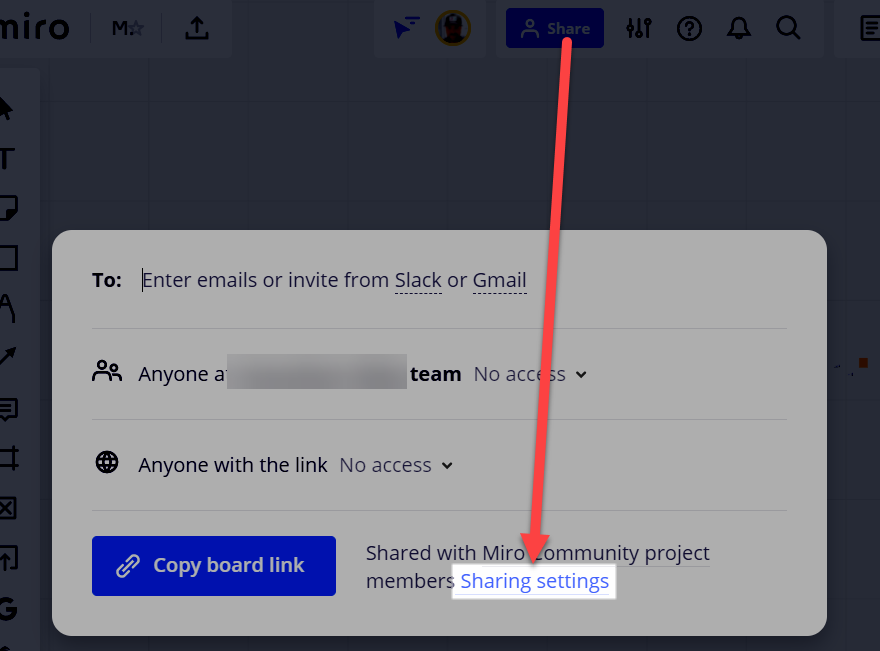
- In Permissions, set Who can copy board content to Anyone with the board access
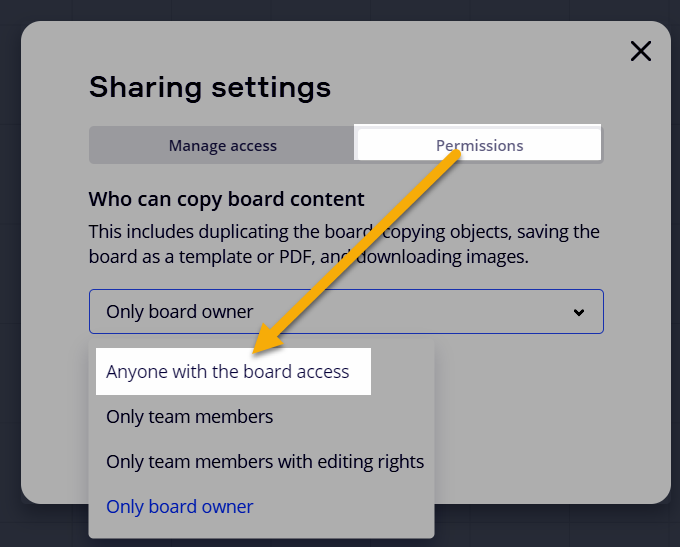
Then sent the board link to whomever you want to be able to make a duplicate copy of the board to their account.
Once they are on the board, they can click on the board title and then the duplicate button:
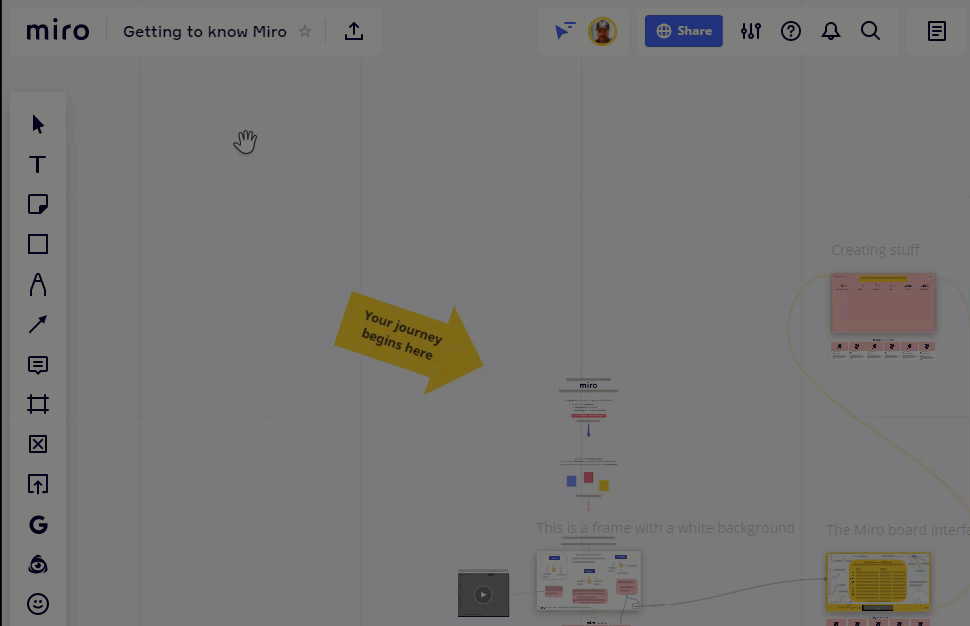
To try it, make a duplicate of my Getting to Know Miro board:
This topic has been closed for replies.
Enter your E-mail address. We'll send you an e-mail with instructions to reset your password.



