I had two FREE accounts with Miro (one personal and one business). I recently shared all the boards from my “personal” account (as I couldn’t just share an individual board) with my work colleagues for them to look at. They accessed it by logging into our FREE ‘business’ account. Unfortunately, the three boards from my personal account then replaced the three boards that were already there in the business account as you are only allowed a maximum of three boards. I had expected them to be able to view my personal board without that happening and now important work we had previously created collaboratively in our “business” account has been lost. Why is this and can that work ever be recovered? We would love to upgrade to a paid plan and have more than 3 boards but our management won’t give us sign off and are insisting we use Microsoft Whiteboard instead which is woefully inadequate and nowhere near as good as Miro!! My colleagues are now reluctant to use Miro at all (even the FREE business account) as they are worried that their hard work will just disappear if Miro arbitrarily deletes it because someone in the team views another set of boards someone has shared with them! There must be a way around this. Can you invite people to just view your board on a FREE account?
Sharing Boards
Best answer by Robert Johnson
You can share a board from a Free Plan team for view only by setting the Anyone with the link setting to Can view and then sending a link:
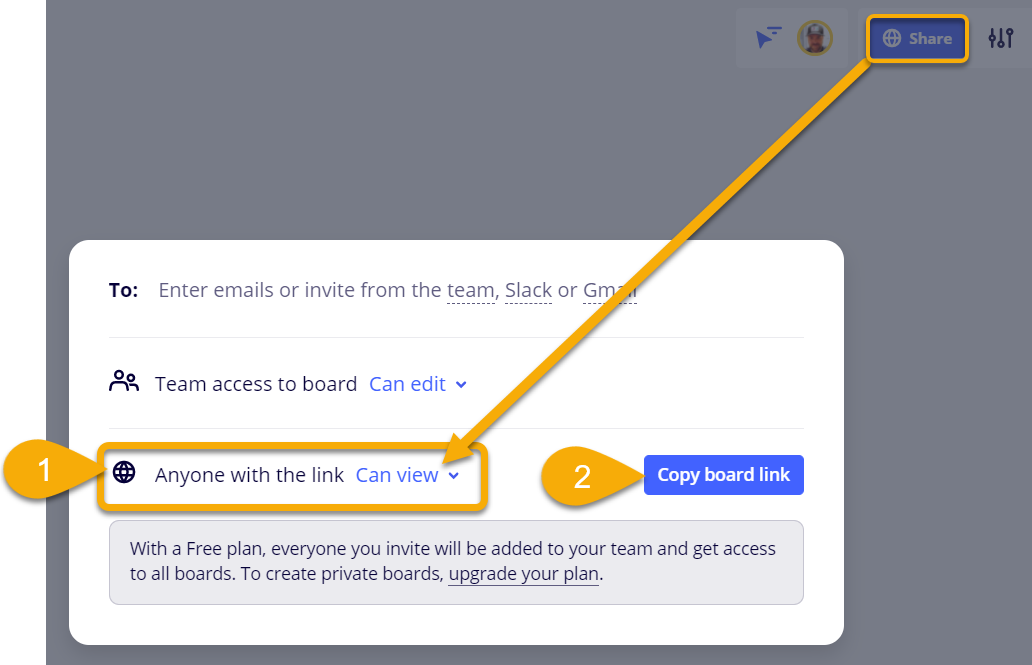
It sounds like you sent the link and granted access to all requesters to be members on your team. I would suggest going into your Team profile settings and deleting everyone from the team:
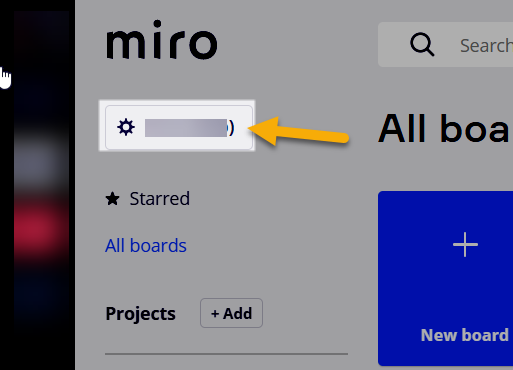
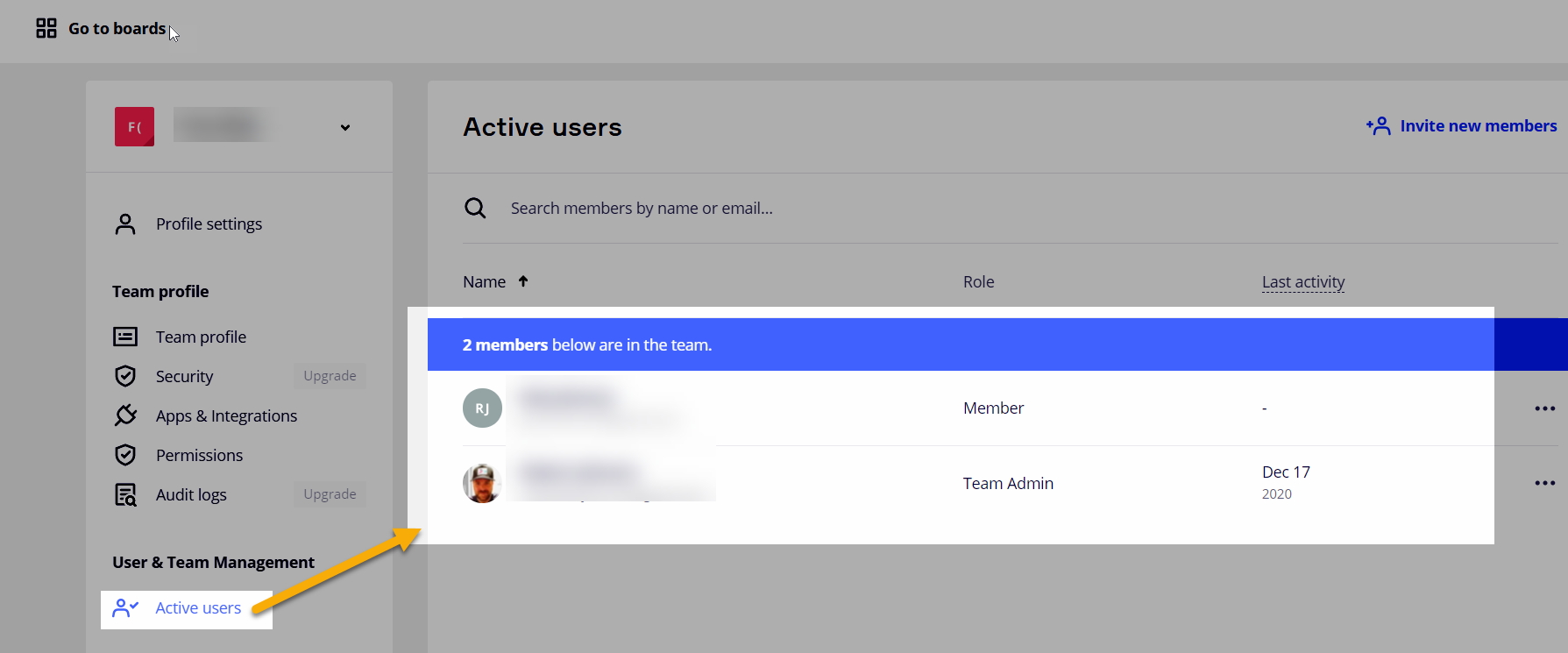
Also, my future advice is that, if you want to have more control over who can access your work Free Plan team, you go into the Free Plan that you created with your work email and make the appropriate changes here:
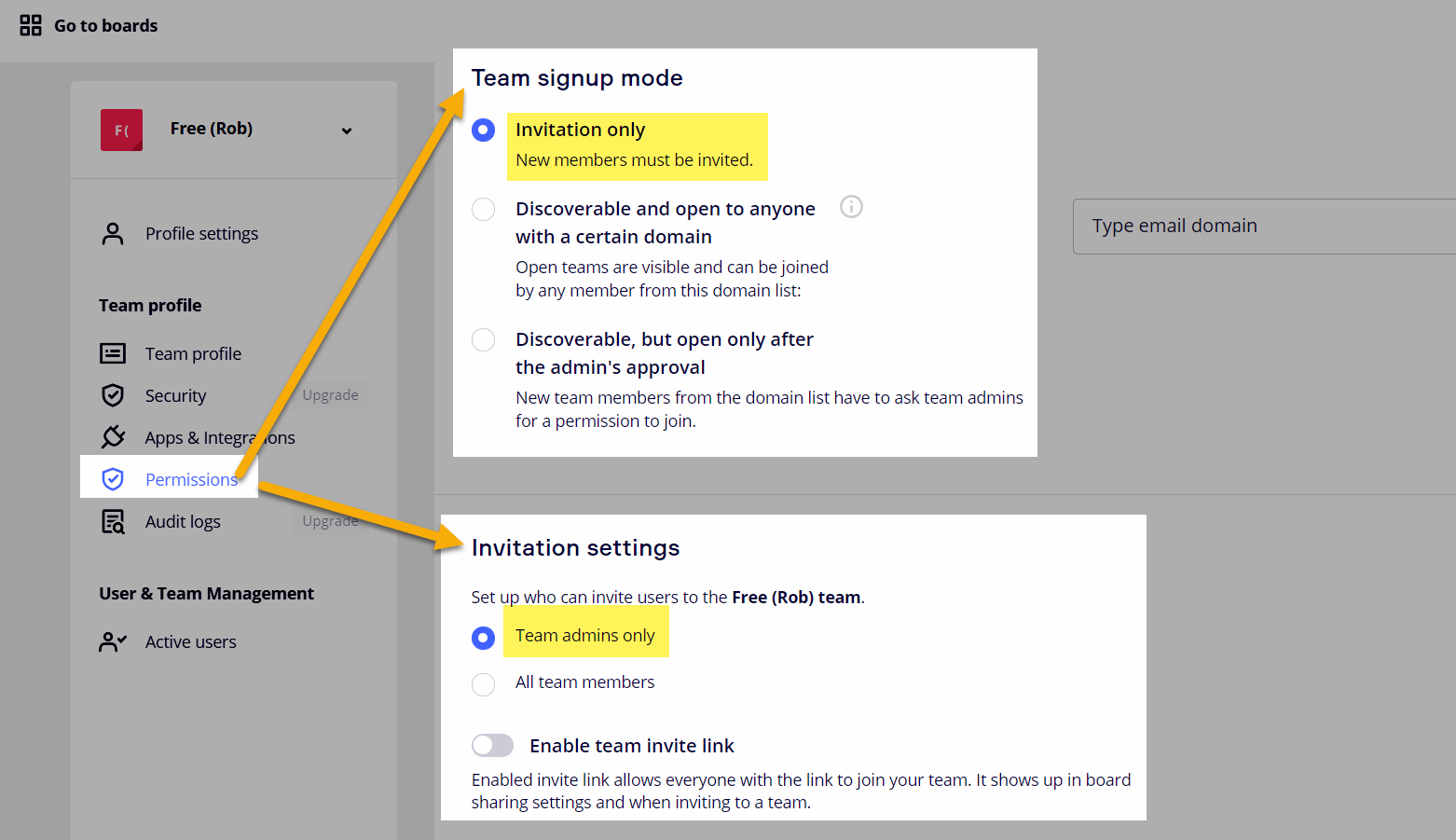
And I would suggest that you let your coworkers know that they can create their own Free Plan team, but that they should NOT try to join another team during the sign-up process. instead, they should use the Create a new team option:
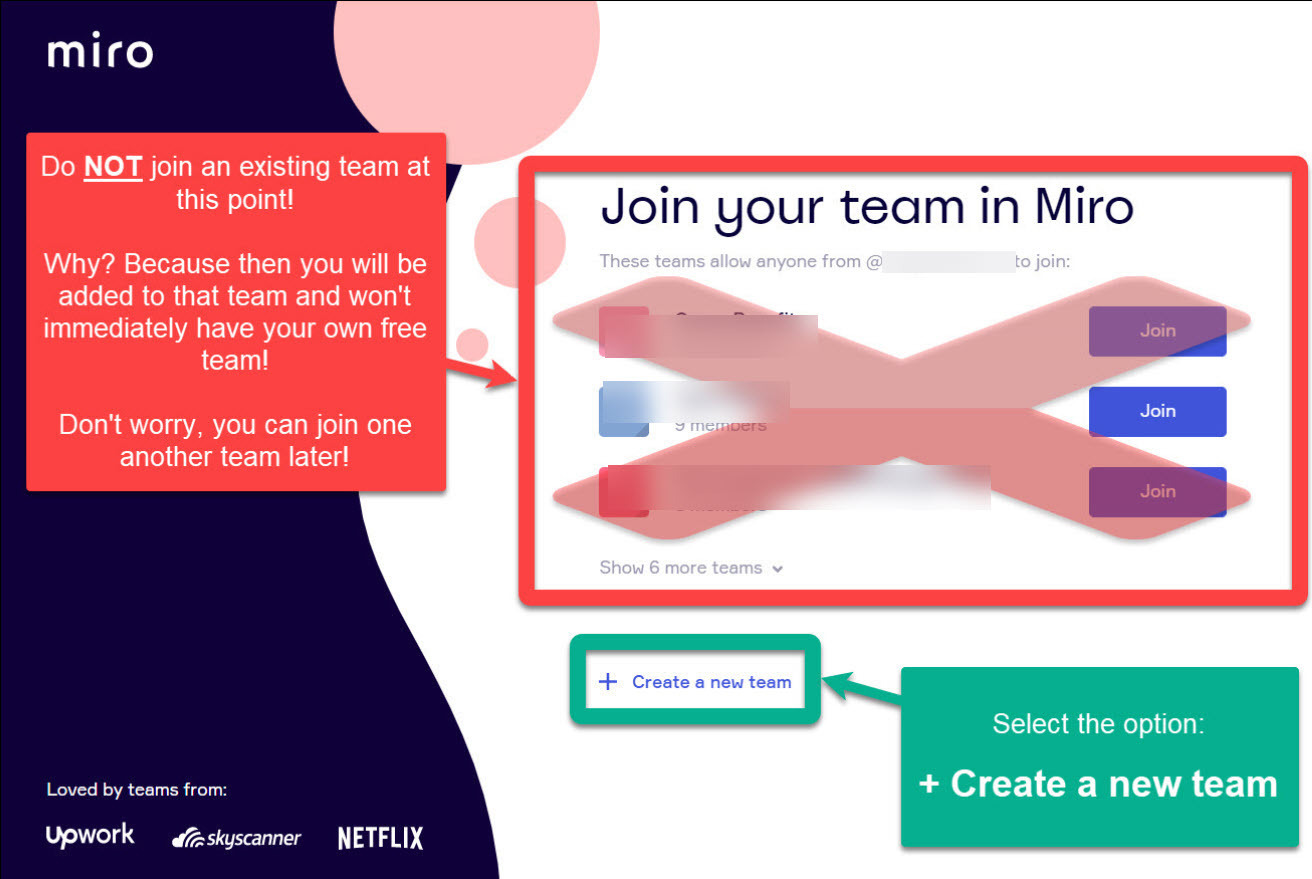
Now they will have their own team (I suggest they call it “Team [first name or initials]”).
As for boards you are saying were “lost”, were they deleted? What do you see in your Miro dashboard? E.g., here’s my Free Plan team dashboard:
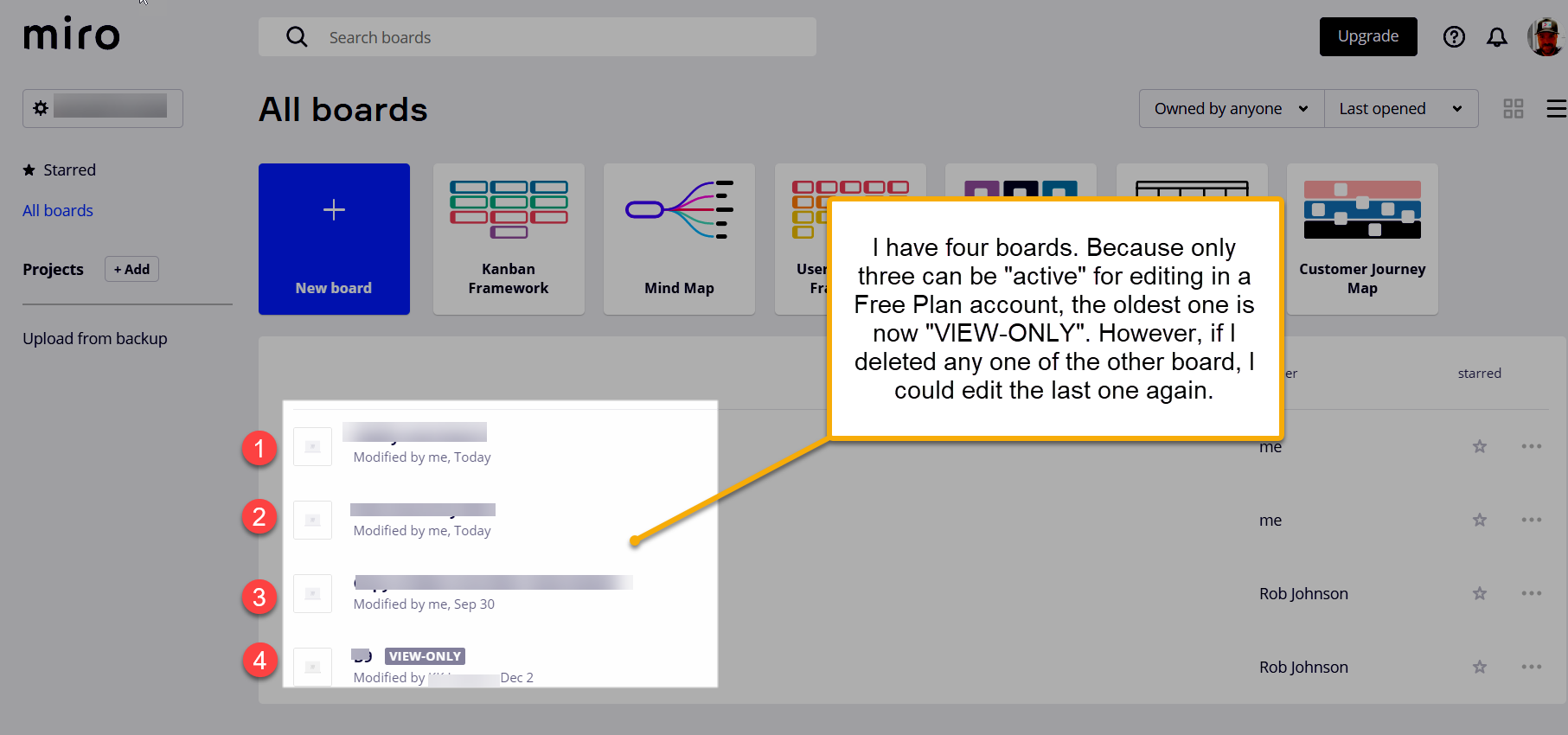
Enter your E-mail address. We'll send you an e-mail with instructions to reset your password.



