Hello.
Why I can’t share my Miro board with password? I can’t add the password when I try to share.
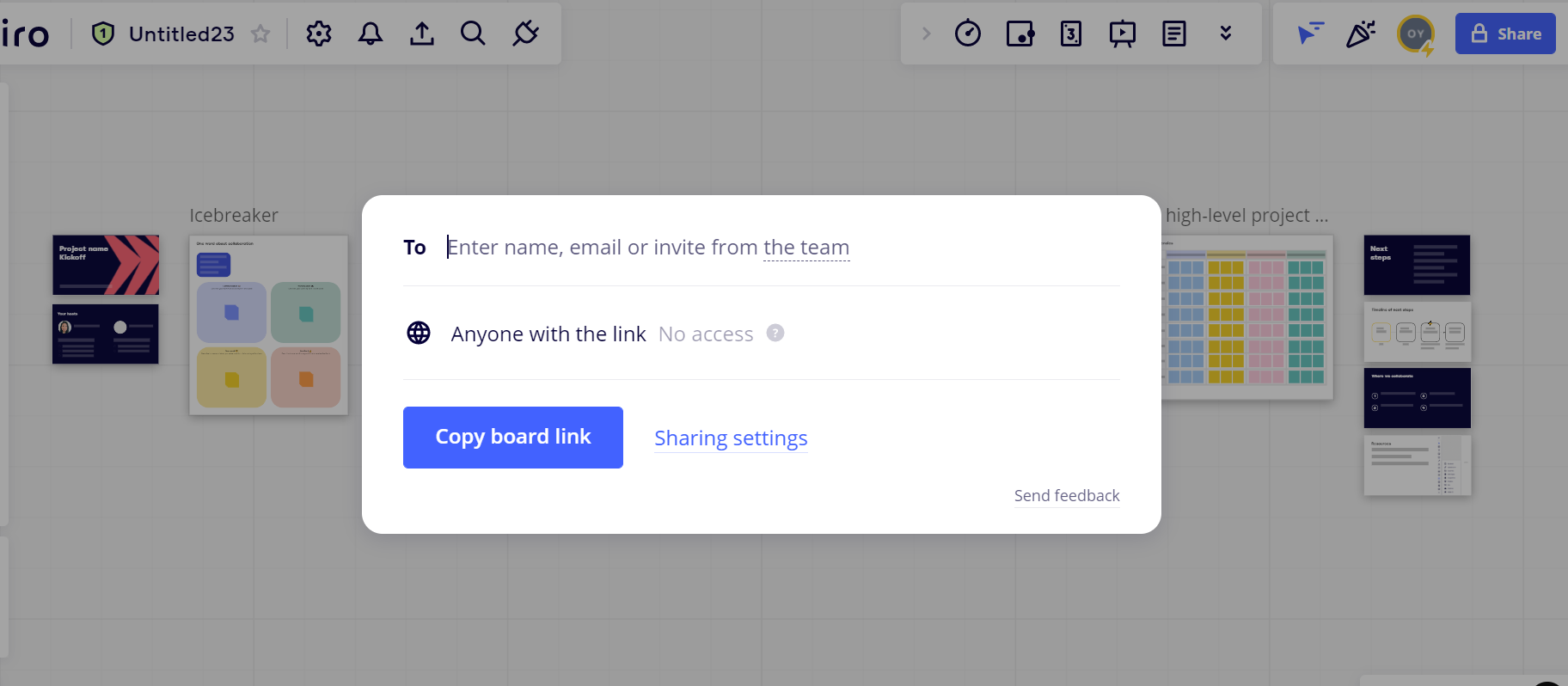
Hello.
Why I can’t share my Miro board with password? I can’t add the password when I try to share.
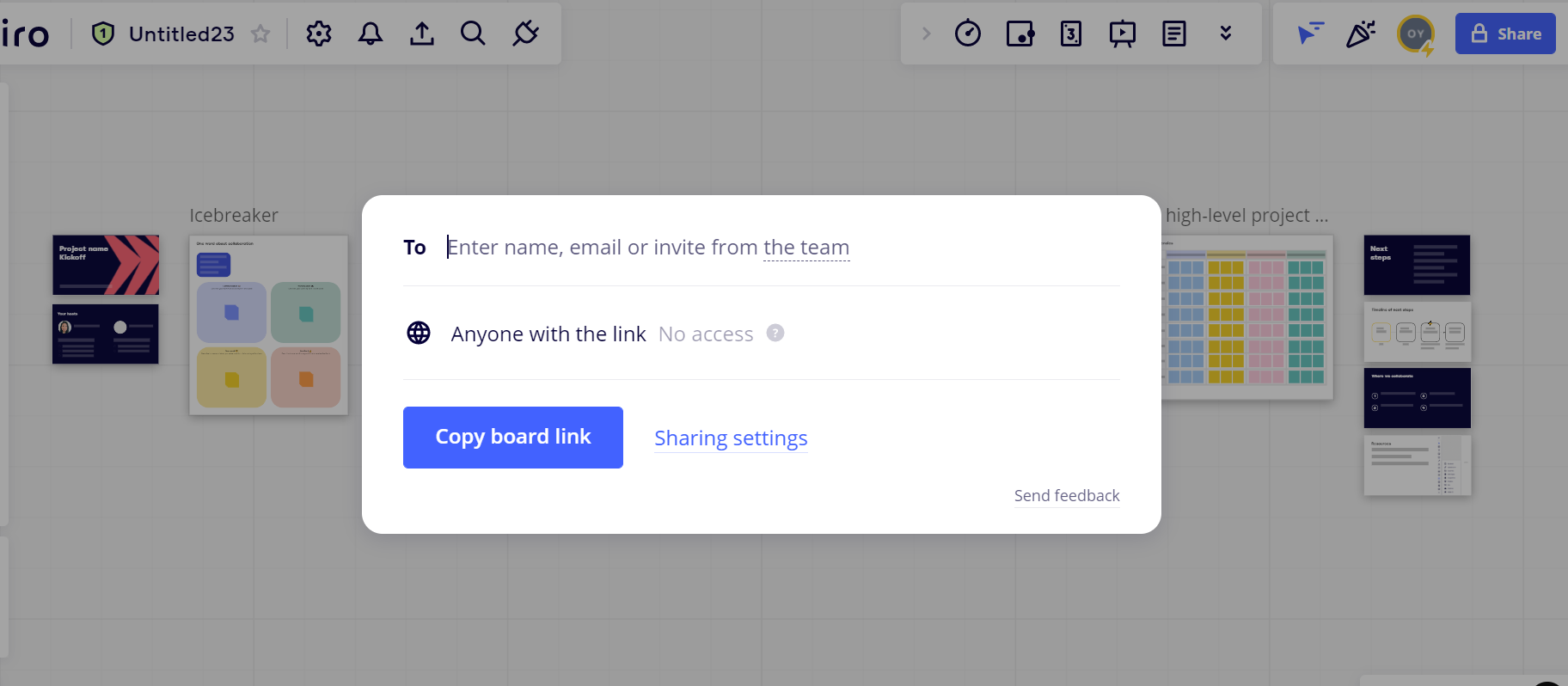
Enter your E-mail address. We'll send you an e-mail with instructions to reset your password.