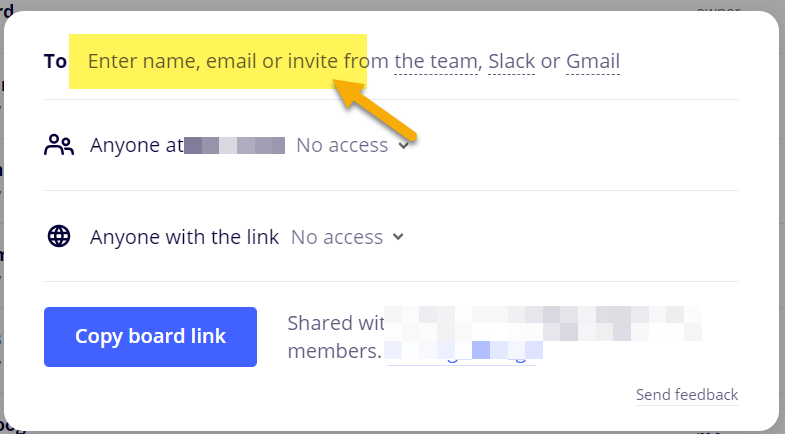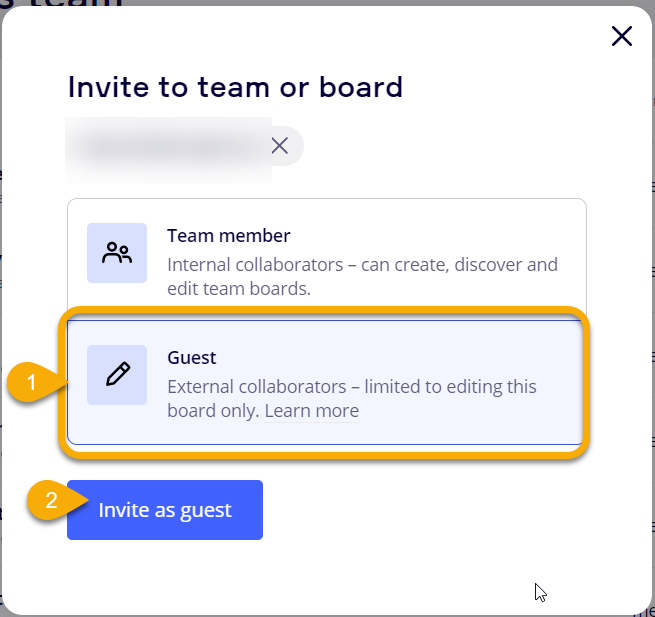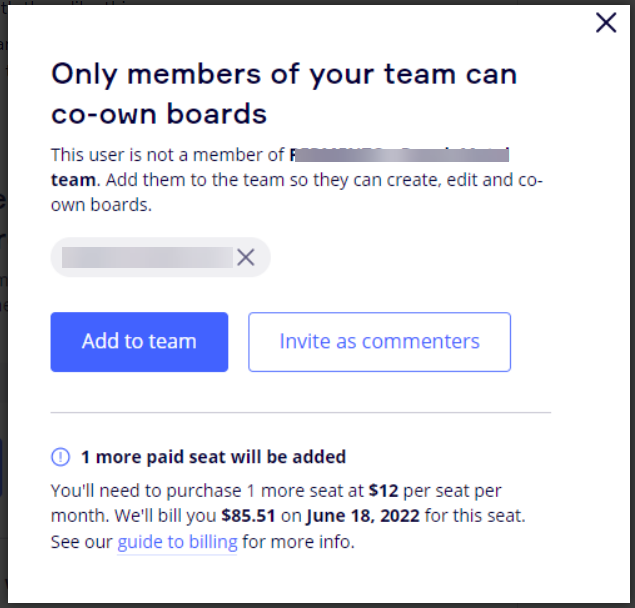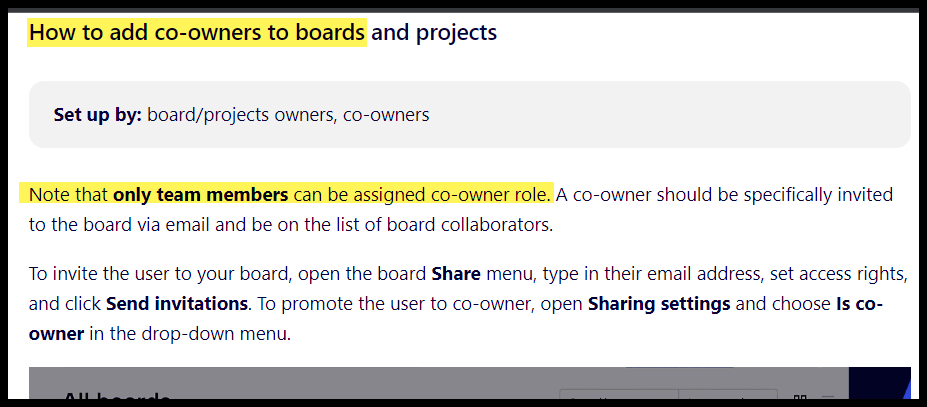Hi All,
I’ve tried to submit a support request - but I keep getting bounced back to the community center - so mayby some can help me here:
I (A) have a Consultant Plan with a lot of boards. I would like to share this board with another Consultant (B) so he can get 100% access to the boards I’ve created in a Team. (B) also has his own Consultant Plan.
How do I include (B) as a user on the specific board?
So I want to avoid having to buy additional users to my account and instead use the user already created.
Regards,
Hans