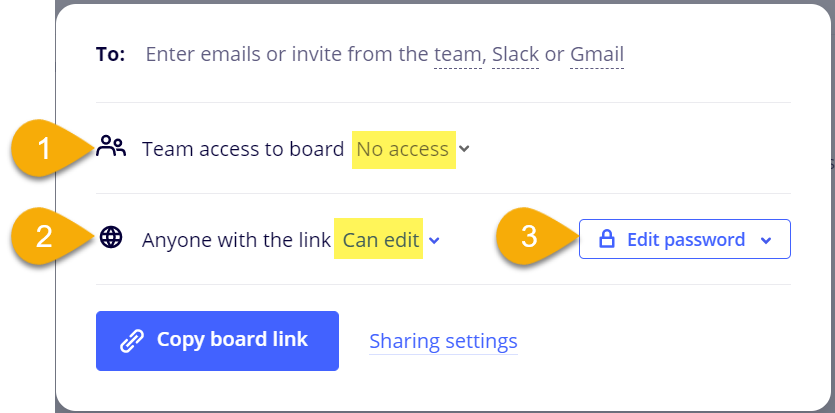Is it possible to set a password if I don’t want my board to be visible to everyone except the user I want to view?
Answered
Set Password in Miro
Best answer by Soumyadeep Mandal
Hi
Welcome to the Miro Online Community!
Please read and follow this documentation/guide to password protect your Miro board
https://help.miro.com/hc/en-us/articles/360014617239-Password-Protection-for-Public-Boards
I hope it will solve your issue!
This topic has been closed for replies.
Enter your E-mail address. We'll send you an e-mail with instructions to reset your password.