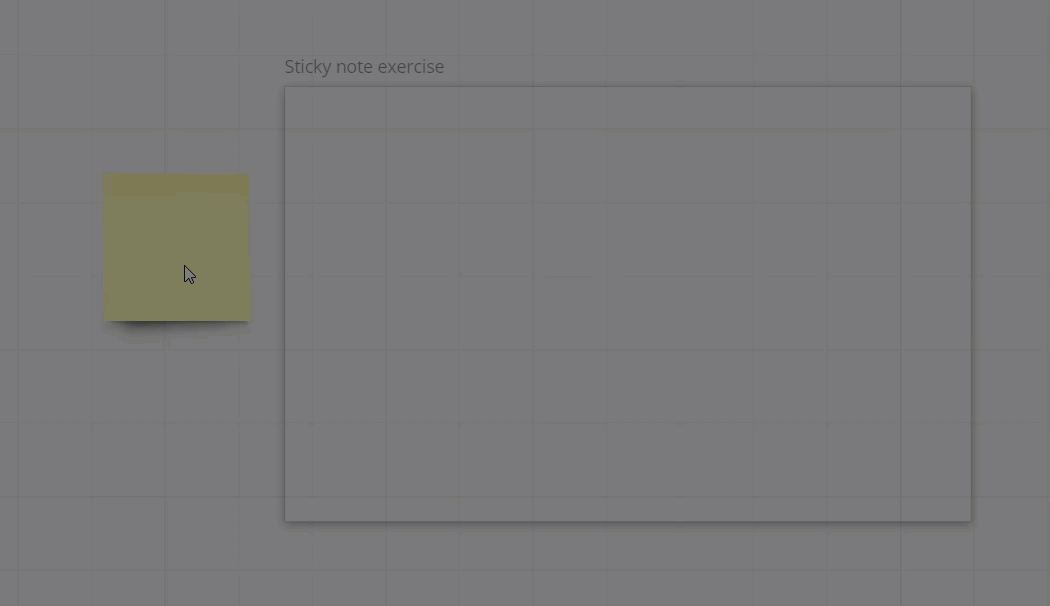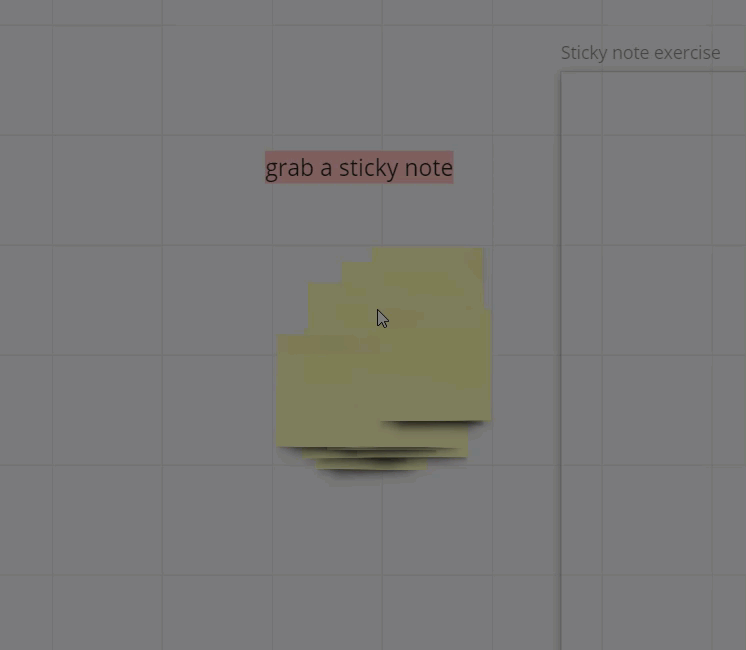How can I set the default note size for guests/participants?
It creates a mess when people use different note sizes.
Background:
I am doing a brainstorm with 20 people. I would need space for about 40-60 notes minimum. It’s good to see all of them at once for easy clustering. When I set the board size to 100% I find even the small note size is too big. At about 55% the small size is good.
I’ve seen the work around of adding piles of notes. That’s ok but I am wondering if I’m missing something obvious.