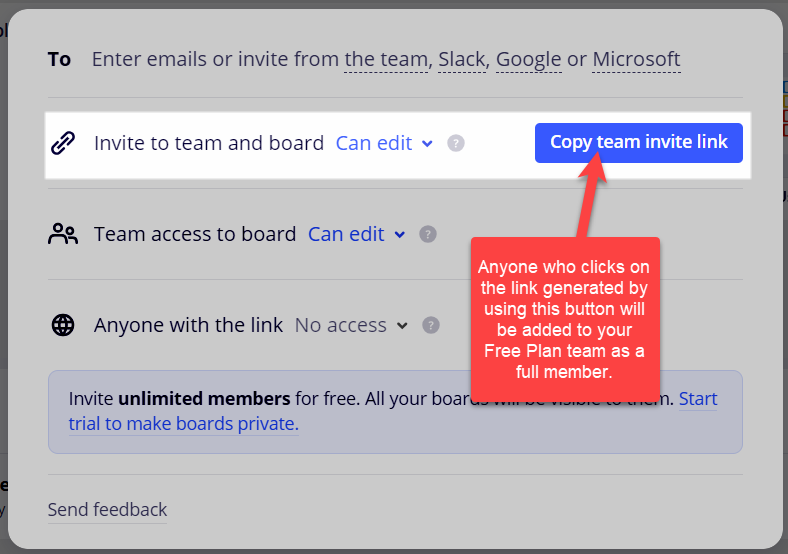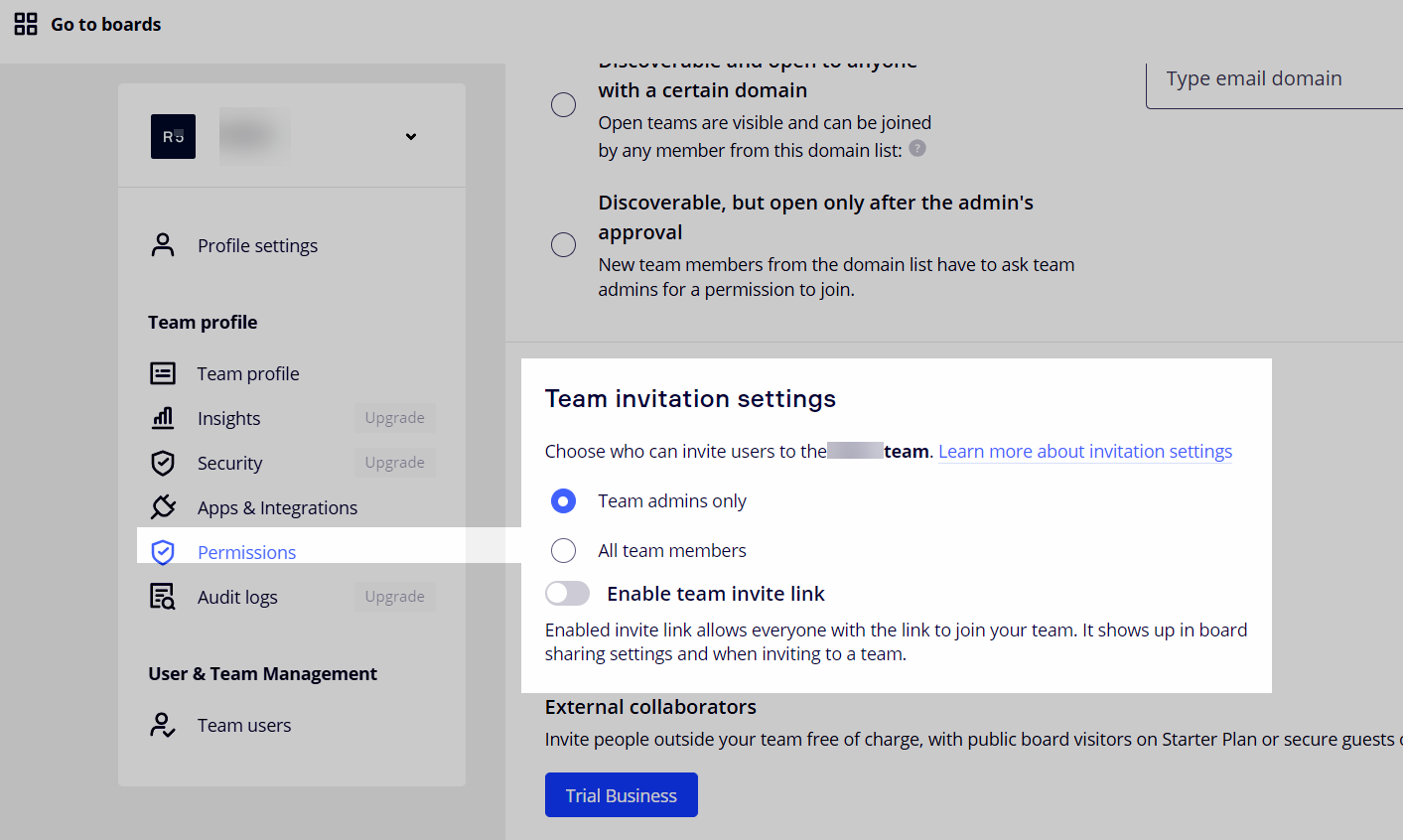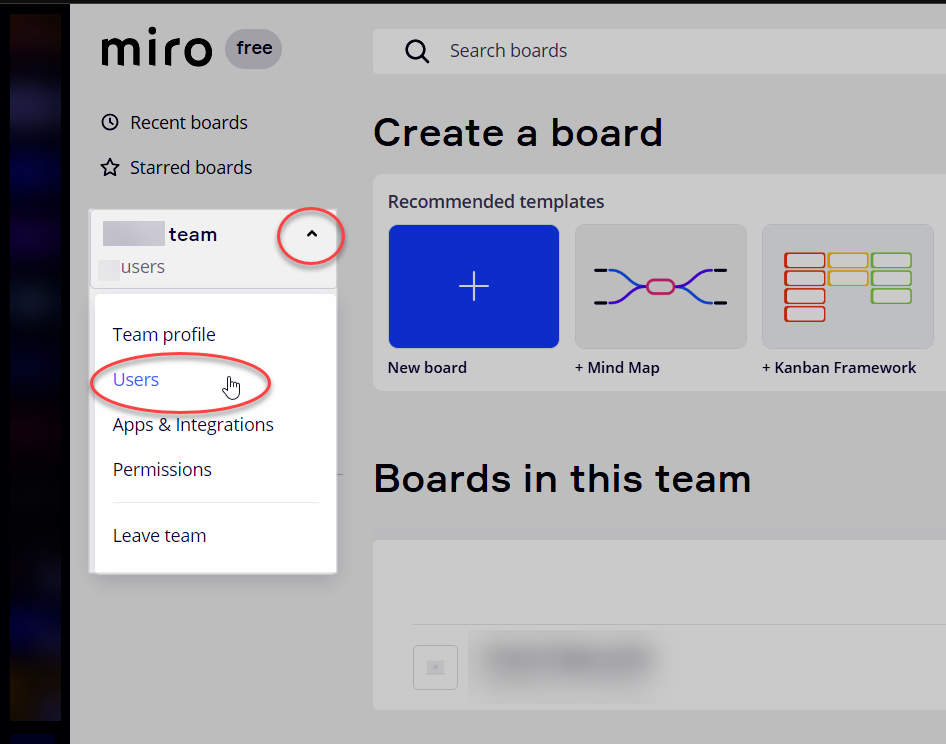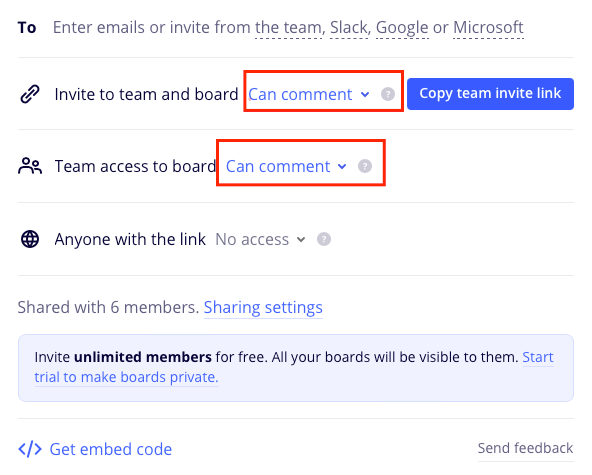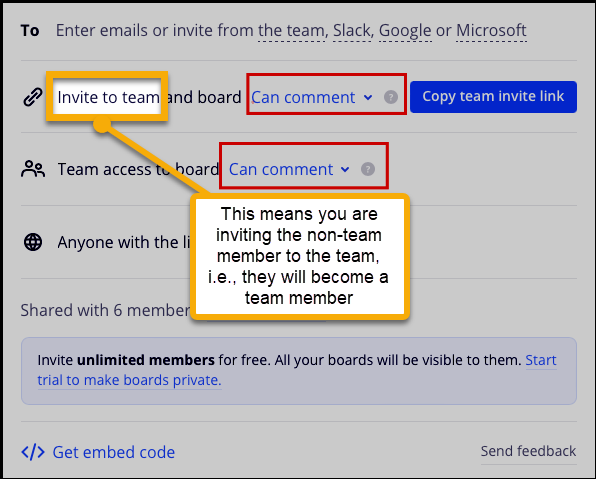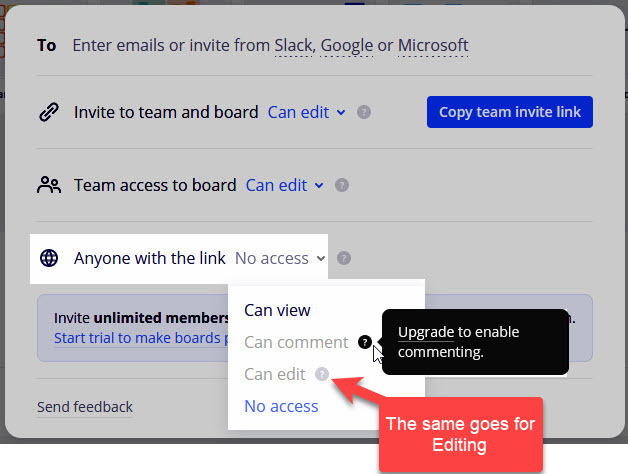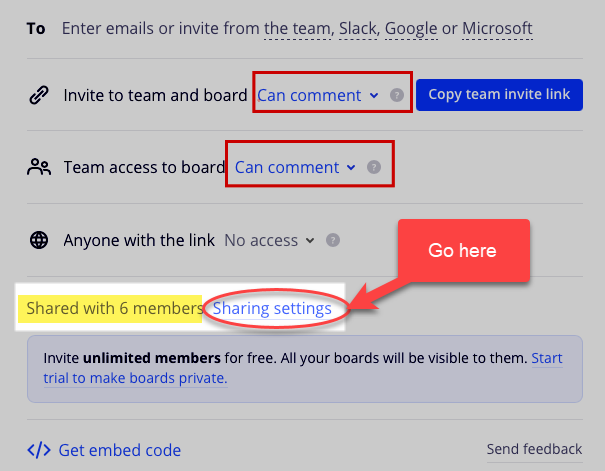Hi everyone!
Today got this case:
A gave a link for my board to PersonA. PersonA requested the Edit rights and another user (PersonB) who already got the Reader access gives Edit rights to my board to PersonA. What???
If it matters: Free Plan, Me and both PersonA and PersonB logged in with Google Account