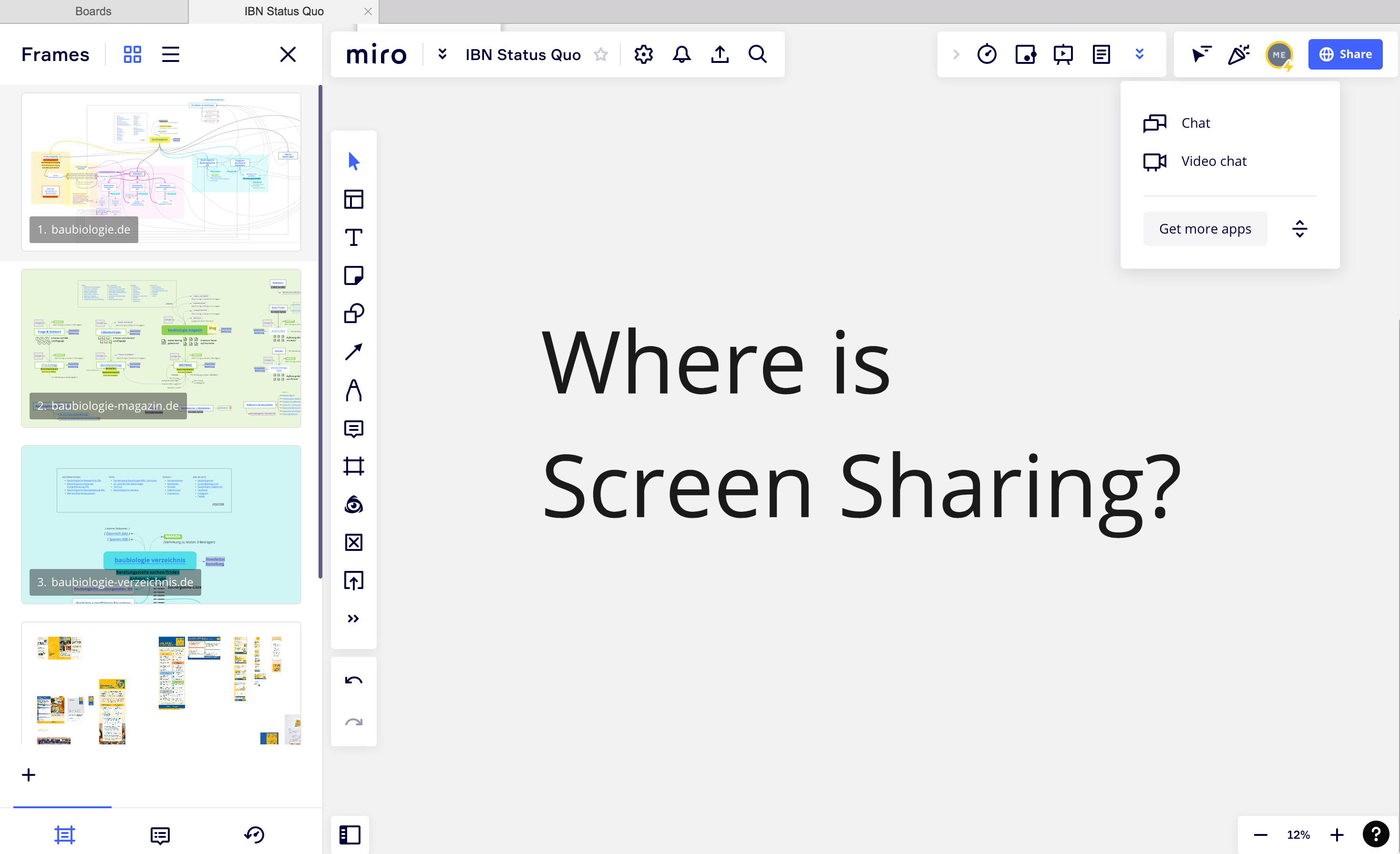Hi there,
first of all, this is my first post here, I am glad to be part of the Miro community.
I have the following problem:
Would love to do a screen sharing session (as described in this article) with a client but for whatever reason I cannot find the screen sharing button! I am on a team plan and I am the board owner so from what I understand it should be available for me.
Any ideas what I am doing wrong?
(below you can see my UI, cannot find this button)
Thanks in advance!
Manuel