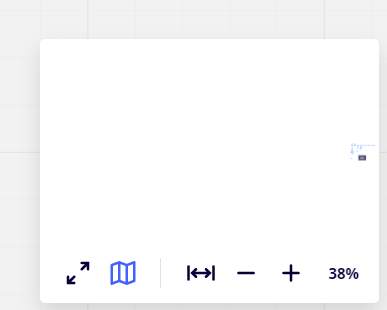Hi there,
I cannot seem to change the minimap (bottrom-right corner) scaling to adapt to my current scaling with frames. Therefore, the frames I use look really small on the minimap, and 90% of the minimap is just voided space.
This happened because of the following. On one of my Miro boards I started off with really big frames (and the content within) that were visible at let's say ~2-7% zoom. Then a lot of frames later I decided that I wanted to use smaller frames, one of the reasons were the huge font sizes used in the bigger frames.
So I selected all my frames and resized them, such that I now have a normal view of the content when at 15-50% zoom. Only problem now is that the mimimap in the bottom right corner, that I use a lot to navigate around my frames, is not resizing. My frames now look really small in the map, and most of the mini map is empty.
Anyone know how to solve this issue? Copy+pasting it all to a new board is not a solution for me, since multiple (external) people work on this one.
Thanks!