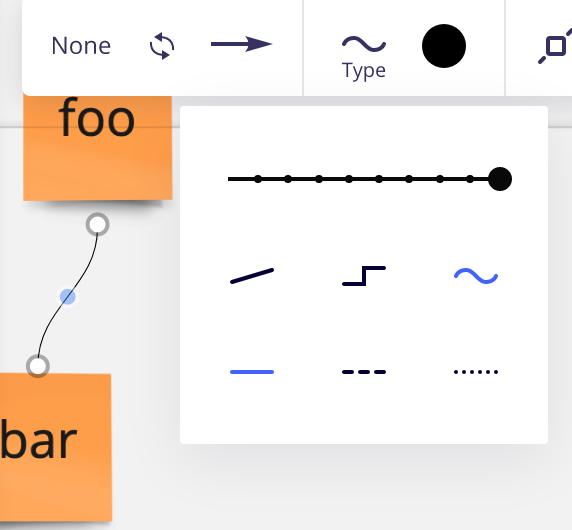Hi,
I have an issue with the connection lines and arrows. When scaling higher than a certain percentage, the lines grow and arrowheads grow thinner and thinner in width proportionally. And when Ii scale it smaller, the line grows wide proportionally.
A wish would be: when I scale my connection line (with arrowhead) it stays the same width in proportion to it’s length.
Here I go from 80 % zoomed in to 11 % zoomed out and back again: