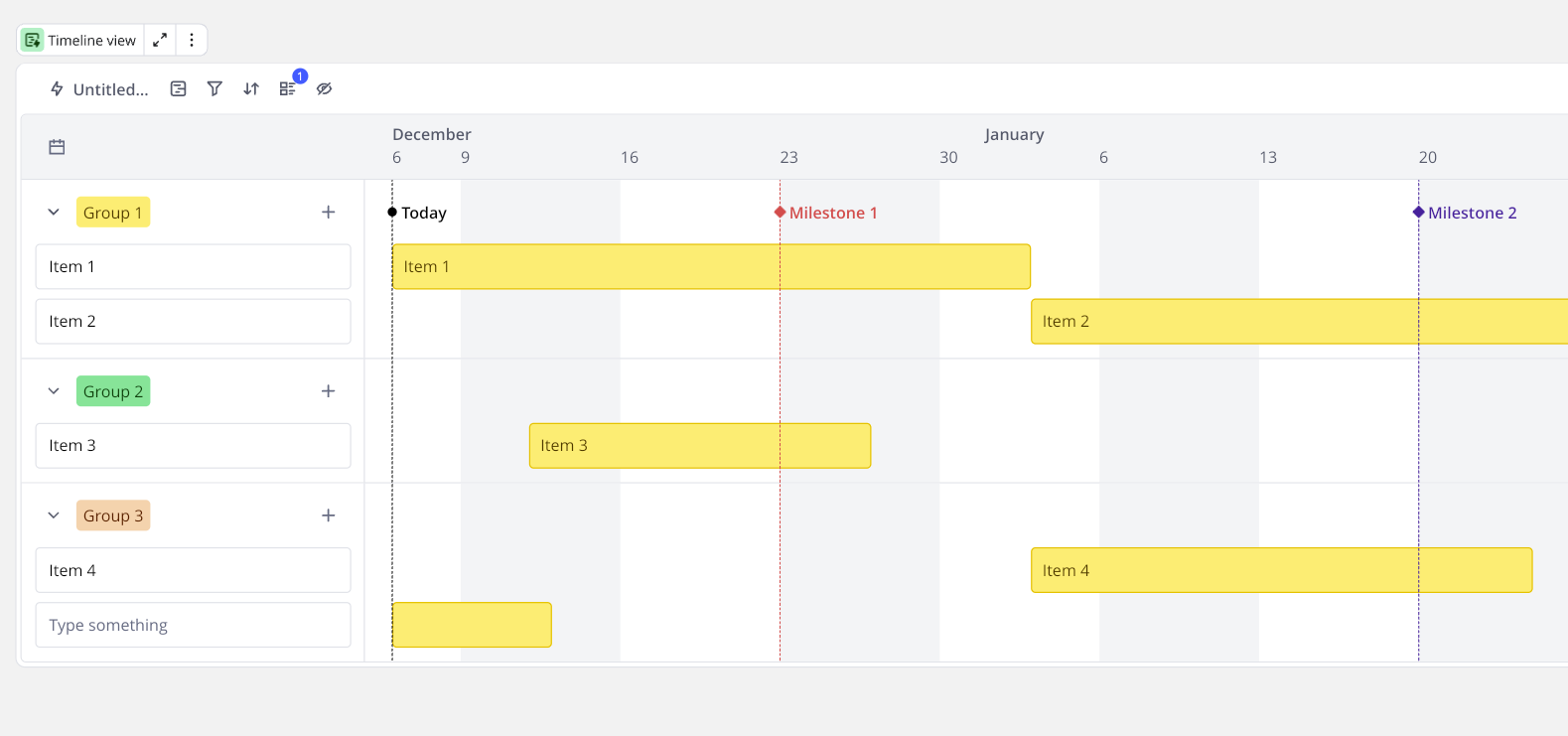
Does anyone know how to delete/remove milestones from this timeline view? adding is very easy - you just click and a new one appears, but deleting them appears to be impossible?
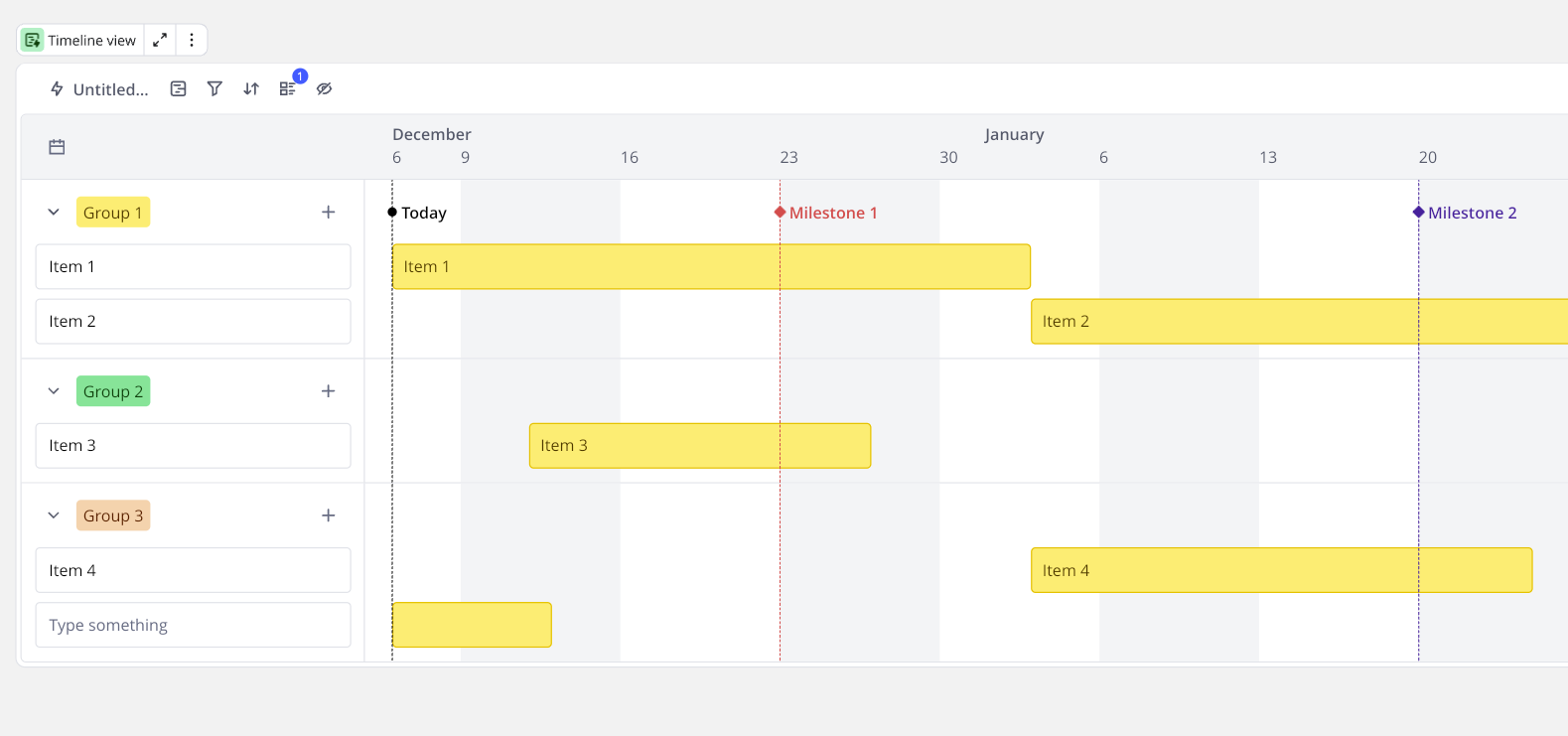
Does anyone know how to delete/remove milestones from this timeline view? adding is very easy - you just click and a new one appears, but deleting them appears to be impossible?
Best answer by Jade_S
I have had the same issue before. To delete a milestone, simply click on it and press the backspace key. Avoid right-clicking and selecting delete, as that option removes the entire roadmap instead of just the milestone.
Enter your E-mail address. We'll send you an e-mail with instructions to reset your password.