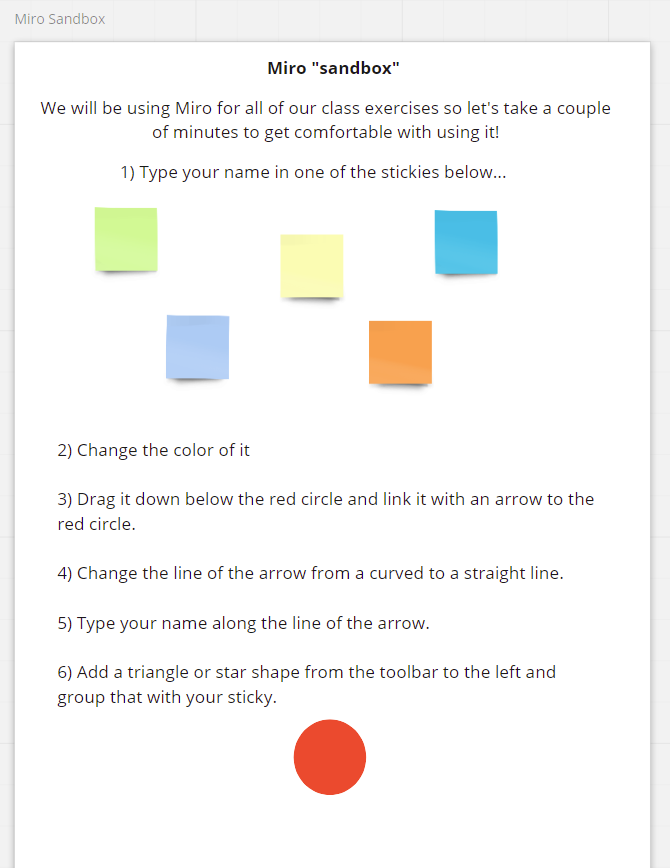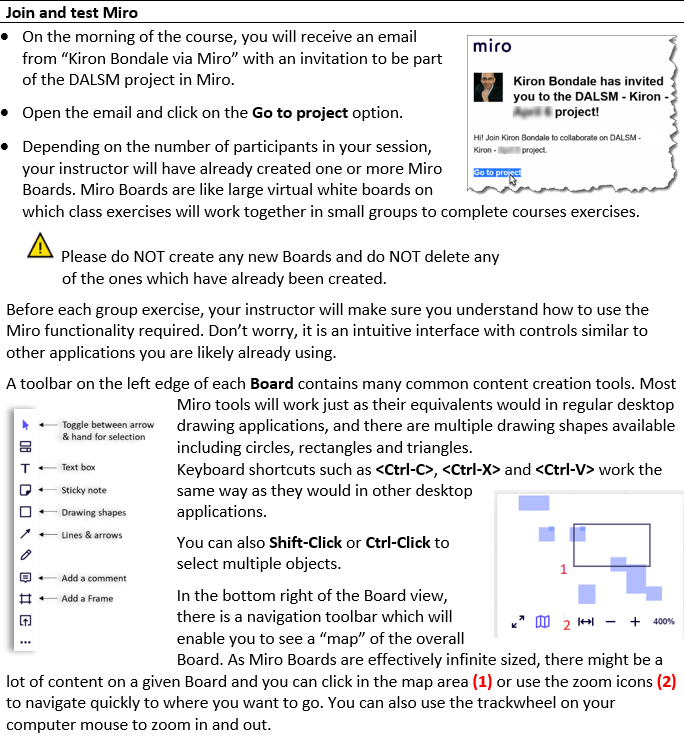I’m facilitating a brainstorming session for a non-profit and am considering using Miro. My thought was to upgrade to Team plan and let them in as guest editors. The problem is that none of the 20 participants have used it, so I’m hesitant to introduce a new tool. What’s the best way to get non-users up to speed in a week? Or should I not force it at this time?
Risky to use Miro with non-users?
Enter your E-mail address. We'll send you an e-mail with instructions to reset your password.