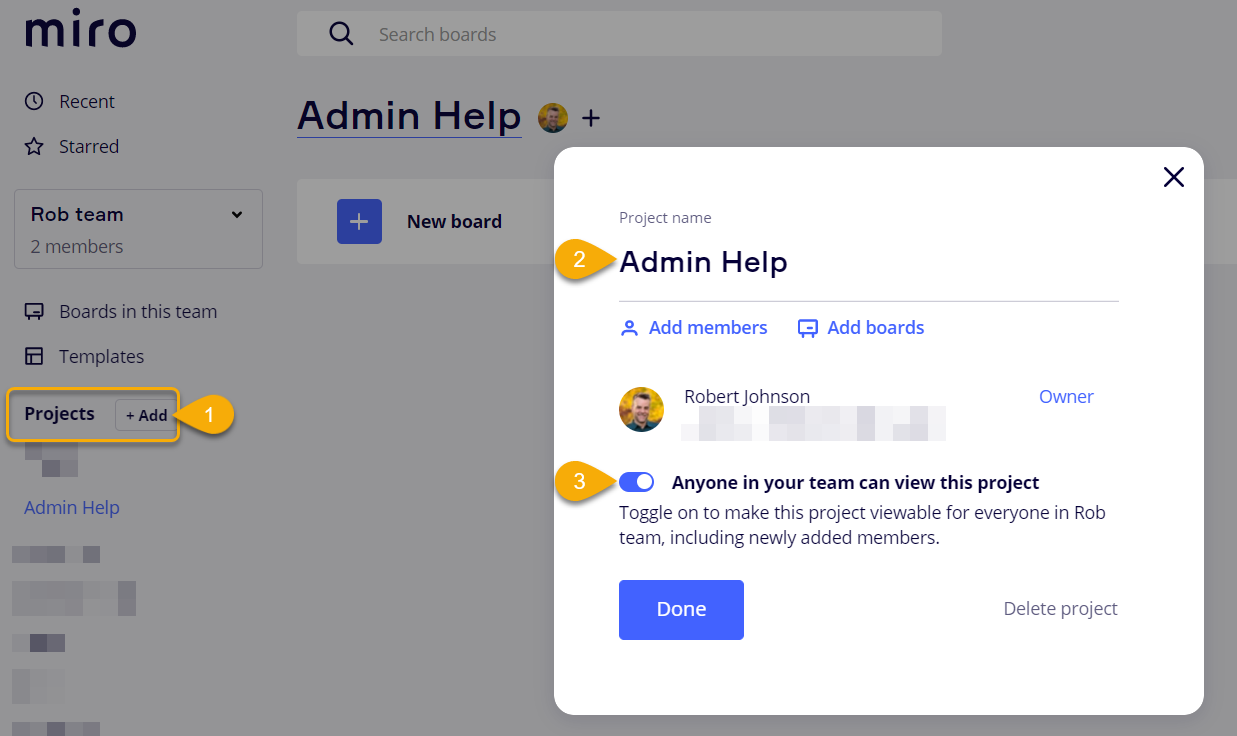How come -- as a Company Admin in Miro -- I am not able to see every board that has been created by users in my org? I was looking for a post that would describe “rights and limitations” of a company admin on the forum. I can’t seem to find anything.
Three times I’ve had users ask me for help on their boards -- edits, moves and changes -- but I can’t see their boards until they add me to the permission list. What if an employee leaves the org?
Would you think a company admin would be a super-user that can “see all”? Am I missing a default setting somewhere?