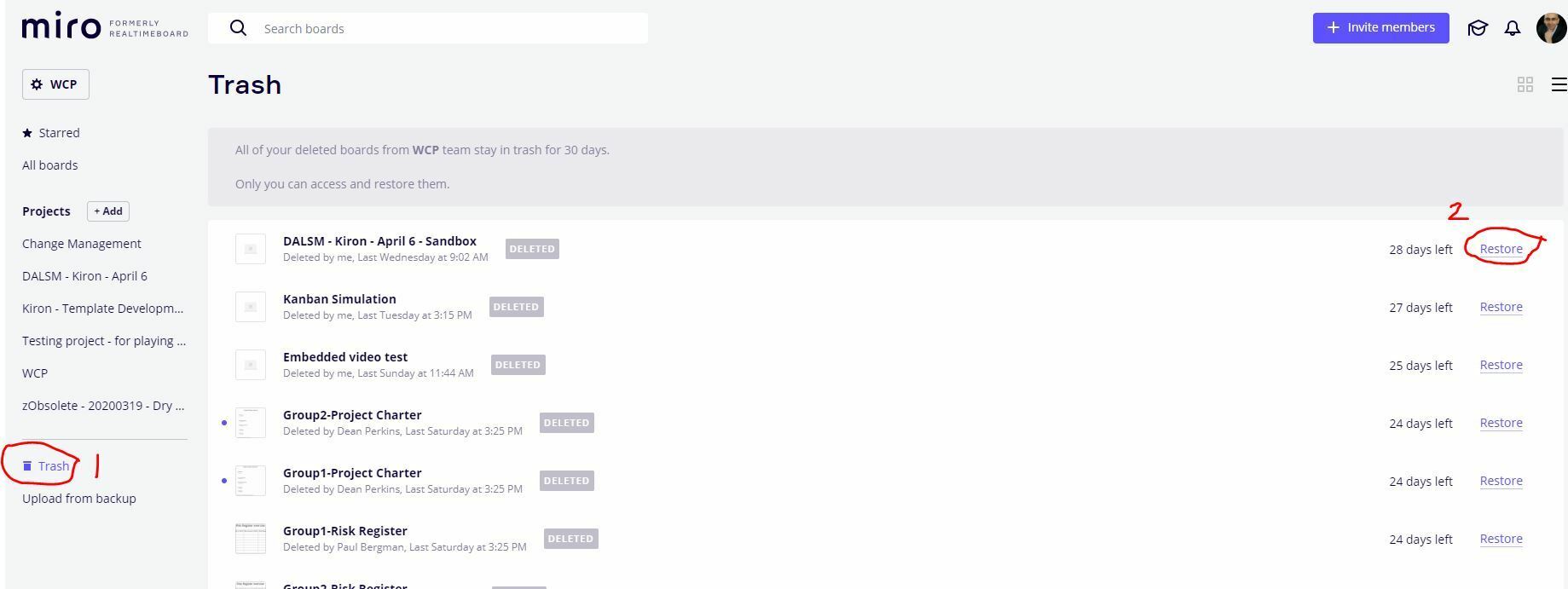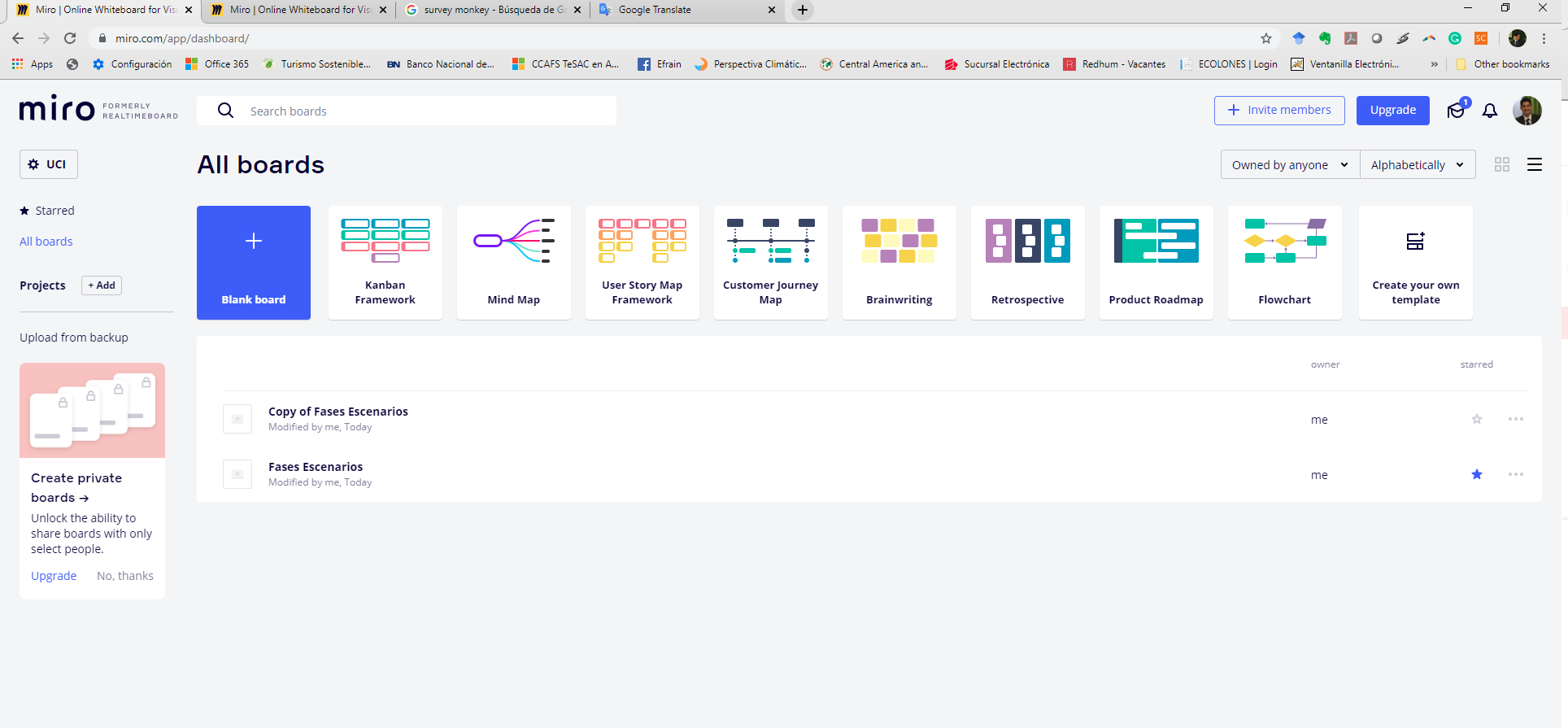How can I restore my board?
Answered
Restore a Deleted Board
Best answer by Marina
Hey
You can restore the board if you have the URL to it. Please, find more information in the article - https://help.miro.com/hc/en-us/articles/360017572614-How-to-Restore-a-Deleted-Board.
Hope that helps!
Enter your E-mail address. We'll send you an e-mail with instructions to reset your password.