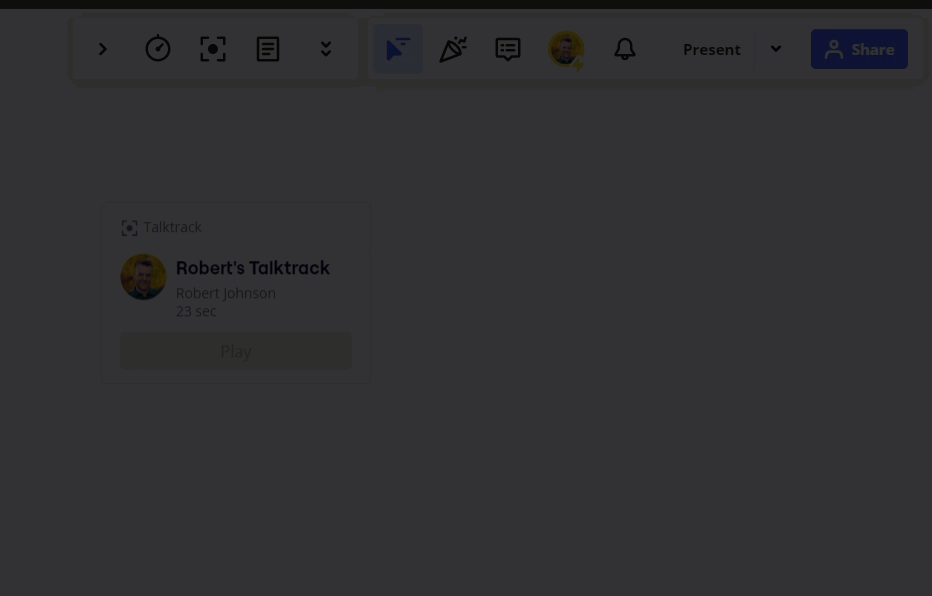I noted the following bevaviour today and have reported it to the support team.
When I first open a board with an existing Talktrack recording app shortcut, it is disabled until I open the Talktrack app panel.
If I refresh the board, it is disabled again.