I just started with a free plan to try Miro. I want to upload 8 pictures on a board but got the message: “Resource too large for upload”. Files are maximum 1.9 MB. Any tips? Thanks a lot!
Answered
Resource too large for upload (but it isn't)
Best answer by Robert Johnson
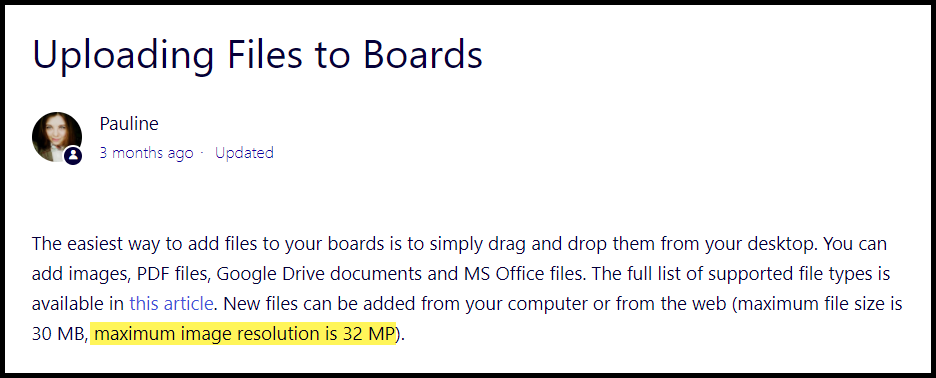
It could be low DPI (so low MB), but high MP.
This topic has been closed for replies.
Enter your E-mail address. We'll send you an e-mail with instructions to reset your password.



