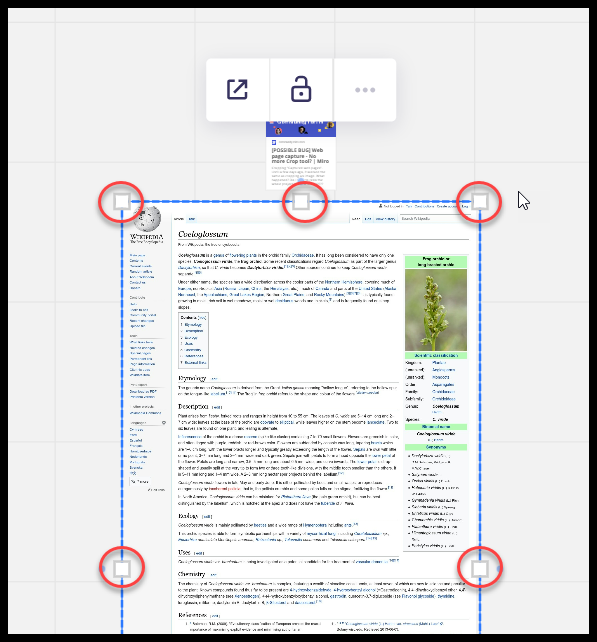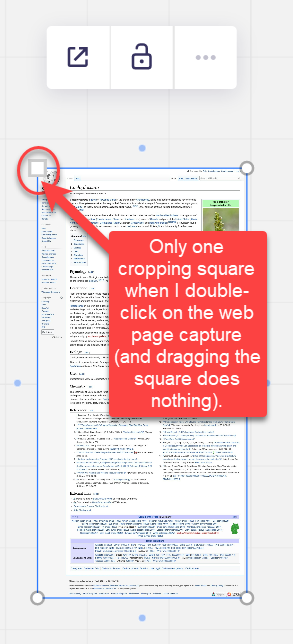Cropping "Captured web pages". Until a few days ago, it worked the same as cropping an image. What happened? Do I have to redo the whole project because of this????
[RESOLVED] Web page capture - No more Crop tool?
Enter your E-mail address. We'll send you an e-mail with instructions to reset your password.