I can drag and drop docs, but there isn’t even an option to “upload from device.”
These are the only options (in pic)
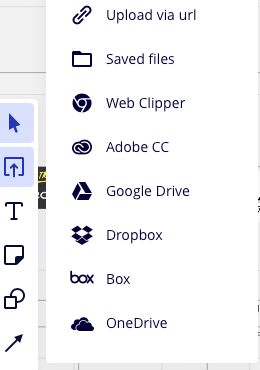
I can drag and drop docs, but there isn’t even an option to “upload from device.”
These are the only options (in pic)
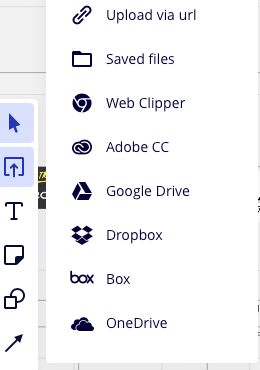
Enter your E-mail address. We'll send you an e-mail with instructions to reset your password.