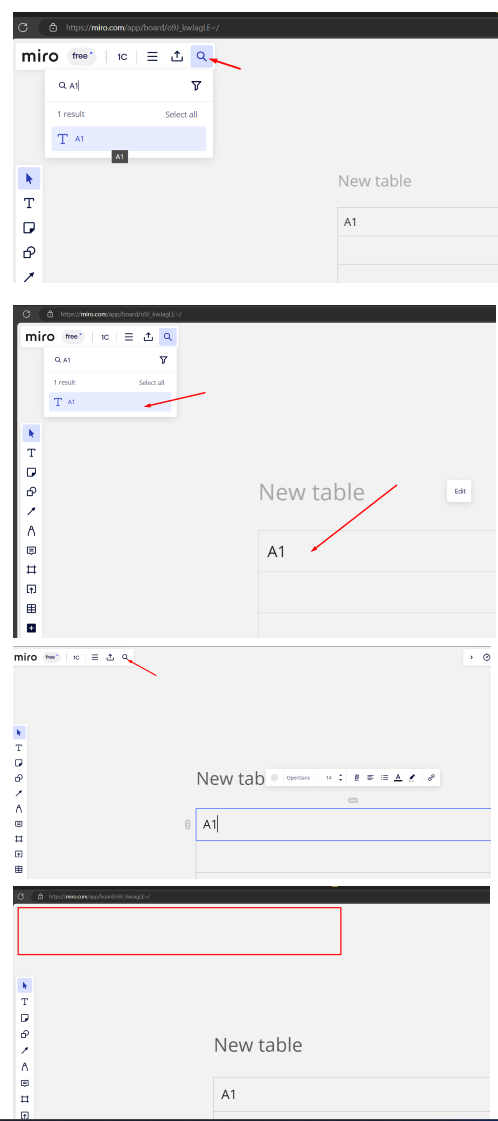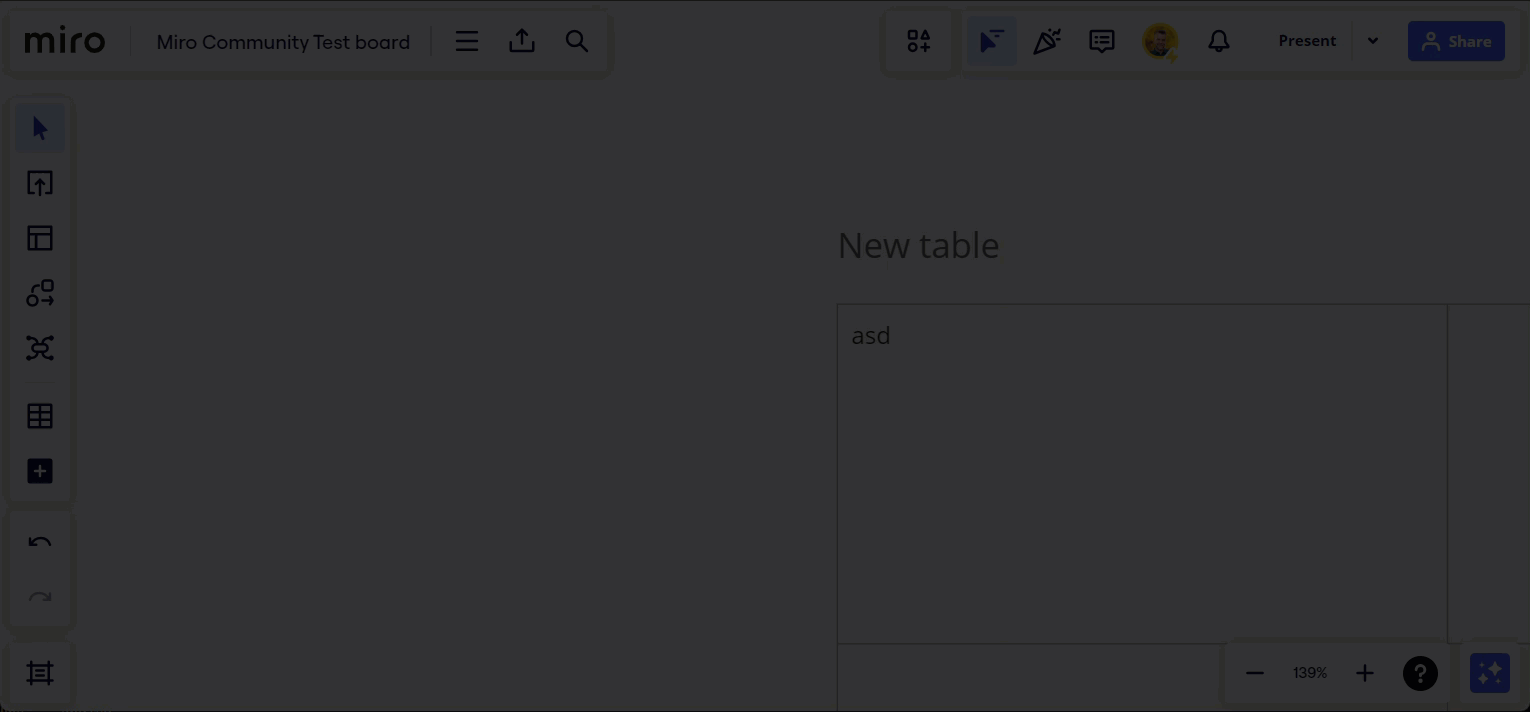Error and disappearance of the top toolbar.
1) Click search
2) Go to the found table field
3) Go to cell editing mode
4) Without leaving the cell editing mode, click search
5) The top panel disappears. To get it back you have to refresh the page
[RESOLVED] The main panel disappears
Enter your E-mail address. We'll send you an e-mail with instructions to reset your password.