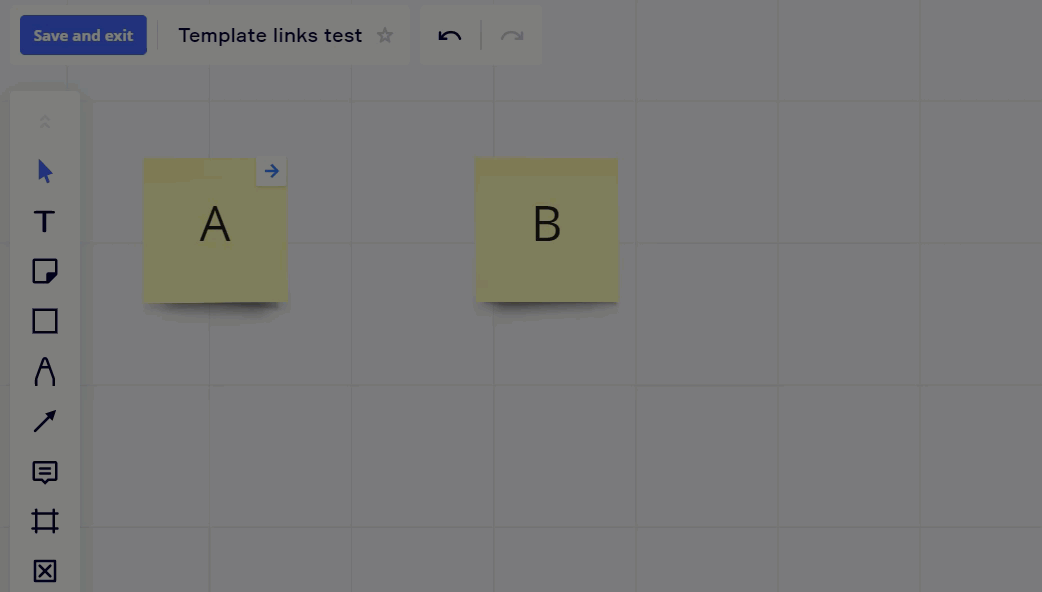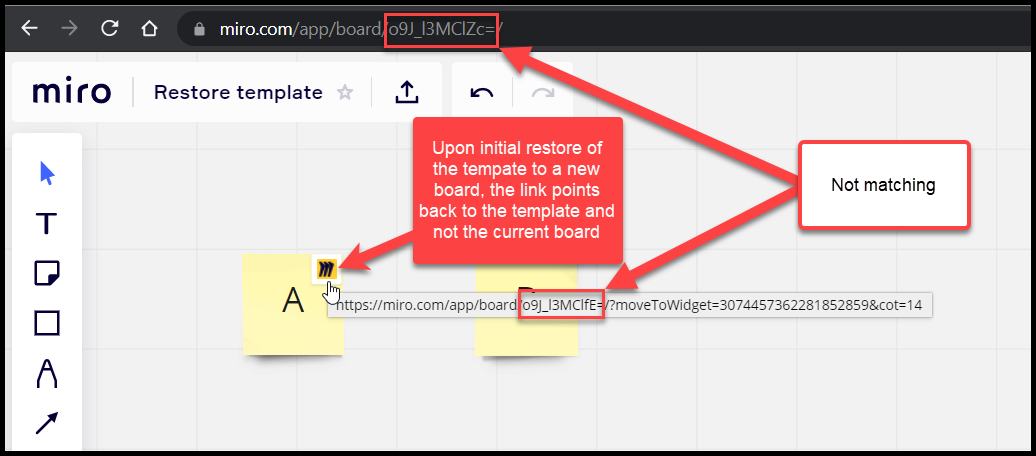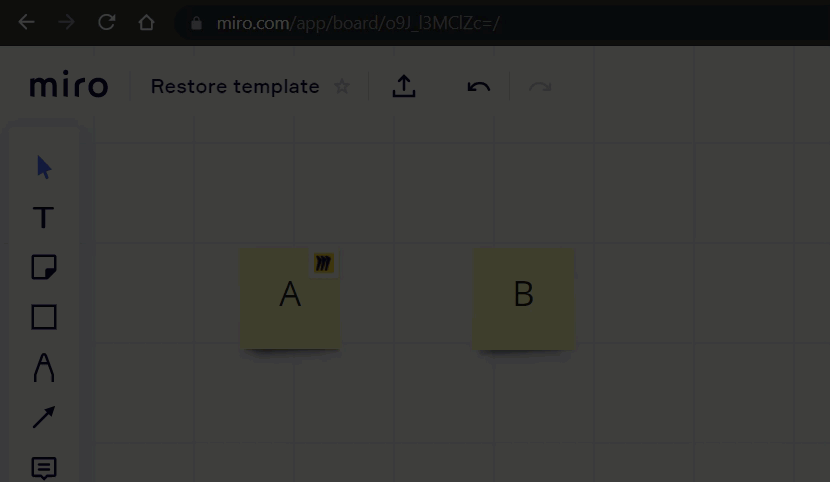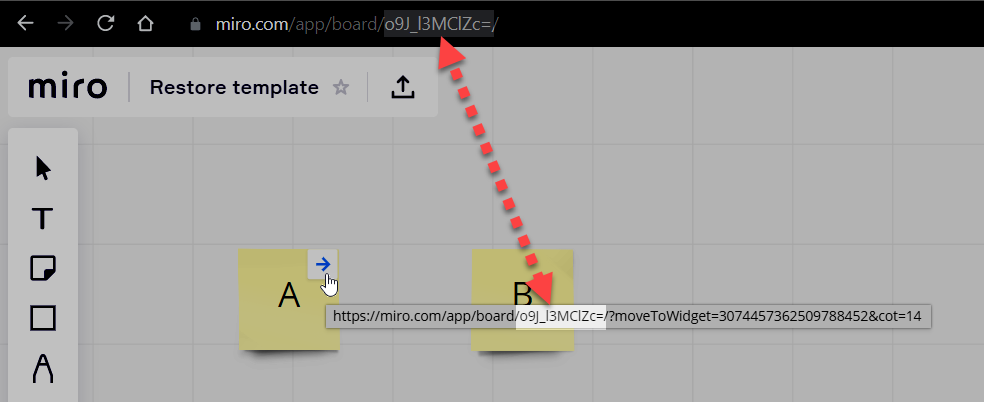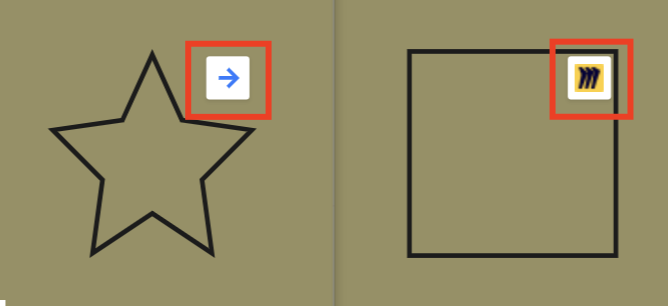i love templates. use them all the time. But the problem is that all the links between the various elements in the template need redoing every time - this is a bit time consuming and a bit hit and miss if you miss one! - Anyway of getting them to stay linked would be appreciated.
[RESOLVED] Template links not updating to current board
Enter your E-mail address. We'll send you an e-mail with instructions to reset your password.