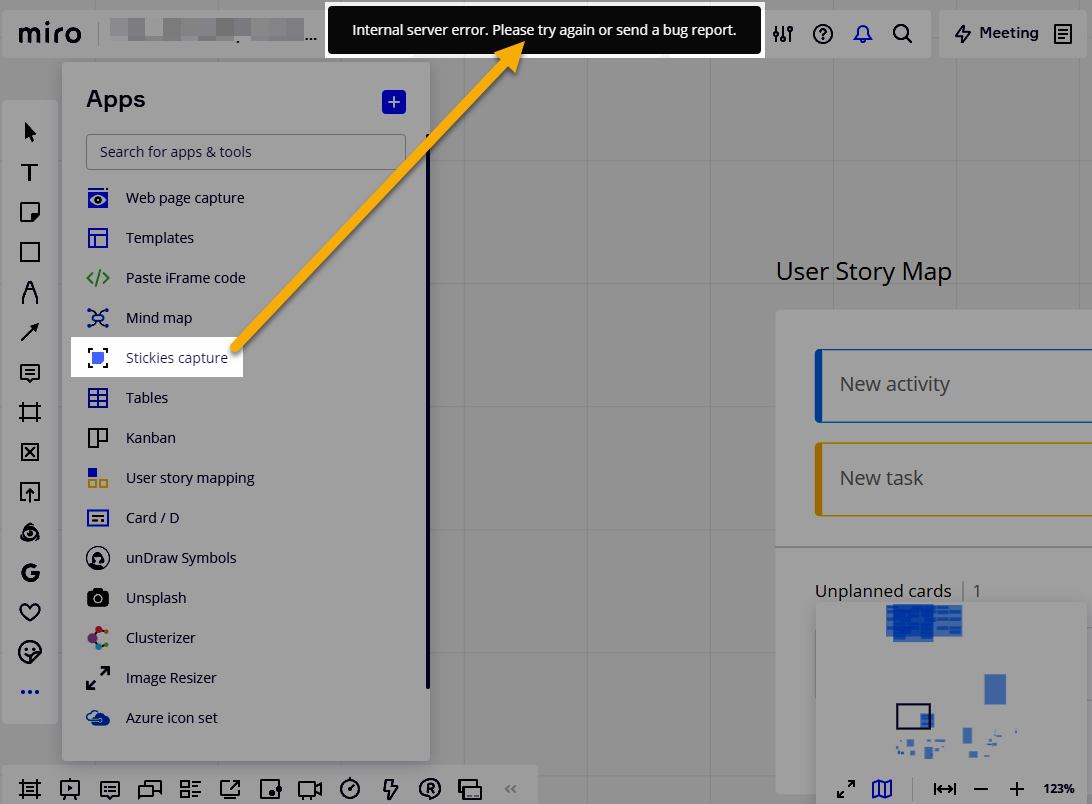Hello All!
I’m trying to use Stickies Capture, but getting an error message. Just me? Or for anyone else?
I’ve used it before (it’s an amazing feature). And I can’t get it to work today - on my android phone, my ipad, or my desktop (web or MIRO app).
Each time I try - I get an error that reads “Internal Server Error. Please try again or submit a bug”
I’ve got a paid Consultant account - not sure if I don’t have the right plan or??
thanks!