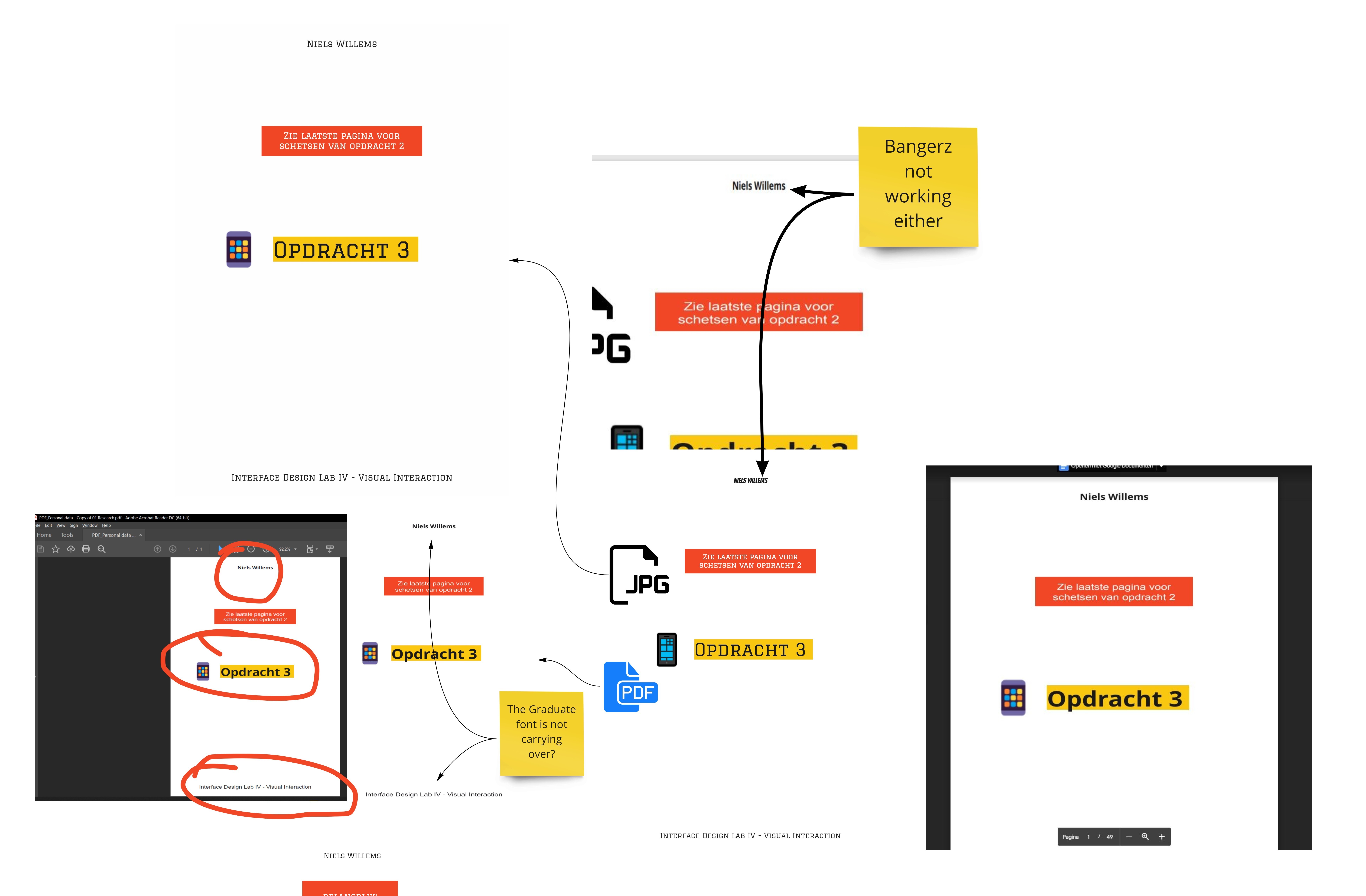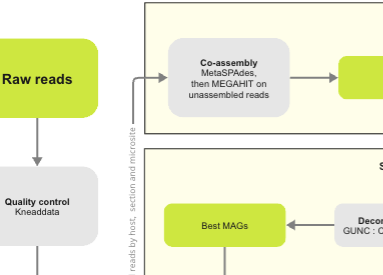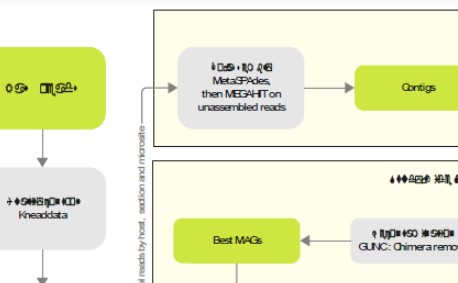Hi there!
I have never had this problem before, but today the fonts are not exporting from Miro to PDF. Does anyone know how to fix this? I already installed the used fonts, but it's still not working.
Thanks, Niels.
[RESOLVED] Some font typefaces not exporting to PDF (high quality, vector)
Enter your E-mail address. We'll send you an e-mail with instructions to reset your password.