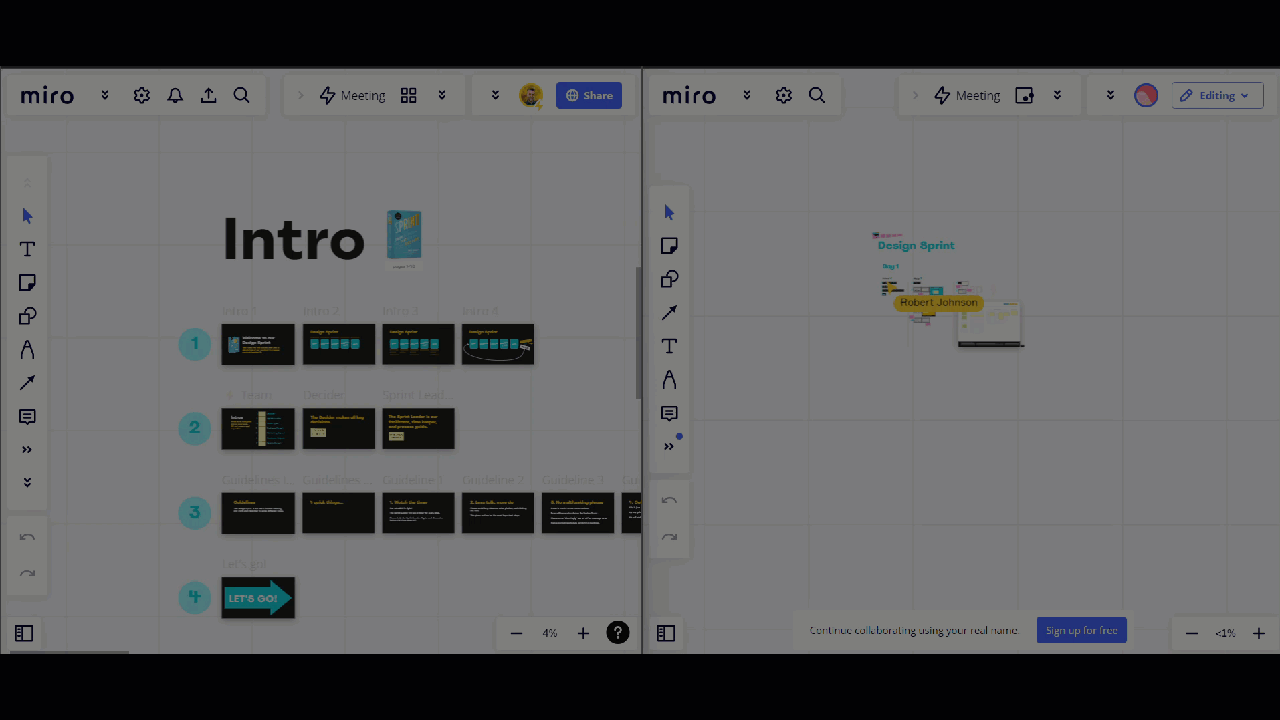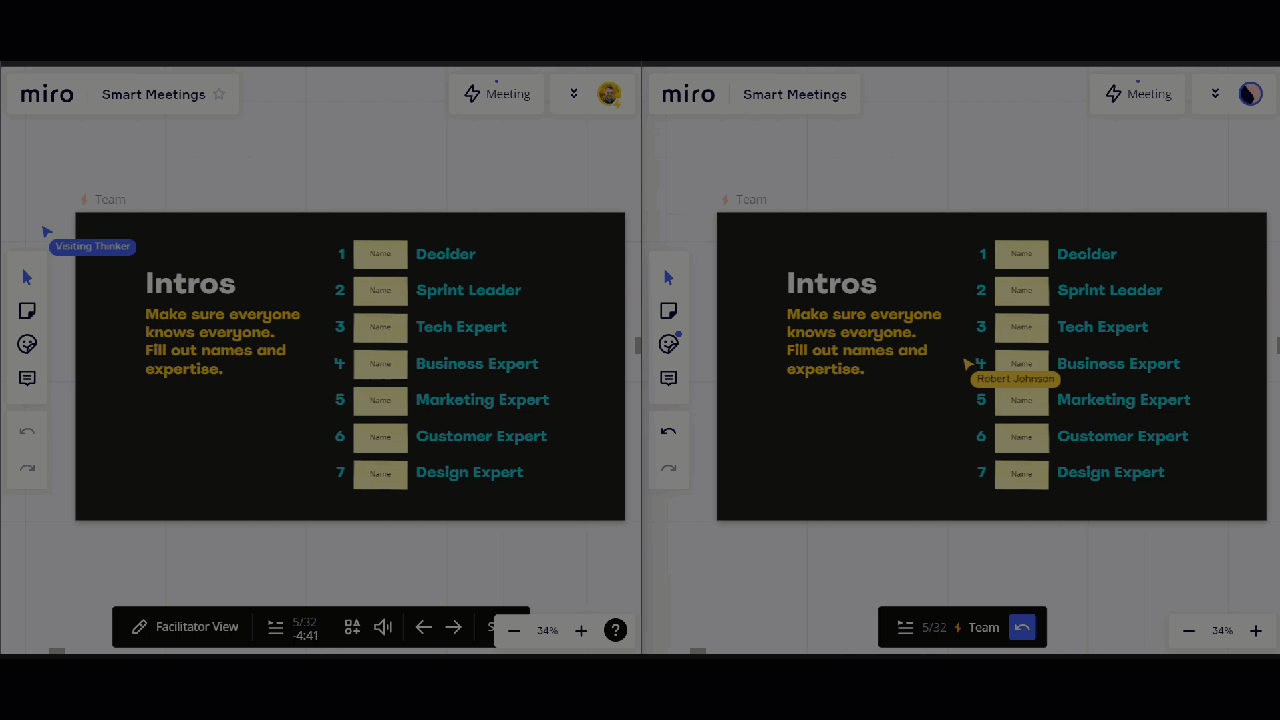I am testing Smart Meetings (looks promising) but when I ‘Start’ the meeting and move on to the next frame the participants do not follow automatically - I have to use the ‘bring to me’ feature. Is this a bug or a problem with how I am setting this up.
[RESOLVED] Smart Meetings - no follow
Enter your E-mail address. We'll send you an e-mail with instructions to reset your password.