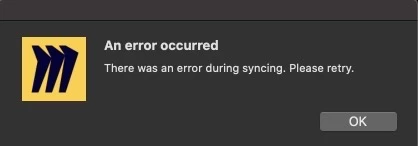When I try to export my artboards from sketch to board Miro using plugin by Miro I have always error (screen attached below). I have no idea why that appear although plugin recently pretty good worked. I need help how to solve the problem. Perhaps do you know similar analog of plugin for sketch? I will be grateful for any help, thanks.