Hello.
Me and members of my teams faced with problem. When I zoom out of my drawings and after zoom in back all my drawings disappear.
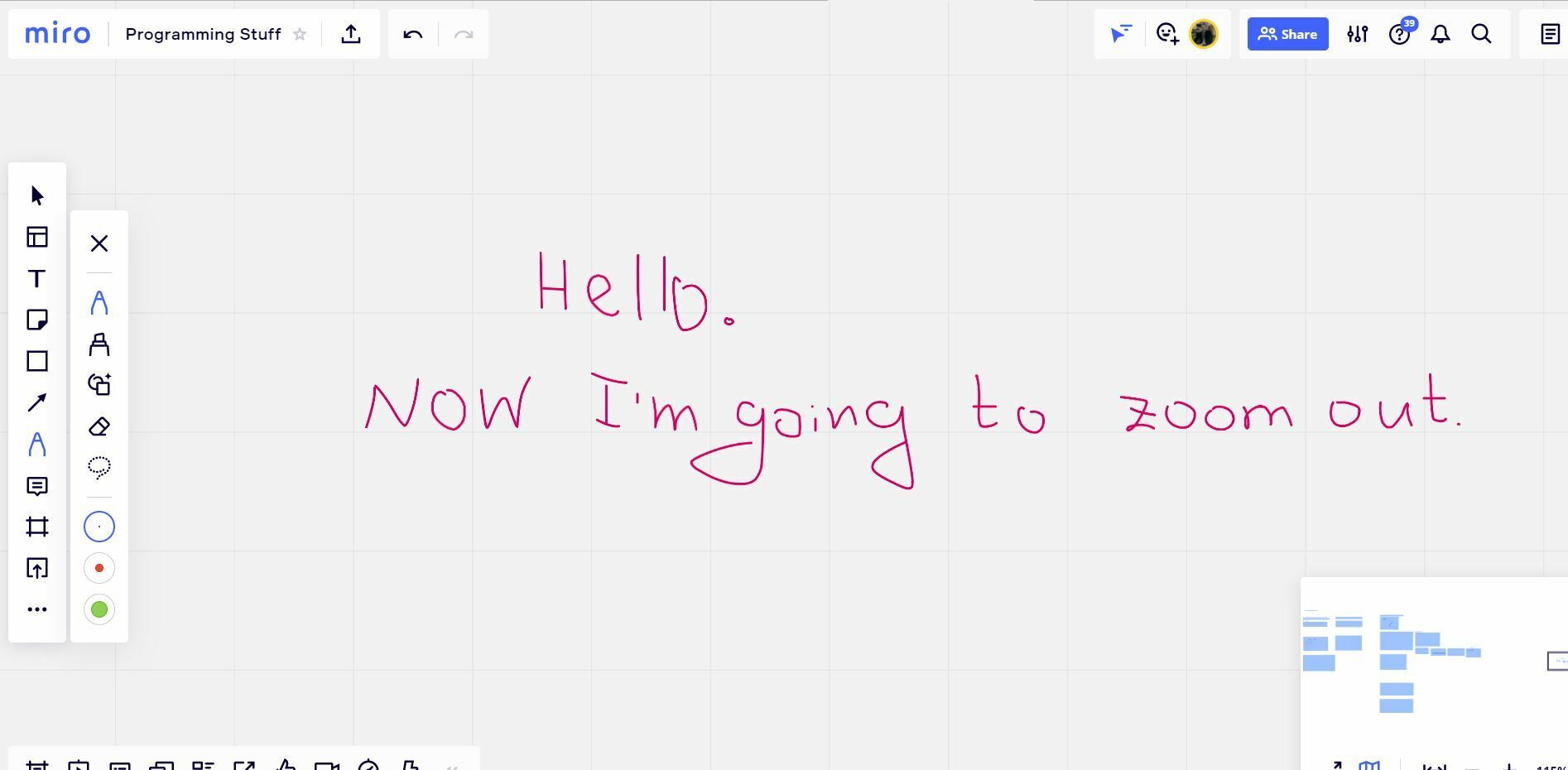
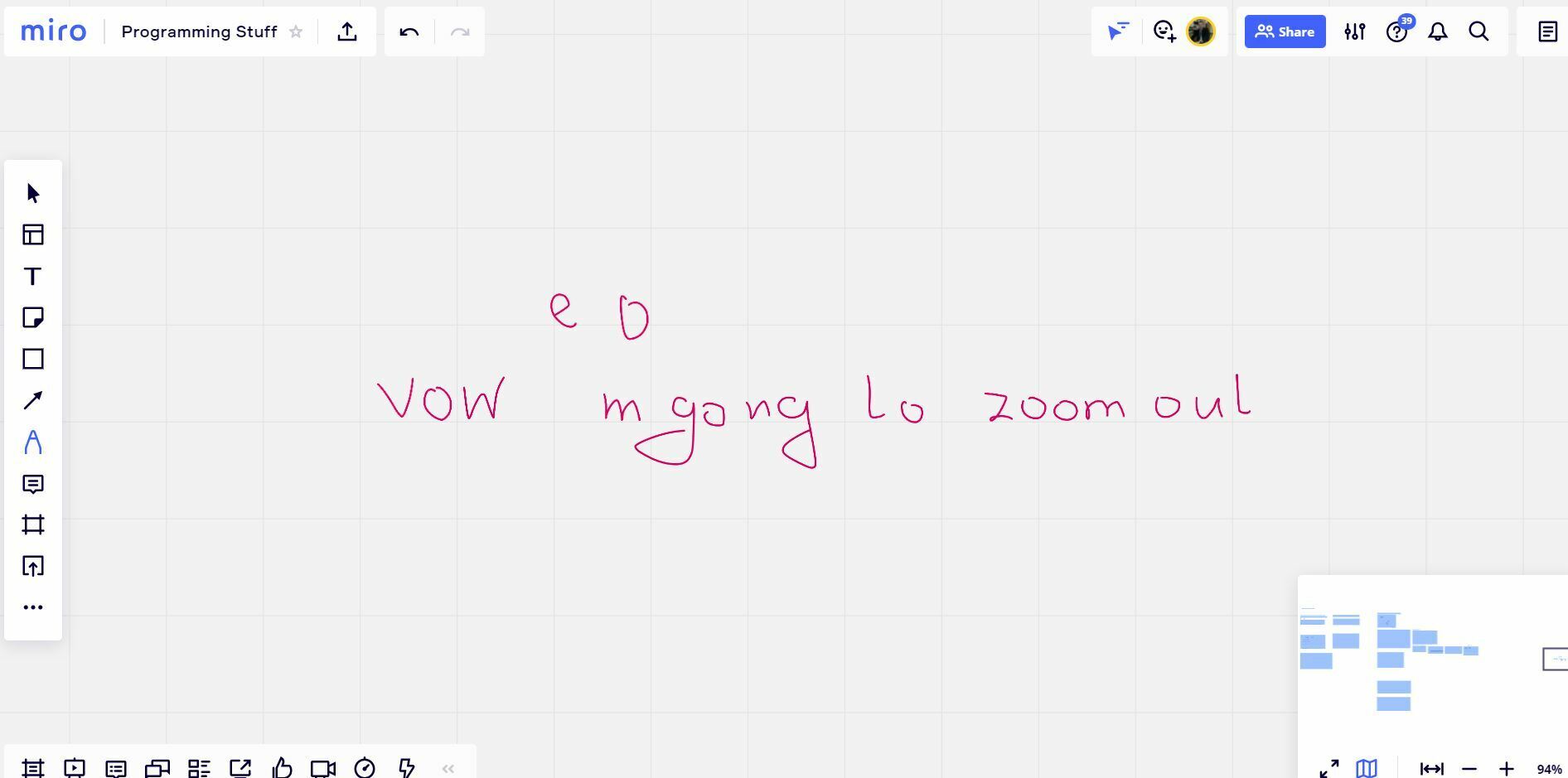
Hello.
Me and members of my teams faced with problem. When I zoom out of my drawings and after zoom in back all my drawings disappear.
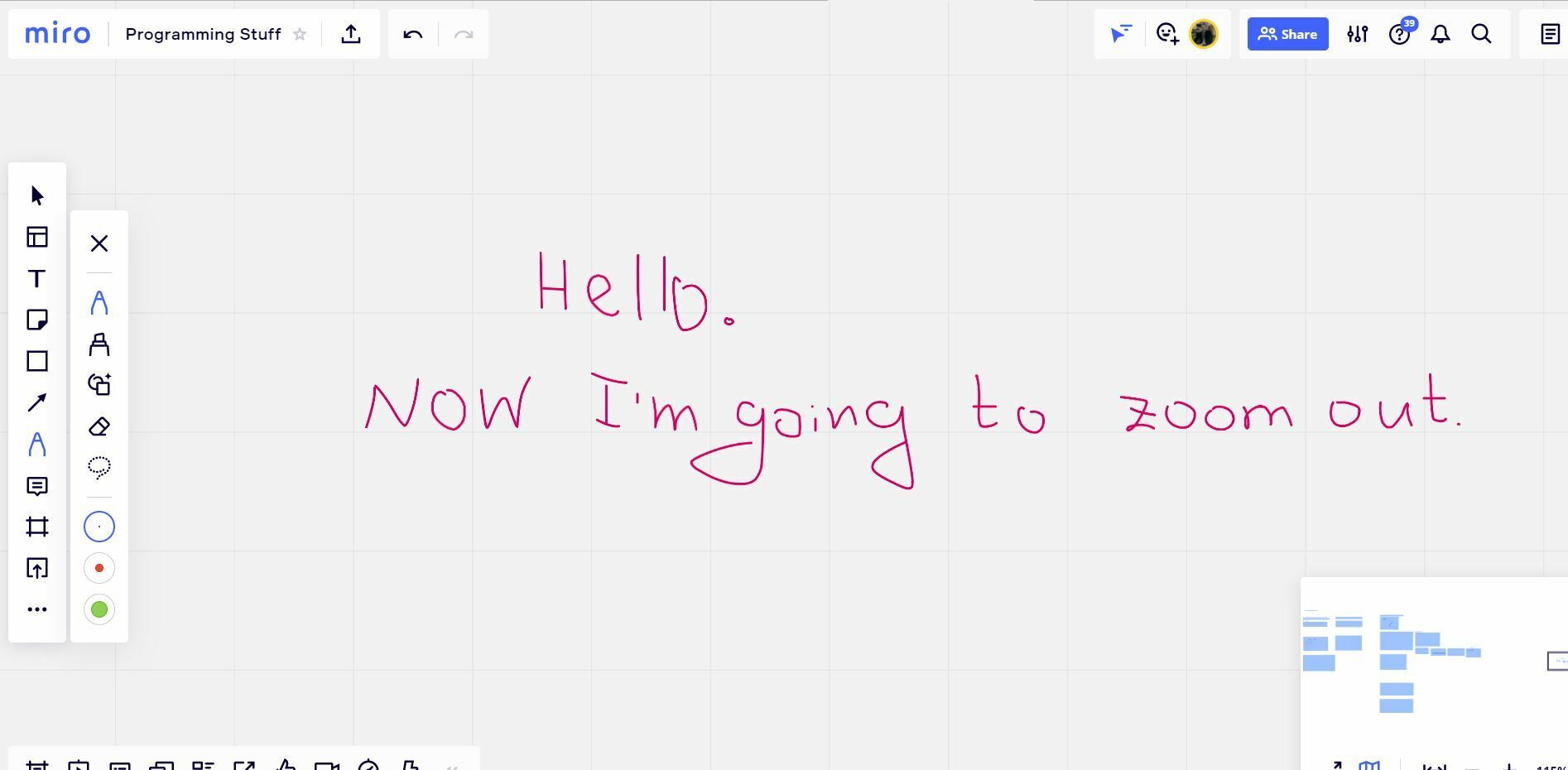
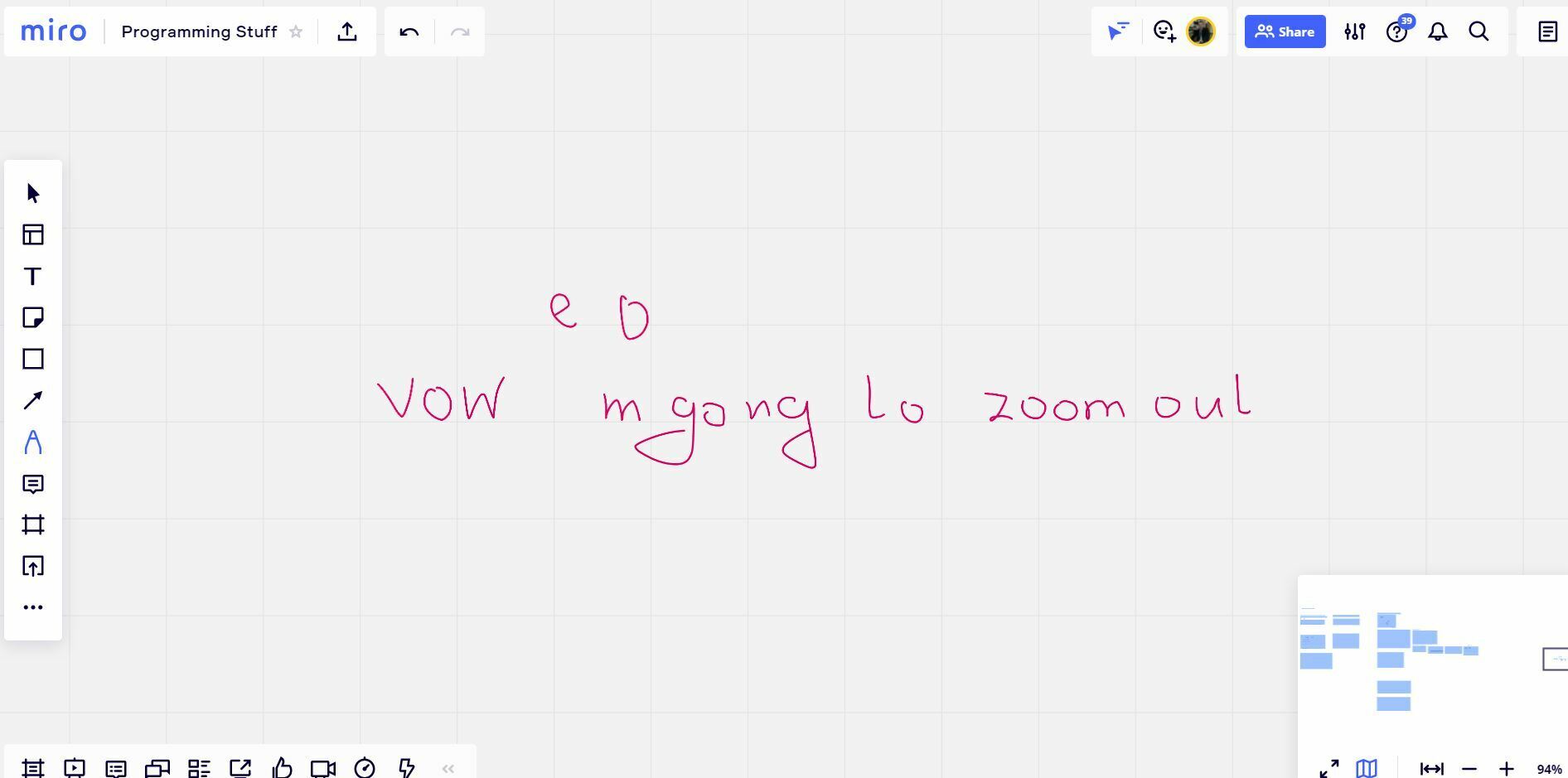
Enter your E-mail address. We'll send you an e-mail with instructions to reset your password.