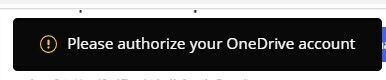
When I went to sync a onedrive excel file I suddenly got the error message above. Have tried re-signing in. Uninstalling the app from the Miro board, going into the app integrations and reconnecting. Keep getting errors. Other on my team have experienced the same thing on different boards and files. Was working previously just fine. Any other thoughts?




