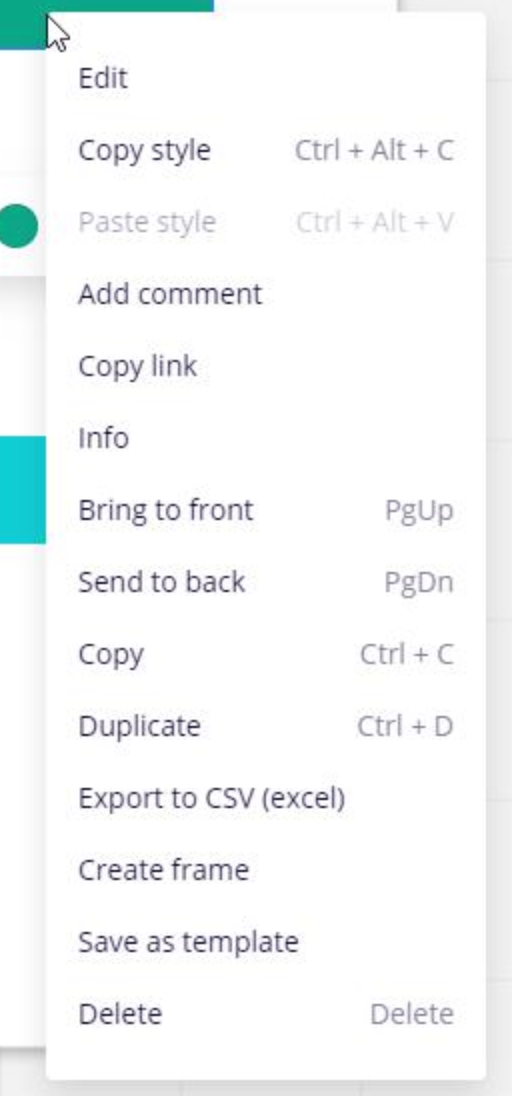Hello, my coworker isn’t seeing the option to 'Link To' in the right-click/three dots dropdown for options. She sees the option to ‘Copy Link’ but the linking out isn’t there. She has a paid account and is a contributor on my board. One thing that’s odd though is her initials show up in the upper right as a current board viewer but her mouse says she’s a guest. Not sure if this is some permissions issue.