When opening a publicly shared board in the mobile browser (Android 13, Chrome or Firefox), the screen is overlayed and shows a defunct field “{{InputPlaceholder}}”. The board itself can not be moved or zoomed. Tried with different boards.
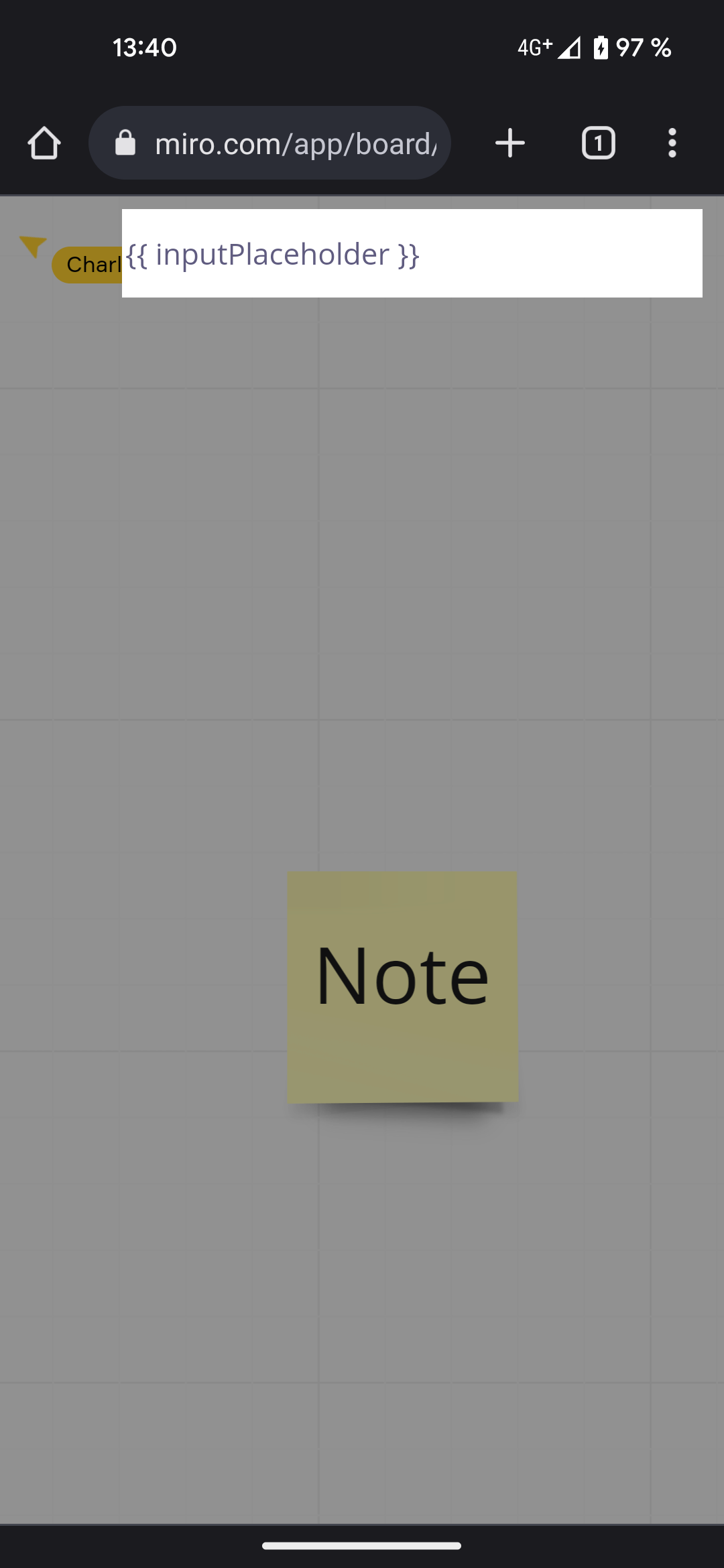
When opening a publicly shared board in the mobile browser (Android 13, Chrome or Firefox), the screen is overlayed and shows a defunct field “{{InputPlaceholder}}”. The board itself can not be moved or zoomed. Tried with different boards.
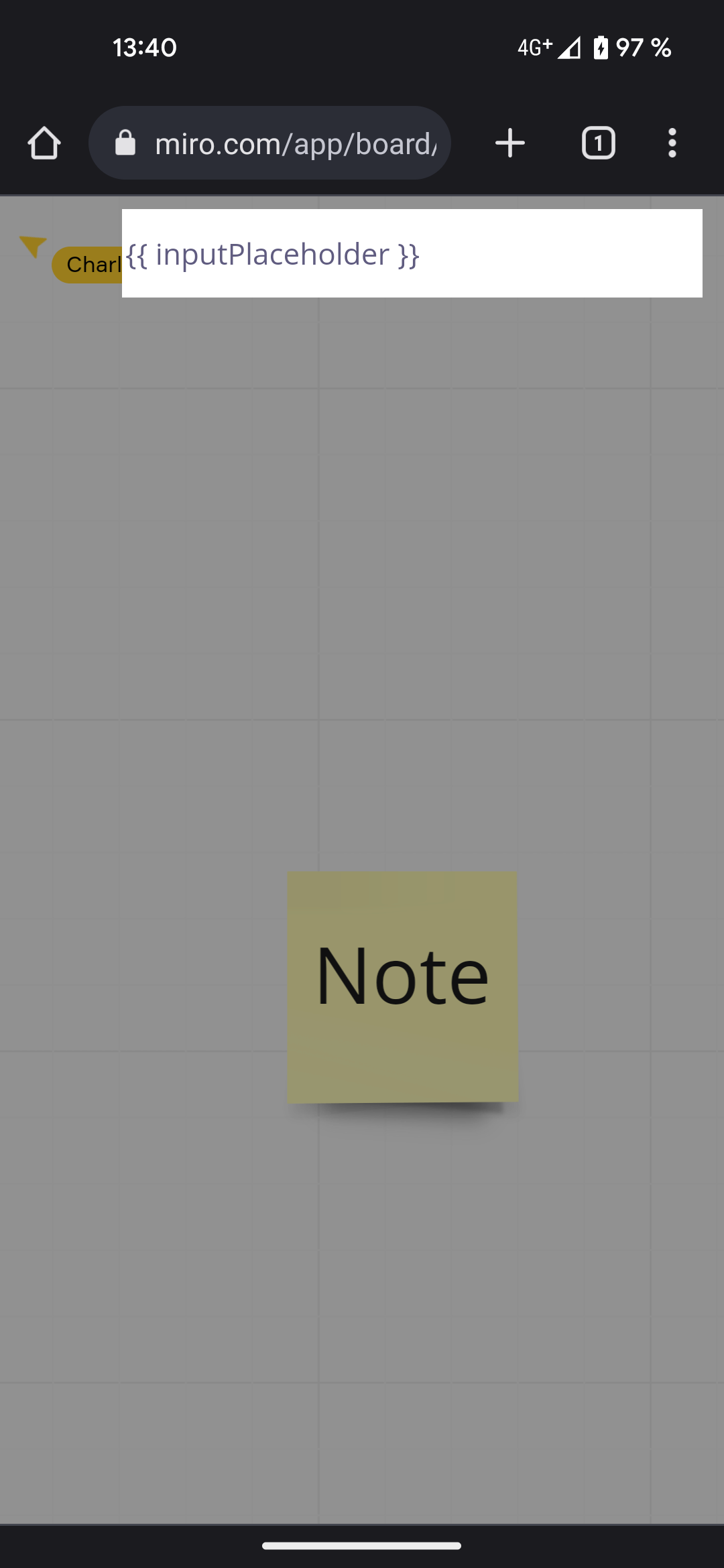
Enter your E-mail address. We'll send you an e-mail with instructions to reset your password.