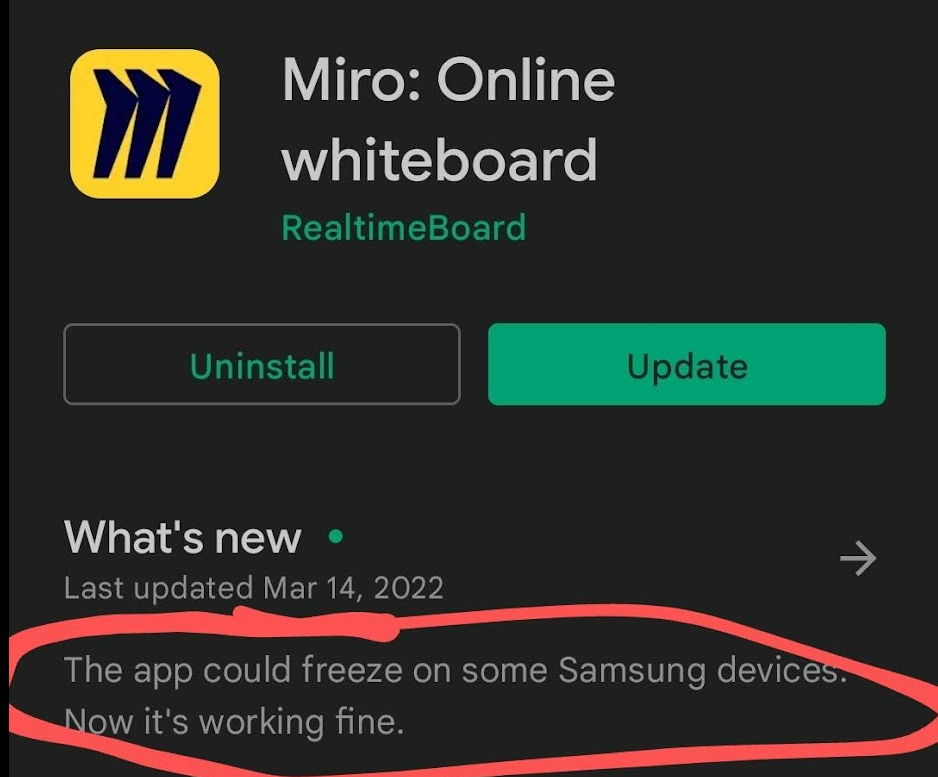Every couple of minutes, Miro cuts back to the lock screen and i need to start anew. Also, since I updated the app, it stops working to synch (almost after every three strokes I draw by hand) which it did not do before the update I installed today. What a massive disruption to the creative process and waste of my time
I love miro, but want to use my Samsung tablet as it has the perfect pen for drawing.
it makes it almost unusable and I might have to abandon using it. Too clunky, intuitive and time consuming and impossible with clients in a live situation as I used to.
Anyone has a fix for this?