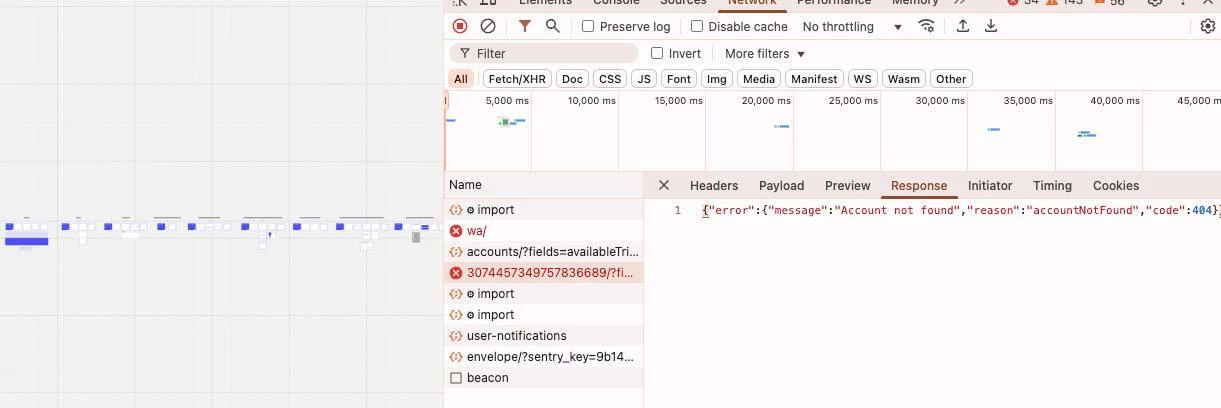I am on an Educational Plan.
I have made a board (linked below) that I want to allow people to copy to their own accounts.
My settings are already correct (i.e. what used to work)
- Anyone with the link = Viewer
- Who can copy board content = Anyone with access.
However, the “Duplicate” button is not working, it is not greyed out, but when clicked results in a yellow pop-up message in the other user’s account that says: “You are on this board as a visitor which gives you view only access”.
I have tested this myself with a free account and just get the yellow pop-up and not my own version of the board.
(I have looked at the help text here https://help.miro.com/hc/en-us/articles/360018350399-How-to-allow-or-restrict-copying-and-exporting-boards-and-content and it doesn’t match the new menu, also as far as I can tell I’ve done everything right so not sure why it’s not working??)
Help?
Thanks in advance,